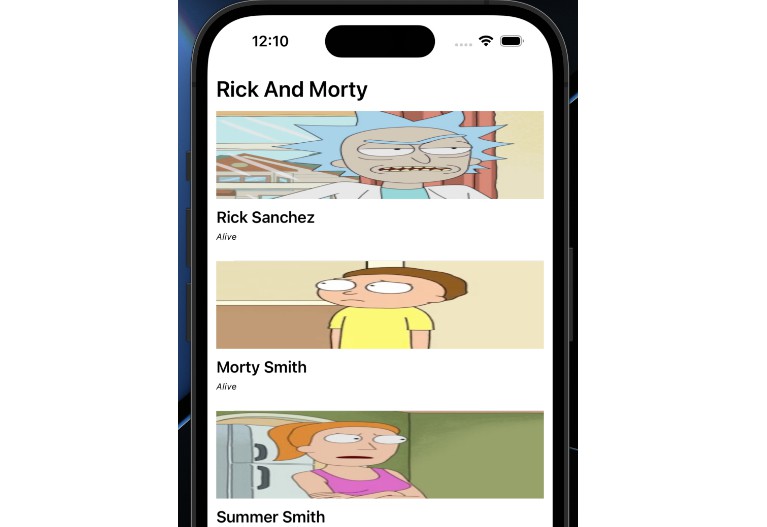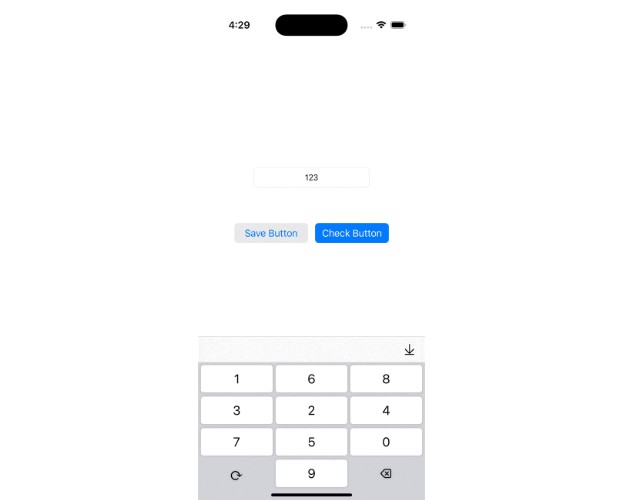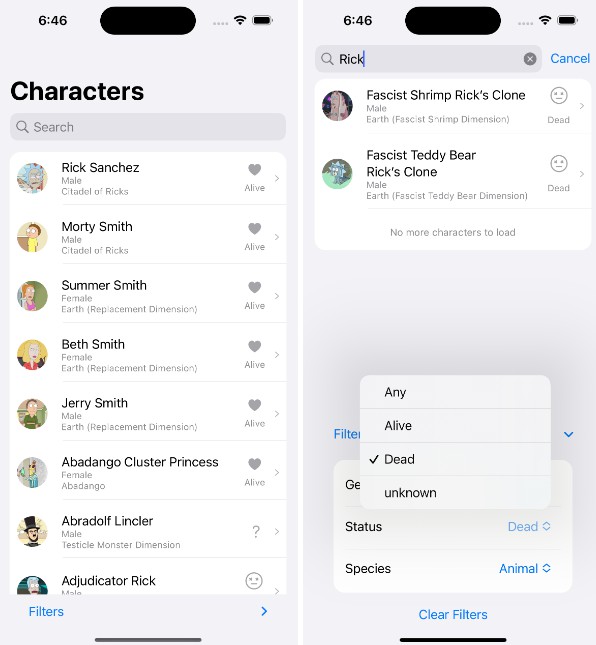Rick and Morty App
A simple iOS application that fetches and displays characters from the Rick and Morty TV show. The app is built using Swift and utilizes the SnapKit library for layout.
Features
- Fetches character data from the Rick and Morty API.
- Displays character information in a table view.
- Uses Alamofire for network requests.
- Implements the MVVM architectural pattern.
- Utilizes SnapKit for easy and flexible Auto Layout.
Prerequisites
Before running the application, ensure that the following software is installed:
- Xcode: Make sure you have Xcode installed on your machine.
- iOS Development Environment: This application is built using Swift and requires an iOS development environment.
Installation
- Clone the repository:
git clone https://github.com/Okariuss/Swift-RickAndMorty.git
- Open the project in Xcode:
cd RickAndMortyApp
open RickAndMortyApp.xcodeproj
- Build and run the project using the Xcode simulator or by connecting a physical device.
Usage
- Launch the application on your iOS device or simulator.
- The app will fetch character data from the Rick and Morty API and display it in a table view.
- Scroll through the characters to see their names, statuses, and images.
Dependencies
This project uses the following dependencies, which are managed using CocoaPods:
- Alamofire: A Swift-based HTTP networking library for making API requests.
- SnapKit: A Swift autolayout DSL for building constraint-based layouts.
License
This project is licensed under the MIT License. See the LICENSE file for more information.