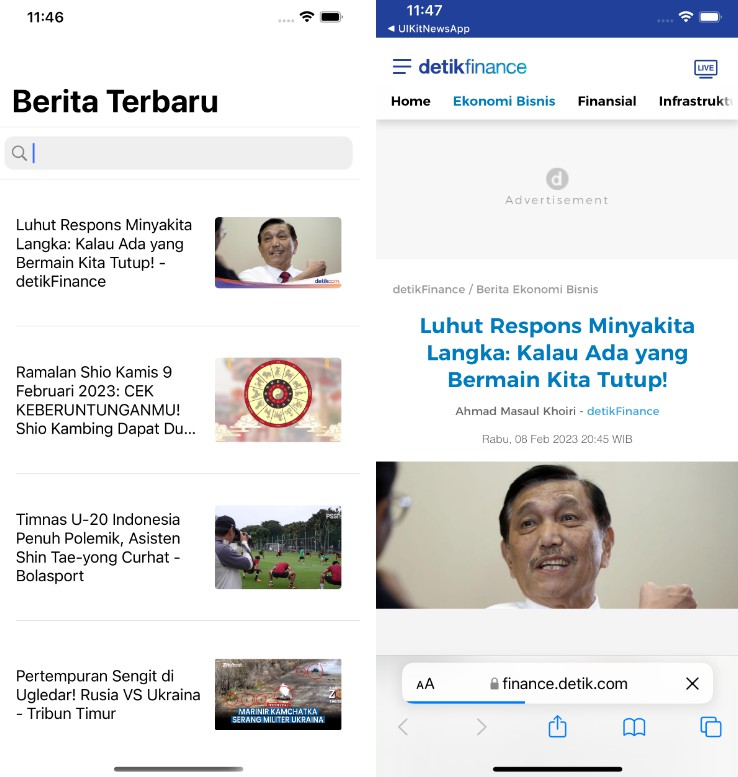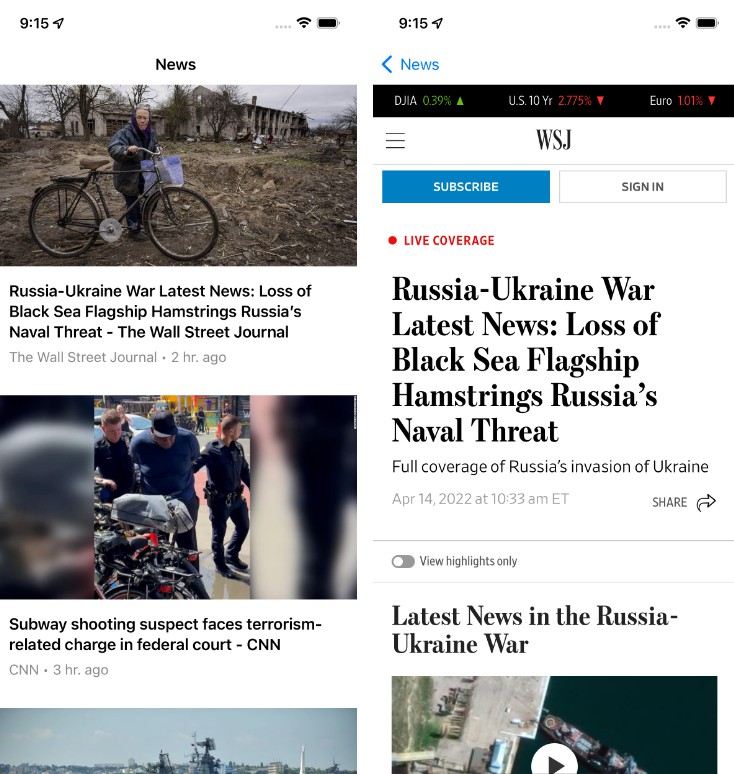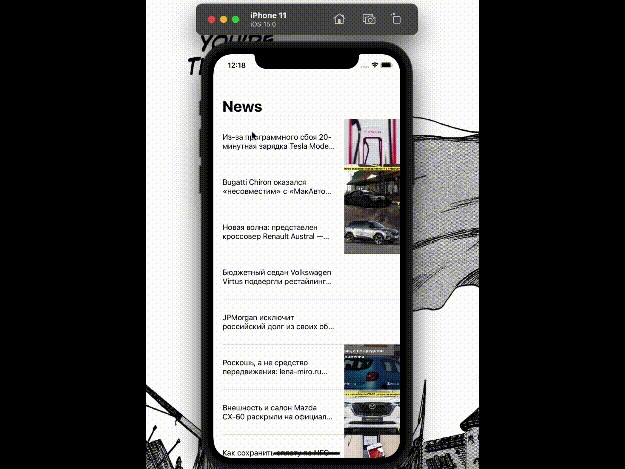EzNews
This was my first proper Swift app. Its a news app made for iOS and iPadOS. It useds NewsAPI as its source of news.
Its the best news app I have ever used (Although I am pretty biased ?)
Features:
- By default, App shows the news of the country you’re in.
- You can change the country and category in the News feed.
- You can search about any topic.
- You can bookmark news to read it later.
- EzNews opens app articles in reader mode which means NO ADS while reading the articles.
- It supports caching that means you’re not constantly hitting the newsAPI server again and again.
- Since it supports caching that means you can scroll through articles with no internet connection.
- EzNews is built to utilize the maximum space on your iDevice. That means its user interface changes from screen to screen.
- It suports all the amazing features of iPad like slideover and split screen.
The project is built using Swift and uses Apple’s latest swift APIs.
Consider leaving a ⭐ if you like the repository.
App’s UI/UX ?
Will be updated later
Who Can Contribute? ???
- Anyone of all skill levels can contribute to this repo
- Please check all issues that are labelled as
Changes - Some issues are labeled as
good-first-issuethese are great for beginners to get involved
Before working on an issue please leave a comment and you will be assigned
Getting Started ?
-
Fork the project
-
Open your forked project in GitHub and click on the green <>Code button.
-
Copy the HTTPS or SSH link and open your Terminal / Git Bash.
git clone <the link> -
Run project (to ensure everything works)
-
Checkout a new branch to work on an issue:
git checkout -b name-of-issue-ticketNumber -
Once you’ve finished coding / working on an Issue, you can open a new PR
git add . git commit -m “Description of what was sorted” git push origin name-of-issue-ticketNumber -
Open the project on GitHub and raise to master branch on the repo