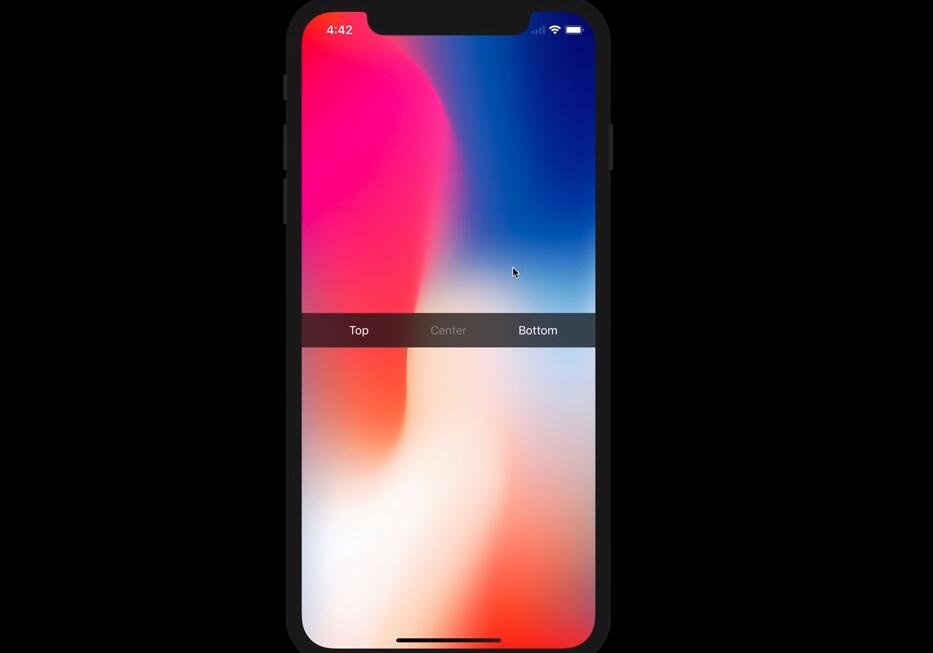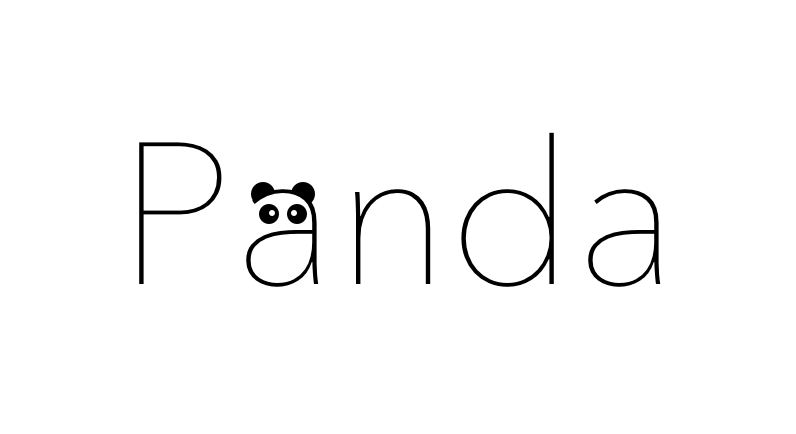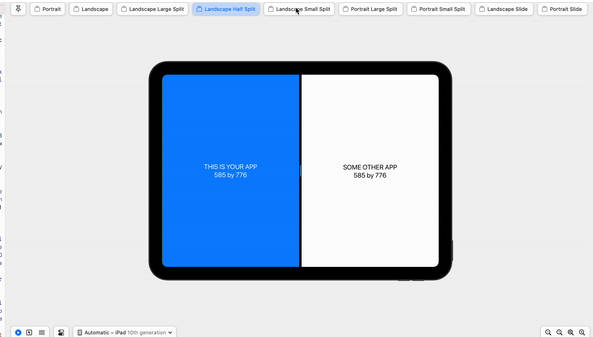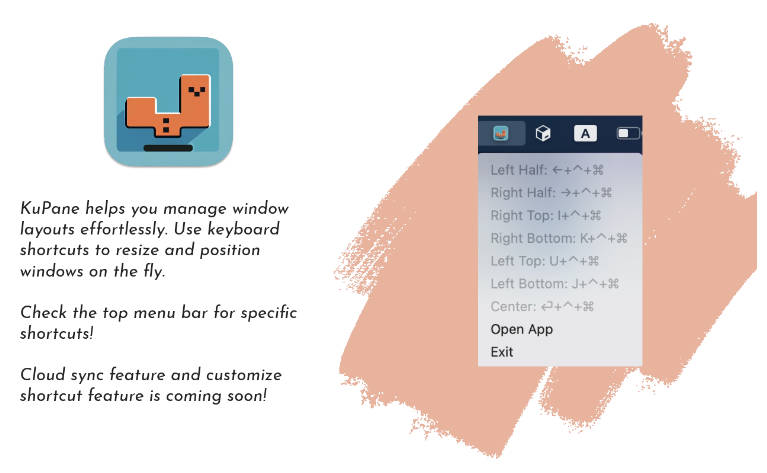ExtendedEdges
A simple and easy way to keep your custom views properly layout on iPhone X.
Requirement
- Xcode 9.0+
- Swift 4.0+
- iOS 9.0+
Installation
- Download the project
- Open the project, then drag the
UIView+ExtendedEdges.swiftfile into your project.
Usages
The APIs are simple.
Use 2 properties to configure extended edges, and 2 (optional) properties to configure separator.
Check ViewController.swift in project for detail usages.
public extension UIView {
enum Edge {
case top
case leading
case trailing
case bottom
}
}
public extension UIView {
/// The view's edges that need to extended.
///
/// The default value is an empty set, which means not extend any edges.
var extendedEdges: Set<Edge> { get set }
/// The view's background view that extend to superview's edge.
///
/// The default value is a view with clear background color.
var backgroundViewForEdgeExtension: UIView { get set }
}
public extension UIView {
/// The view's edge to place separator.
///
/// Default value is `Edge.top`, which means place separator at the view's top edge.
///
/// Set a new value will create and add a new separator to the view if current don't have one.
var separatorEdge: Edge { get set }
/// The separator view for indicated `separatorEdge`.
///
/// The default value is a view with background color `UIColor.black.withAlphaComponent(0.3)` (iOS standard separator color).
var separator: UIView { get set }
}
Example
let yourCustomToolbar = UIView()
view.addSubview(yourCustomToolbar)
// configure Auto Layout constraints
yourCustomToolbar.translatesAutoresizingMaskIntoConstraints = false
NSLayoutConstraint.activate([
yourCustomToolbar.leadingAnchor.constraint(equalTo: view.layoutMarginsGuide.leadingAnchor),
yourCustomToolbar.trailingAnchor.constraint(equalTo: view.layoutMarginsGuide.trailingAnchor),
yourCustomToolbar.bottomAnchor.constraint(equalTo: view.layoutMarginsGuide.bottomAnchor),
yourCustomToolbar.heightAnchor.constraint(equalToConstant: 64),
])
// configure extended edges and background view
yourCustomToolbar.extendedEdges = [.leading, .trailing, .bottom]
yourCustomToolbar.backgroundViewForEdgeExtension = UIVisualEffectView(effect: UIBlurEffect(style: .extraLight))
// add a separator to view's top edge
yourCustomToolbar.separatorEdge = .top