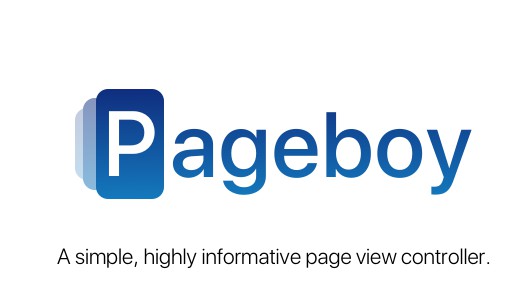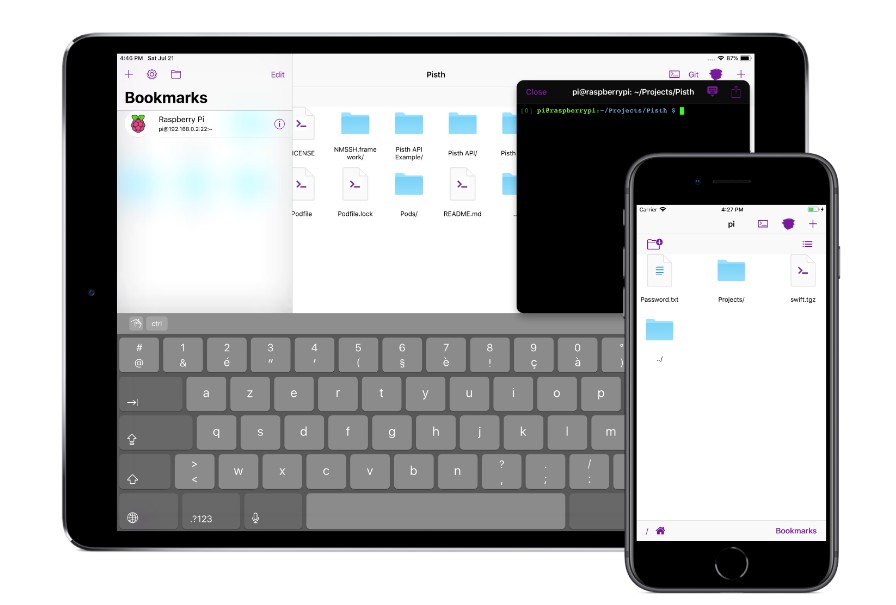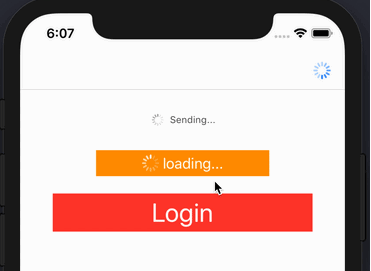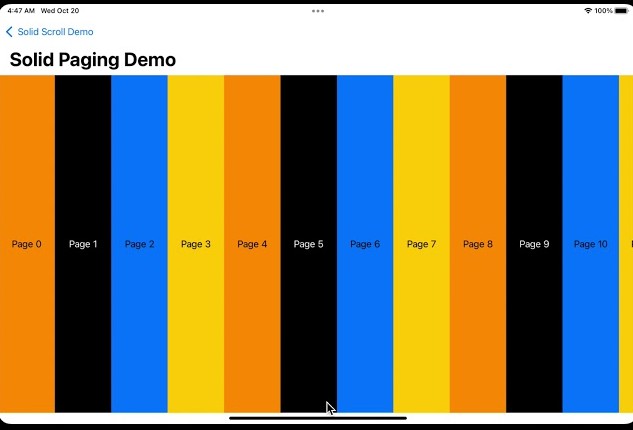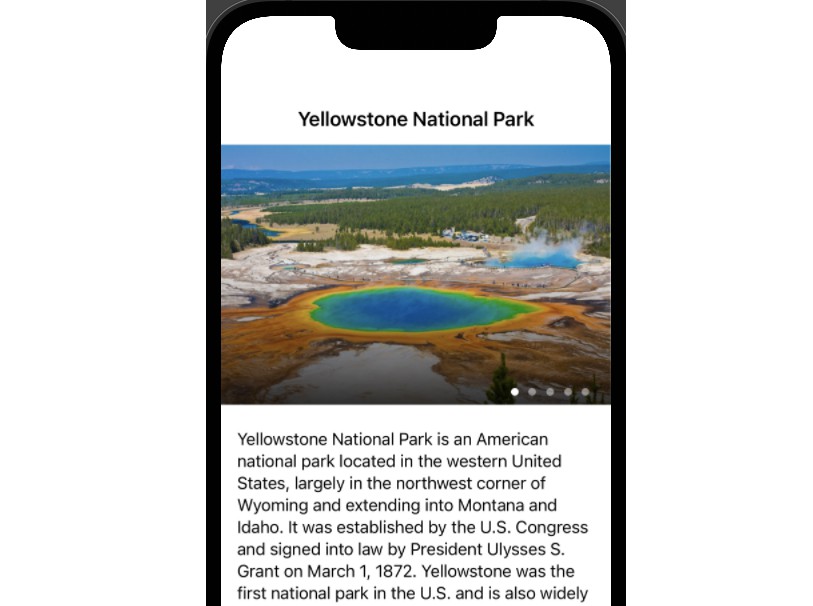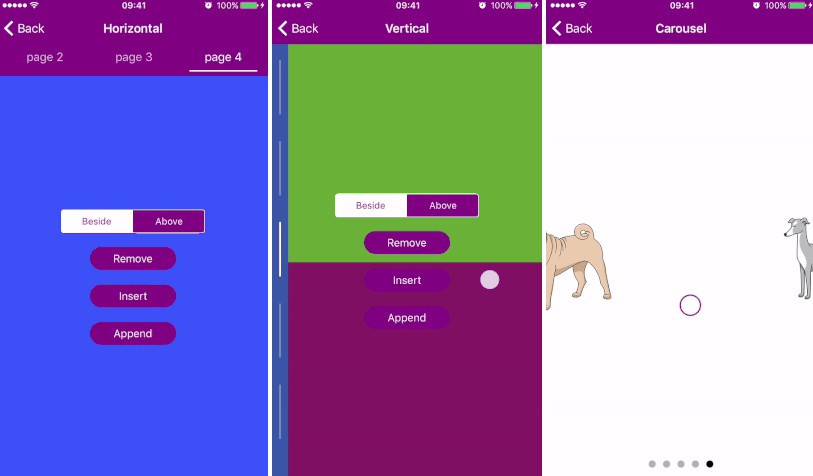Pageboy
A simple, highly informative page view controller.
⭐️ Features
- [x] Simplified data source management & enhanced delgation.
- [x] Dynamically insert & remove pages.
- [x] Infinite scrolling support.
- [x] Automatic timer-based page transitioning.
- [x] Support for custom animated page transitions.
? Requirements
Pageboy requires iOS 9 / tvOS 10; and Swift 4.
? Installation
CocoaPods
Pageboy is available through CocoaPods:
pod 'Pageboy', '~> 3.0'
Carthage
Pageboy is also available through Carthage:
github "uias/Pageboy" ~> 3.0
? Usage
The Basics
- Create an instance of a
PageboyViewControllerand provide it with aPageboyViewControllerDataSource.
class PageViewController: PageboyViewController, PageboyViewControllerDataSource {
override func viewDidLoad() {
super.viewDidLoad()
self.dataSource = self
}
}
- Implement the
PageboyViewControllerDataSourcefunctions.
func numberOfViewControllers(in pageboyViewController: PageboyViewController) -> Int {
return viewControllers.count
}
func viewController(for pageboyViewController: PageboyViewController,
at index: PageboyViewController.PageIndex) -> UIViewController? {
return viewControllers[index]
}
func defaultPage(for pageboyViewController: PageboyViewController) -> PageboyViewController.Page? {
return nil
}
PageboyViewControllerDelegate
The delegate functions provided by a PageboyViewController are much more reliable and useful than what a raw UIPageViewController provides. You can use them to find out exactly where the current page is, and when it's moved, where it's headed.
willScrollToPageAtIndex
About to embark on a transition to a new page.
func pageboyViewController(_ pageboyViewController: PageboyViewController,
willScrollToPageAt index: Int,
direction: NavigationDirection,
animated: Bool)
didScrollToPosition
Scrolled to a relative position along the way transitioning to a new page.
func pageboyViewController(_ pageboyViewController: PageboyViewController,
didScrollTo position: CGPoint,
direction: NavigationDirection,
animated: Bool)
didScrollToPage
Successfully completed a scroll transition to a page.
func pageboyViewController(_ pageboyViewController: PageboyViewController,
didScrollToPageAt index: Int,
direction: NavigationDirection,
animated: Bool)
didReload
Child view controllers have been reloaded.
func pageboyViewController(_ pageboyViewController: PageboyViewController,
didReloadWith currentViewController: UIViewController,
currentPageIndex: PageIndex)
Navigation
You can navigate programmatically through a PageboyViewController using scrollToPage():
pageViewController.scrollToPage(.next, animated: true)
- Infinite scrolling can be enabled with
.isInfiniteScrollEnabled. - Interactive scrolling can also be controlled with
.isScrollEnabled.
Insertion & Deletion
Pageboy provides the ability to insert and delete pages dynamically in the PageboyViewController.
func insertPage(at index: PageIndex, then updateBehavior: PageUpdateBehavior)
func deletePage(at index: PageIndex, then updateBehavior: PageUpdateBehavior)
This behaves similarly to the insertion of rows in UITableView, in the fact that you have to update the data source prior to calling any of the update functions.
Example:
let index = 2
viewControllers.insert(UIViewController(), at: index)
pageViewController.insertPage(at: index)
The default behaviour after inserting or deleting a page is to scroll to the update location, this however can be configured by passing a PageUpdateBehavior value other than .scrollToUpdate.
⚡️ Other Extras
reloadData()- Reload the view controllers in the page view controller. (Reloads the data source)..navigationOrientation- Whether to orientate the pages horizontally or vertically..currentViewController- The currently visible view controller if it exists..currentPosition- The exact current relative position of the page view controller..currentIndex- The index of the currently visible page..parentPageboy- Access the immediate parentPageboyViewControllerfrom any child view controller.
Animated Transitions
Pageboy also provides custom transition support for animated transitions. This can be customised via the .transition property on PageboyViewController.
pageboyViewController.transition = Transition(style: .push, duration: 1.0)
Note: By default this is set to nil, which uses the standard animation provided by UIPageViewController.
Auto Scrolling
PageboyAutoScroller is available to set up timer based automatic scrolling of the PageboyViewController:
pageboyViewController.autoScroller.enable()
Support for custom intermission duration and other scroll behaviors is also available.