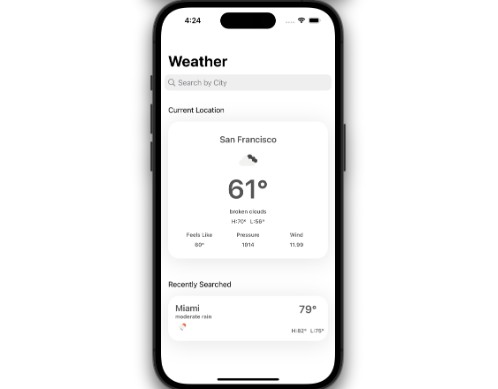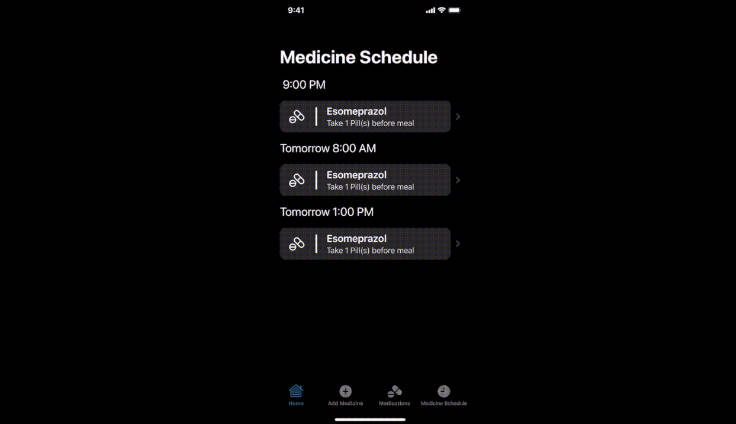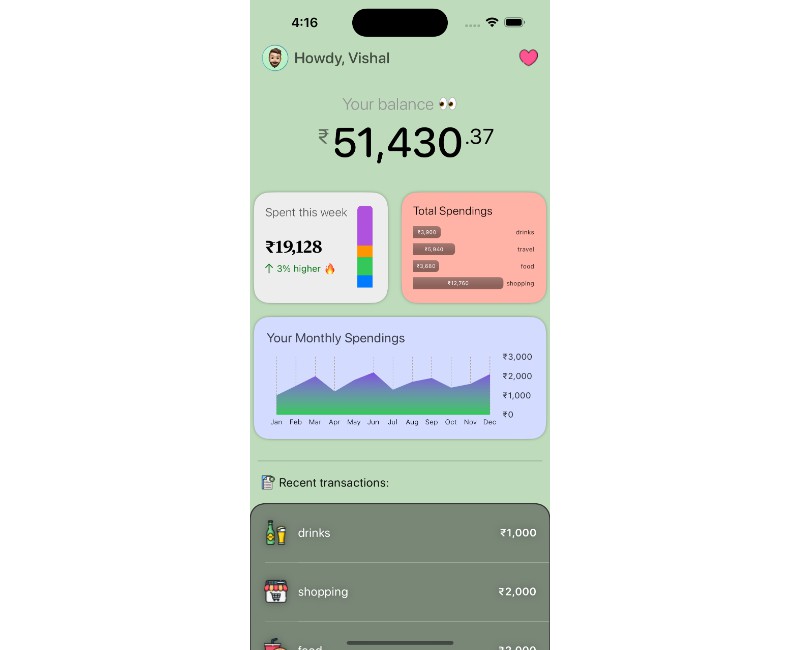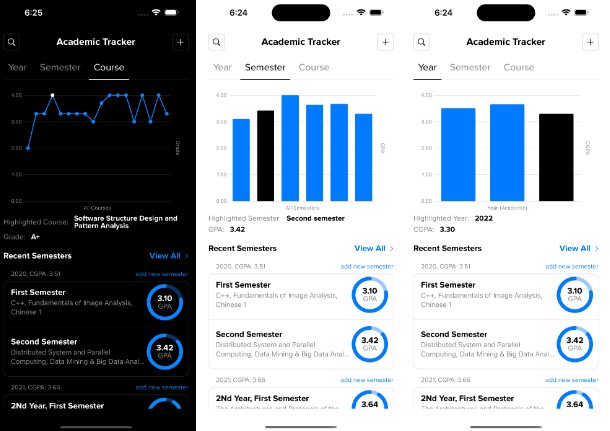How Long Alive
How Long Alive is a simple iOS application that allows users to track the number of days that have passed since a chosen date. This Markdown file provides a brief overview of the app’s functionality and features.
Features
-
Choose a Date: Users can select a specific date from the app’s calendar picker to set a starting point for tracking.
-
Days Counter: The app calculates the number of days that have passed since the chosen date and displays it prominently on the main screen.
-
Reset: Users have the option to reset the counter, allowing them to start tracking from a new date if desired.
Preview Program Image
Here is a preview of the How Long Alive:
Installation
To install How Long Alive on your iOS device, follow these steps:
-
Clone the repository from GitHub:
git clone https://github.com/Nutella585/days-since-app.git -
Open the project in Xcode.
-
Build and run the app on the iOS simulator or your connected iOS device.
Usage
-
Launch the How Long Alive on your iOS device.
-
The main screen will display the number of days that have passed since the chosen date.
-
Tap the “Choose Date” picker view to navigate to the date picker screen.
-
Use the calendar picker to select the desired date.
-
Tap the “Result” button to save the selected date and return to the main screen.
-
The main screen will now display the number of days that have passed since the chosen date.
License
How Long Alive is released under the MIT License.
Thank you for using How Long Alive! We hope you find it useful in tracking the number of days that have passed since important events in your life.