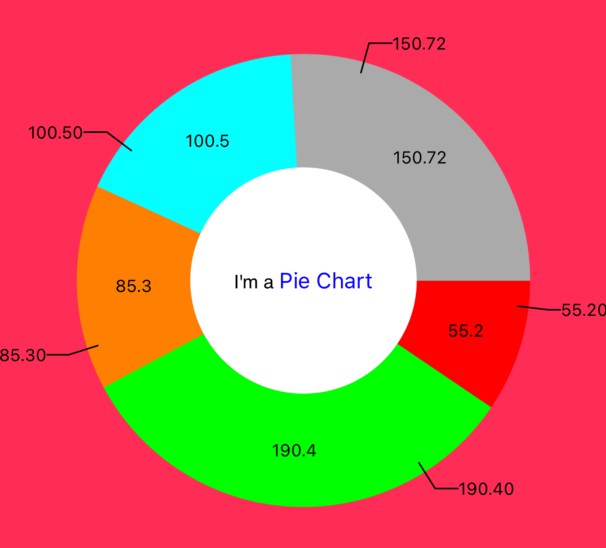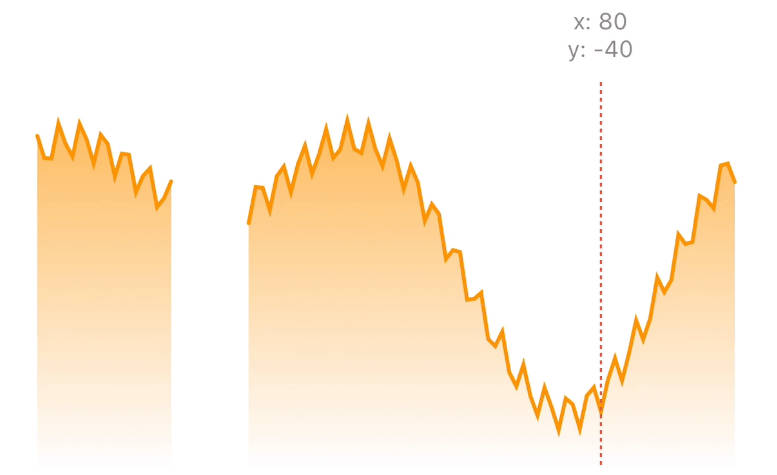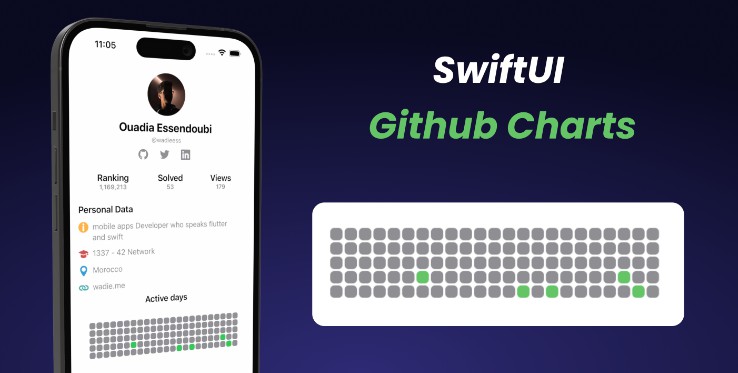EGPieChart
Installation
EGPieChart is available through CocoaPods. To install
it, simply add the following line to your Podfile:
pod 'EGPieChart'
manual
- Drag the
EGPieChart.xcodeprojto your project - Go to your target’s settings, add EGPieChart.framework
@import EGPieChart
Todo
Add slice spacing
Add Animation
Add icon supported
Contributing
- Fork
- Commit changes to a branch in your fork
- Push your code and make a pull request
License
EGPieChart is available under the MIT license. See the LICENSE file for more info.