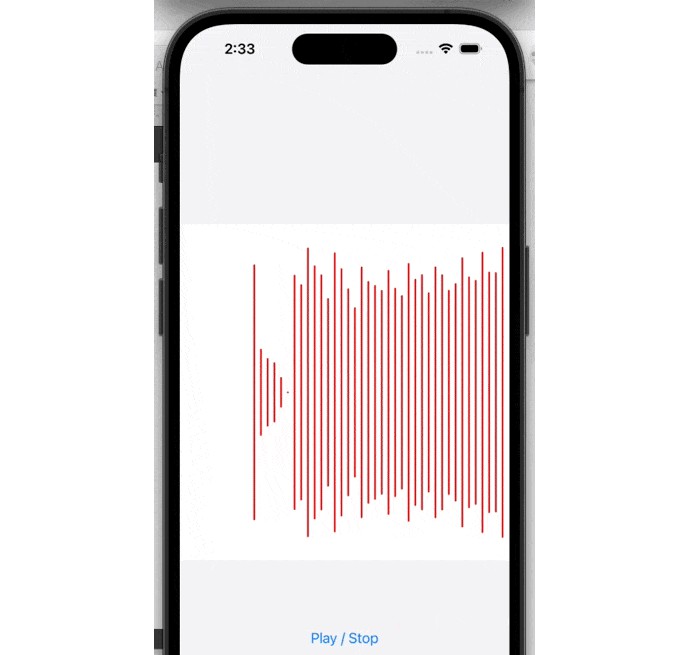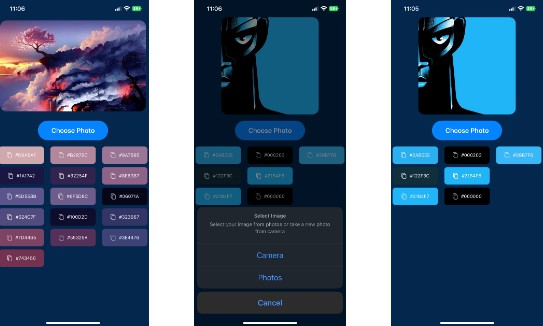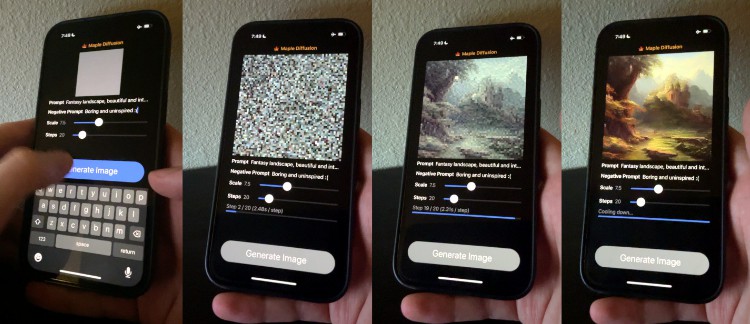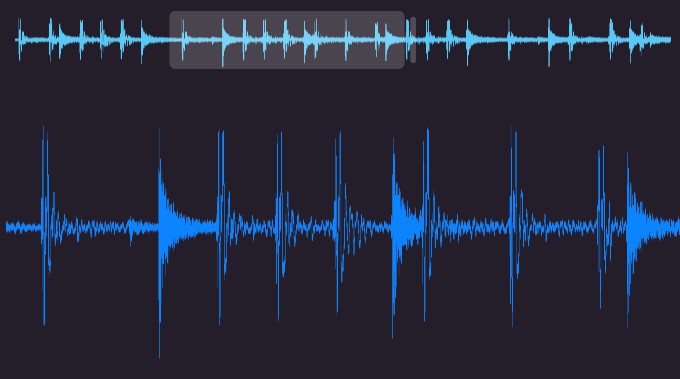SimpleAudioWaveIndicator
A simple sound wave indicator by UIKit
Installation
Swift Package Manager
dependencies: [
.package(url: "https://github.com/allen870619/SimpleAudioWaveIndicator.git", from: "version-tag")
]
Usage
You can use with AVFoundation’s player / record, then use Timer to catch voice power.
/// initial
audioPlayer = try AVAudioPlayer(contentsOf: url)
audioPlayer?.prepareToPlay()
audioPlayer?.isMeteringEnabled = true // important!
/// Using timer to block player, and get the info you want
audioWaveIndicator.reset() // reset panel, clear all data
timer = Timer.scheduledTimer(timeInterval: 1 / 60,
target: self,
selector: #selector(timerAction),
userInfo: nil, repeats: true)
audioPlayer?.play()
/// Timer Action
audioWaveIndicator.power = (audioPlayer?.averagePower(forChannel: 0) ?? 0)
audioWaveIndicator.setNeedsDisplay() // repaint
audioPlayer?.updateMeters()
Configuration
/// Minimum Volumn
///
/// If lower than this, amplitude will be 0
var minDb: Float = 40 // acutally is -40
/// Sampling
///
/// Taking power between N-1 power
///
/// v---------v---------v--......
/// If timer's interval id 1/60, you will have 60 power data in one sec.
/// Using sampling to reduce data (60 -> 6 while sampling is 10) amount,
/// or the indicator would move too fast.
var sampling: Int = 10
var showPercentage: CGFloat = 1 // amplitude of stroke (percentage of half height, 0~1)
var barSpacing = 8
var strokeColor: UIColor = .red
var strokeWidth: CGFloat = 2
License
MIT.