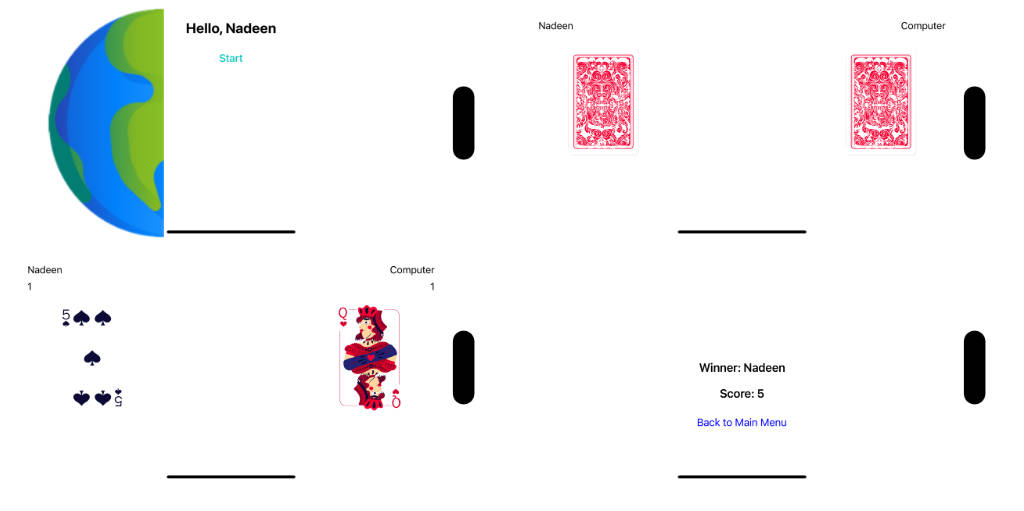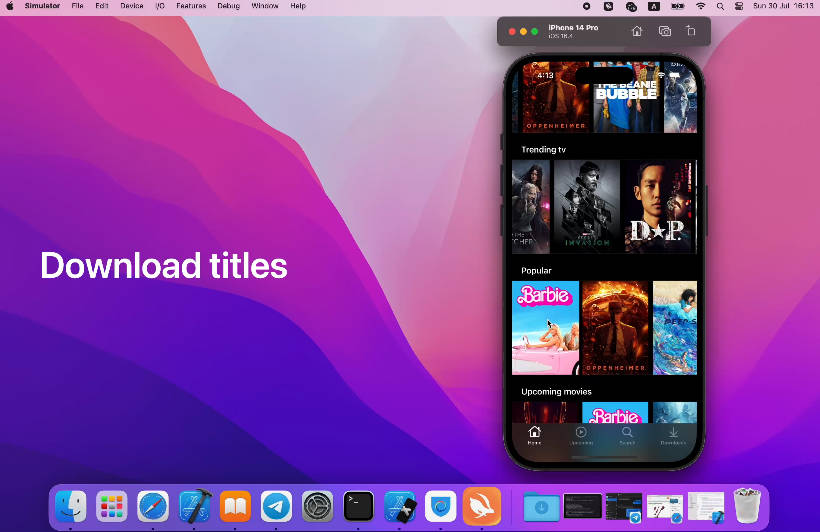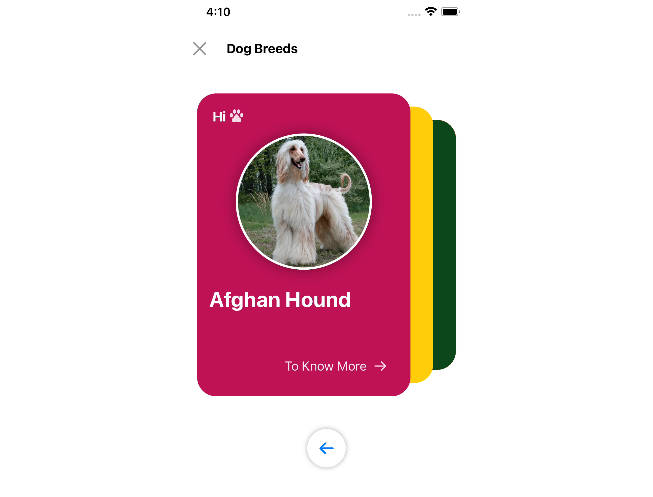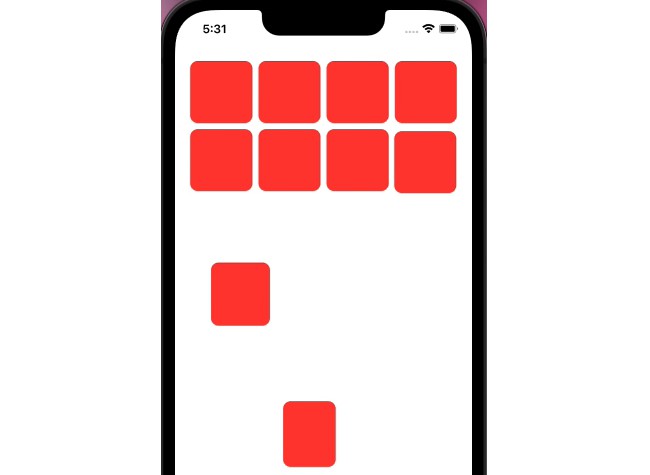War Card Game iOS App?
Welcome to the War Card Game iOS app! This is a simple card game where you compete against the computer. The game automatically determines your side (east or west) based on your location, and you can enter your name to keep track of your scores.
Getting Started
To get started, simply download and install the War Card Game app on your iOS device. Upon the first launch, you will see a button to enter your name. After entering your name once, it will be automatically saved for future sessions.
Game Rules
- The game is played with a standard deck of playing cards.
- Each player (you and the computer) is dealt one card at a time.
- The strength of each card is based on its face value: Ace (1) to 10, Jack (11), Queen (12), King (13).
- Both players’ cards are initially face down.
- After a brief interval, the cards are revealed for 3 seconds.
- The player with the card of higher strength wins the round and scores one point.
- In the event of a tie, the computer wins the round.
- The game continues automatically for 10 rounds.
Screenshots
Gameplay
- Upon starting the game, the app will determine your location and position you on the eastern or western side accordingly.
- Your name and the computer’s name will be displayed on the top corners of the screen.
- Under each player’s name, their cards will be shown face down.
- The cards will automatically flip after a few seconds to reveal their face value.
- The player with the higher-strength card wins the round and gets one point.
- The score will be updated after each round.
- If both cards have equal strength, the round will be ignored, and the game will proceed to the next round.
End of Game
After playing 10 rounds, the game will end, and the final score will be displayed. If there’s a tie, the computer wins. The winner’s name and score will be shown on a popup screen.
Resetting Data
If you wish to start a new game or reset the app’s data, you can do so by pressing the “Back” button in the popup screen. This will take you back to the main menu, and all data collected during the game will be reset.
Enjoy playing the War Card Game app! If you encounter any issues or have suggestions for improvement, please feel free to open an issue on the GitHub repository. Happy gaming!