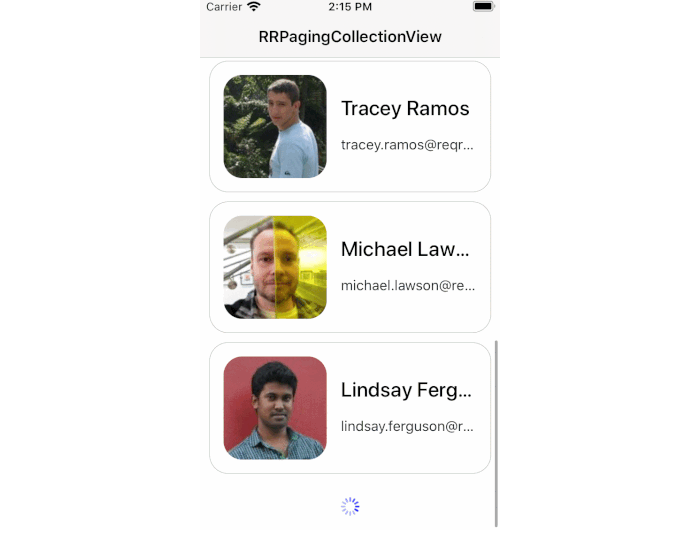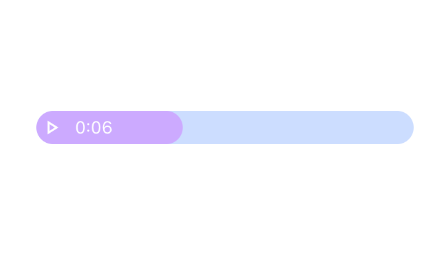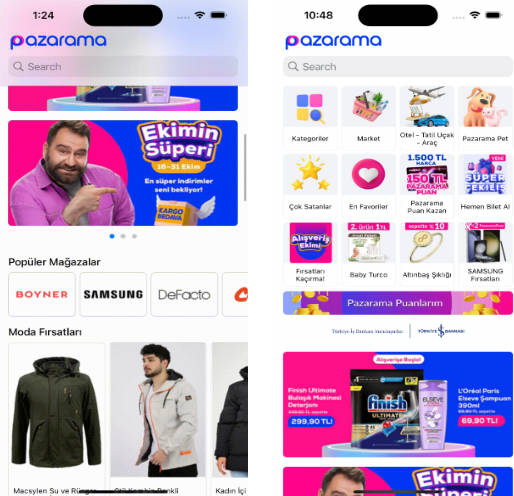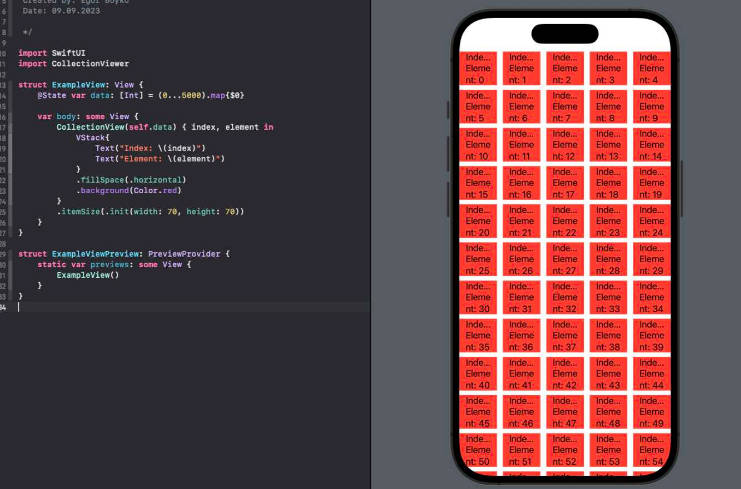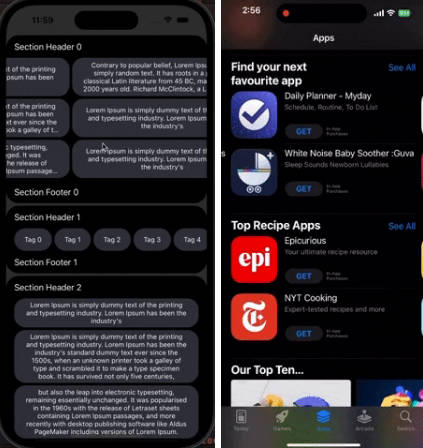RRPagingCollectionView
The simplest way to add paginate function to your collection view.
All you have to do is just set your collection view class in the storyboard to RRPagingCollectionView, and implement the RRPagingCollectionViewDelegate#paginate
Example
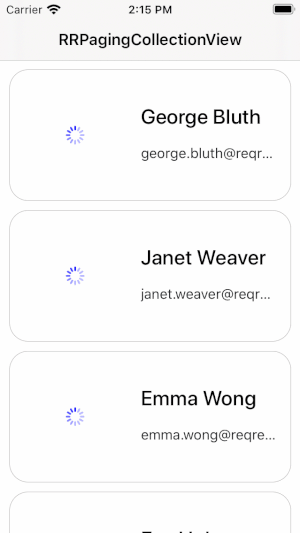
Requirements
pod 'RxCocoa'
pod 'RxSwift'
pod 'RxGesture'
pod 'Kingfisher'
Installation
Manually
- Download the project.
- Add
RRPagingCollectionView.swift,RRPagingCollectionViewDelegate.swift&RRLoadingFooter.swiftwith necessary files in your project. - Congratulations!
Usage example
First set your collection view class in the storyboard to RRPagingCollectionView
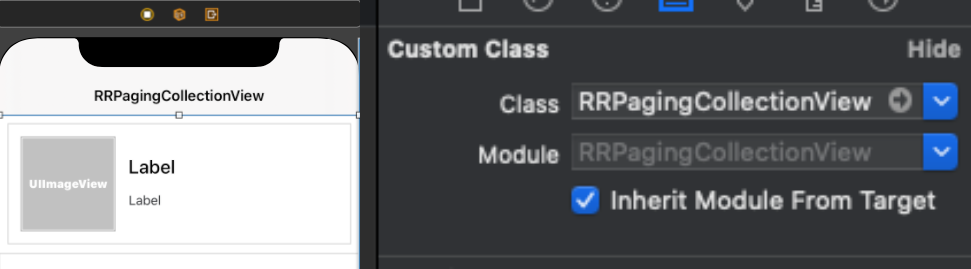
Then implement paginate function. If isLoading is set to true, an indicator is displayed at the bottom of the collection view. Otherwise, the indicator disappears and UICollectionView.reloadData is called.
//Create RRPagingCollectionView class CollectionView outlet and set storyboard file itself
@IBOutlet weak var collectionView: RRPagingCollectionView!
//set pagingDelegate in viewDidLoad method
collectionView.pagingDelegate = self
//Start paging animation while data load from server
// MARK: - PagingCollectionViewDelegate -
func paginateCtn(_ collectionView: RRPagingCollectionView, to page: Int) {
if !collectionView.isLoading && totalDataCount > dataArray.count {
collectionView.isLoading = true
//API call for getting new data
}
}
//Set loading CollectionView Loading Footer view
func collectionView(_ collectionView: UICollectionView, viewForSupplementaryElementOfKind kind: String, at indexPath: IndexPath) -> UICollectionReusableView {
return collectionView.collectionView(collectionView, viewForSupplementaryElementOfKind: kind, at: indexPath)
}
func collectionView(_ collectionView: UICollectionView, layout collectionViewLayout: UICollectionViewLayout, referenceSizeForHeaderInSection section: Int) -> CGSize {
return collectionView.collectionView(collectionView, layout: collectionViewLayout, referenceSizeForHeaderInSection: section)
}
func collectionView(_ collectionView: UICollectionView, layout collectionViewLayout: UICollectionViewLayout, referenceSizeForFooterInSection section: Int) -> CGSize {
return collectionView.collectionView(collectionView, layout: collectionViewLayout, referenceSizeForFooterInSection: section)
}
//Stop paging animation after get API response
collectionView.reloadData()
collectionView.isLoading = false
To run the example project, clone the repo, and run pod install from the Example directory first.
APIs
| Name | Type | Description |
|---|---|---|
pagingDelegate |
RRPagingCollectionViewDelegate |
Delegate pagination processing |
currentPage |
Int |
Returns the current page |
isLoading |
Bool |
Shows and hides the loading indicator. Reload collection view data after loading |
reset() |
Void |
Return page to 0 and call paginate function |