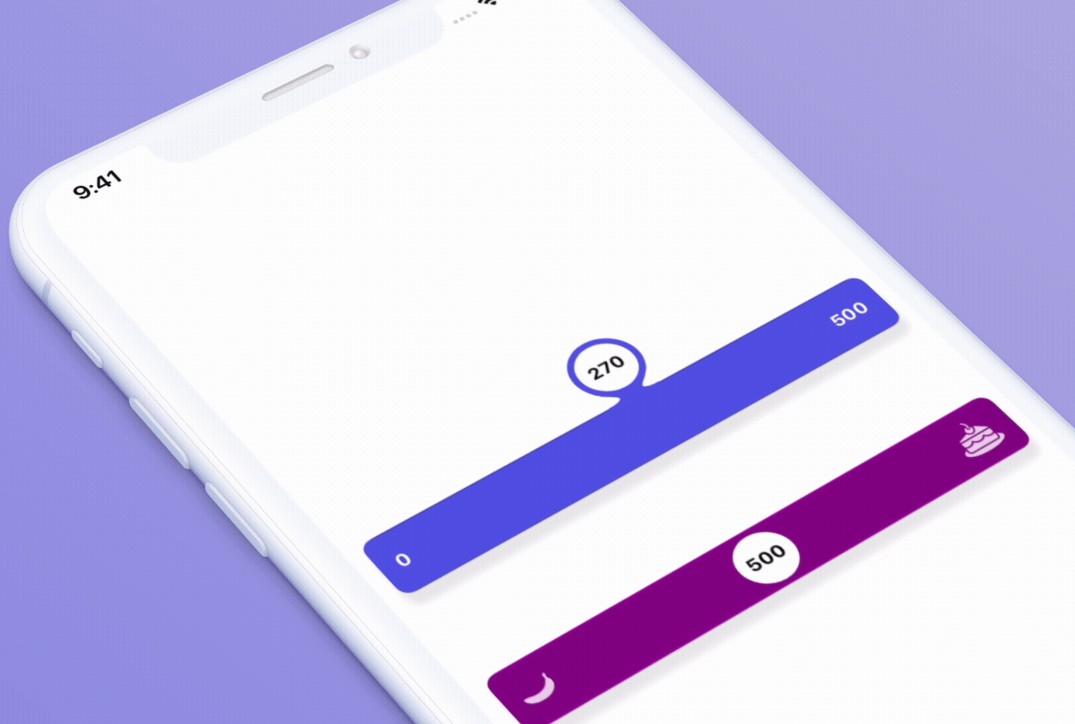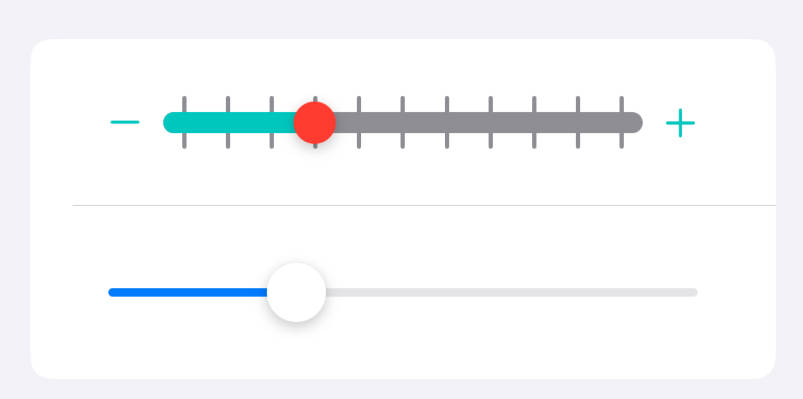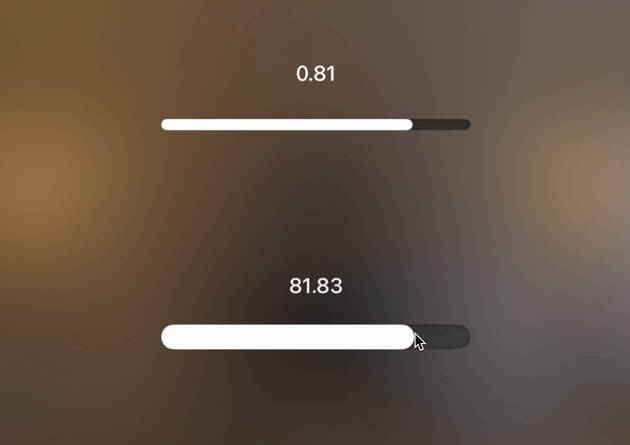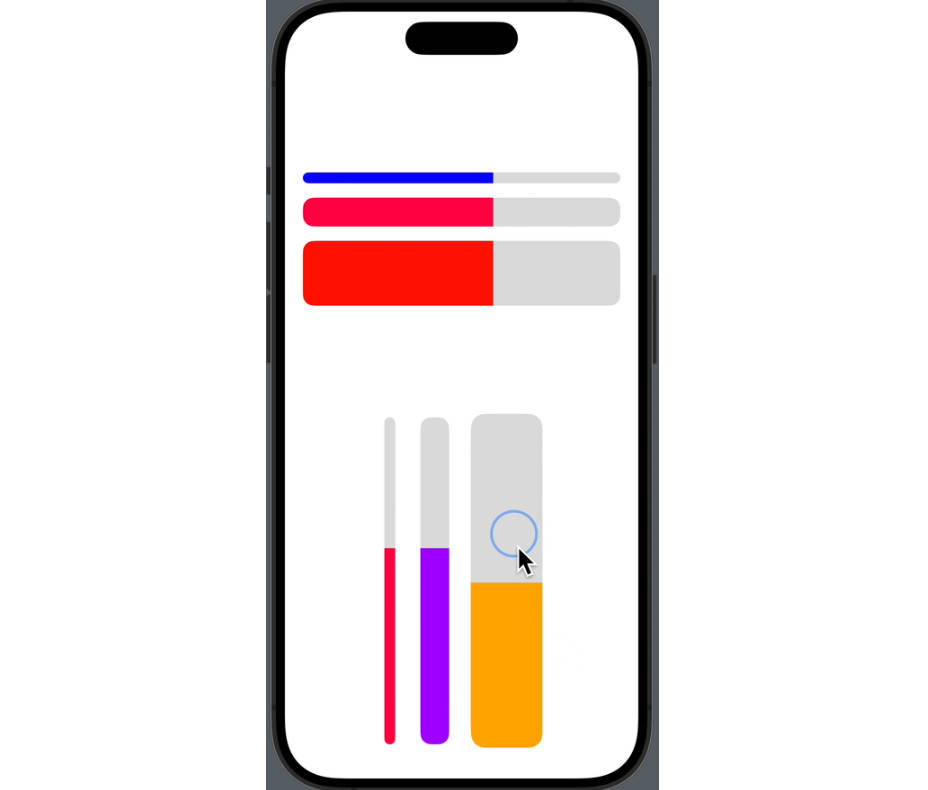FLUID SLIDER
A slider widget with a popup bubble displaying the precise value selected written on Swift.
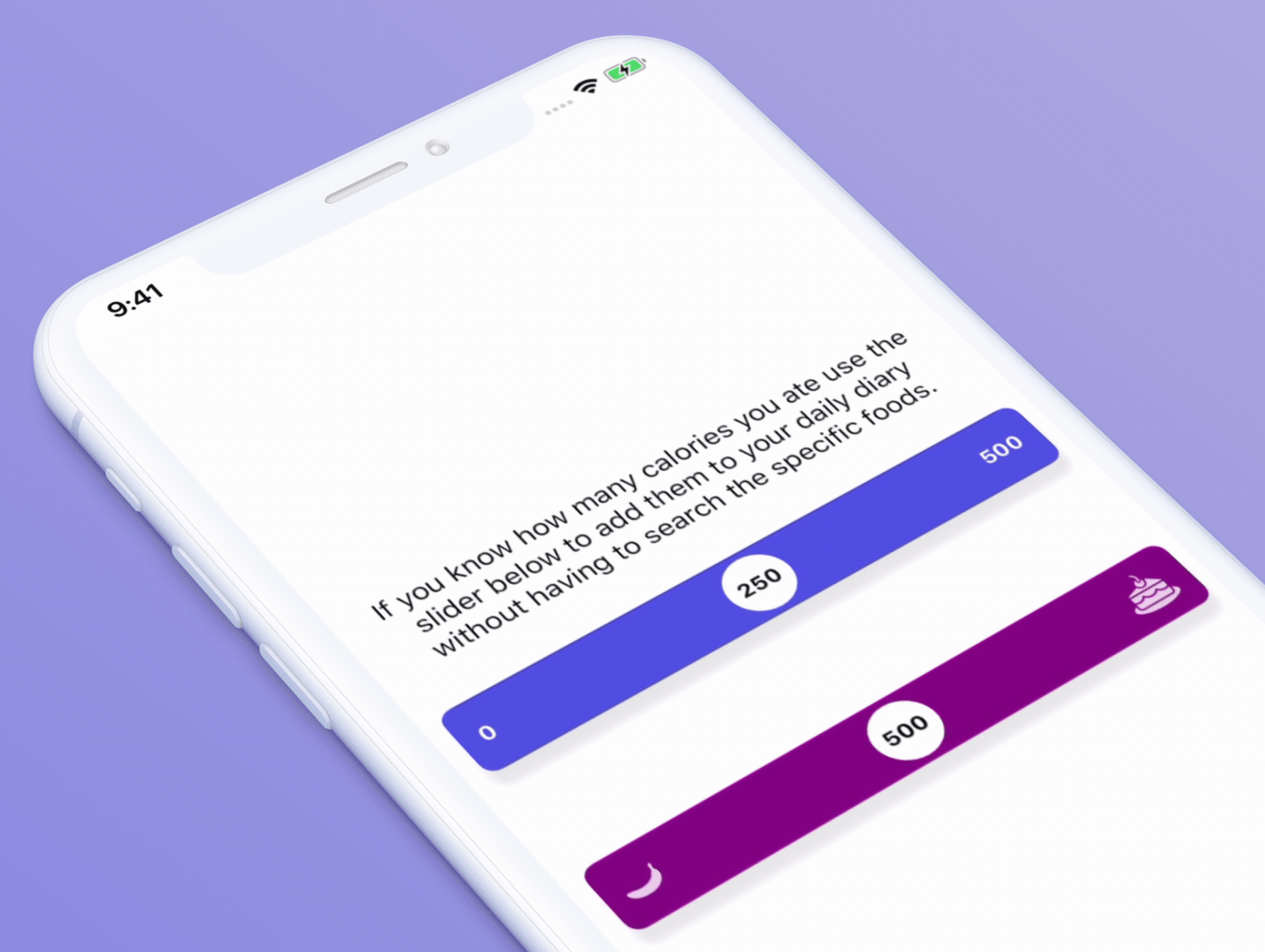
Requirements
- iOS 10.0
- Xcode 9
- Swift 4.0
Installation
You can install fluid-slider in several ways:
- Add source files to your project.
- Use CocoaPods:
pod 'fluid-slider'
- Use Carthage:
github "Ramotion/fluid-slider"
Usage
Slider
import fluid_slider
The slider can be inserted in a view hierarchy as a subview. Appearance can be configured with a number of public attributes:
let slider = Slider()
slider.attributedTextForFraction = { fraction in
let formatter = NumberFormatter()
formatter.maximumIntegerDigits = 3
formatter.maximumFractionDigits = 0
let string = formatter.string(from: (fraction * 500) as NSNumber) ?? ""
return NSAttributedString(string: string)
}
slider.setMinimumLabelAttributedText(NSAttributedString(string: "0"))
slider.setMaximumLabelAttributedText(NSAttributedString(string: "500"))
slider.fraction = 0.5
slider.shadowOffset = CGSize(width: 0, height: 10)
slider.shadowBlur = 5
slider.shadowColor = UIColor(white: 0, alpha: 0.1)
slider.contentViewColor = UIColor(red: 78/255.0, green: 77/255.0, blue: 224/255.0, alpha: 1)
slider.valueViewColor = .white
view.addSubview(slider)
Take a look at the Example project for an integration example.
Since Slider is a subclass of UIControl, it inherits target-action mechanics and it's possible to listen for user-triggered value changes:
slider.addTarget(self, action: #selector(sliderValueChanged), for: .valueChanged)
Tracking Behavior
There are a couple of callbacks which allow you to listen to the slider's tracking events:
var didBeginTracking: ((Slider) -> ())?
var didEndTracking: ((Slider) -> ())?
Animation Performance
This control is designed to use device CPU resources with care. The fluid-style animation will be disabled when low power mode is enabled or the system is under heavy load.