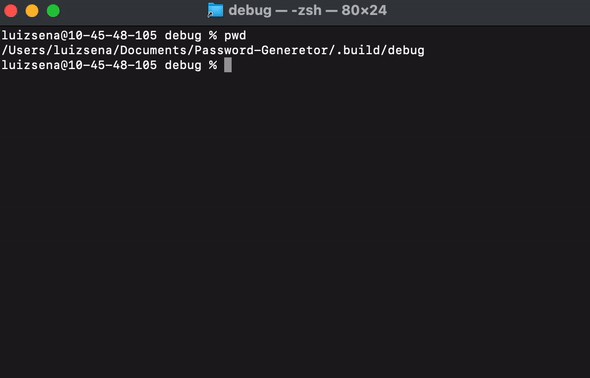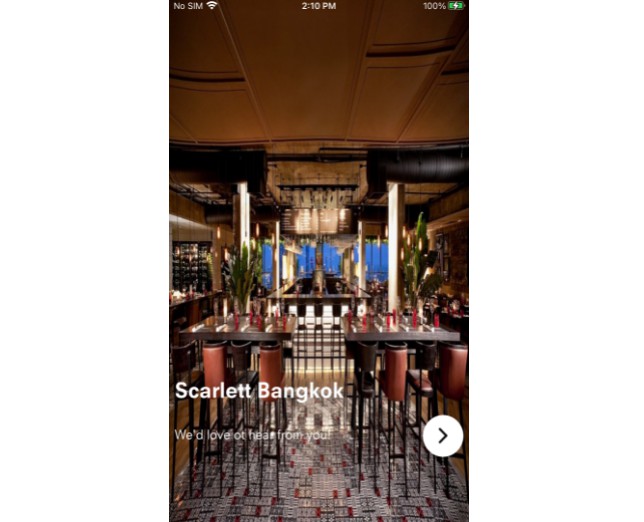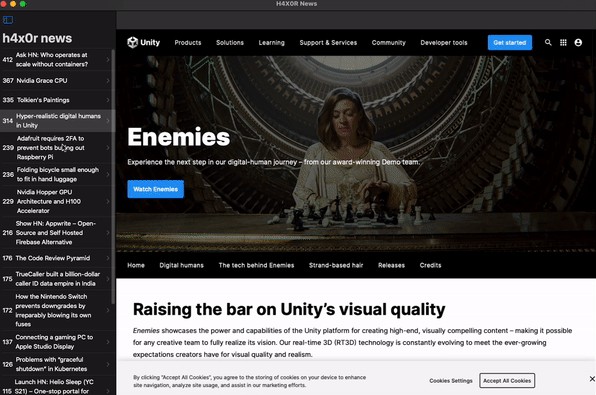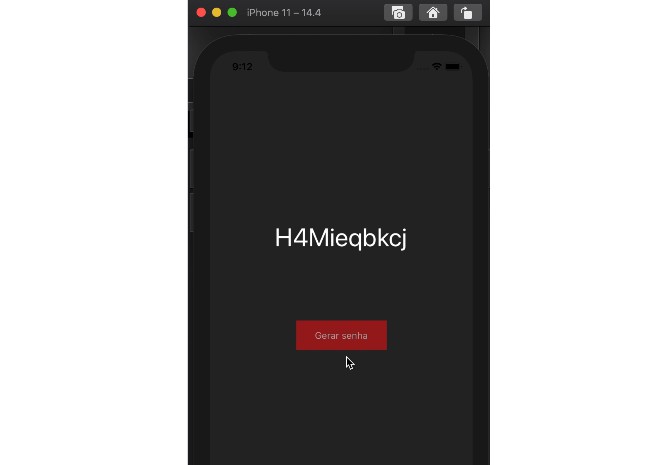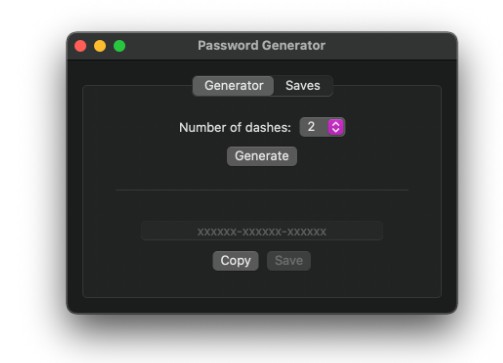██████╗ █████╗ ███████╗███████╗ ██████╗ ███████╗███╗ ██╗
██╔══██╗██╔══██╗██╔════╝██╔════╝██╔════╝ ██╔════╝████╗ ██║
██████╔╝███████║███████╗███████╗██║ ███╗█████╗ ██╔██╗ ██║
██╔═══╝ ██╔══██║╚════██║╚════██║██║ ██║██╔══╝ ██║╚██╗██║
██║ ██║ ██║███████║███████║╚██████╔╝███████╗██║ ╚████║
╚═╝ ╚═╝ ╚═╝╚══════╝╚══════╝ ╚═════╝ ╚══════╝╚═╝ ╚═══╝
Password-Generetor
A password generetor, build a strong password in a simple way.
Restrictions:
- the password lenght had to be between 8 and 32 characteres.
- can’t be a string.
- can be assigned for empty name
OBS: The project may be had not a clean code, i’m working on.
How work it ?
First of all, you need to clone this repo, after this you’ll need to do a swift run or swift build and then you can execute the binary.
git clone https://github.com/Luizerz/PassGen.git
swift run || swift build
After this, will be created a folder named by .build, where you’ll find the binary executable. Be careful, in linux/macOS all .folders are hidden.
To execute properly you need to use a terminal and put the arguments.
Finally, on ./build go to debug folder (created by swift run || swift build as ./build) and there will be your binary executable file, they need to be called on terminal because the program need to arguments be wrote on input.
Example: ./passgen --size 12 --pass_name name
 When you run the script, will be created a
When you run the script, will be created a senhas.txtin your home directory to storage all passwords.
@Code by Luiz Sena at Apple Developer Academy