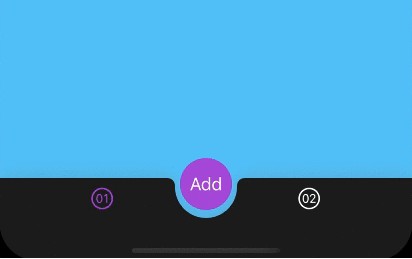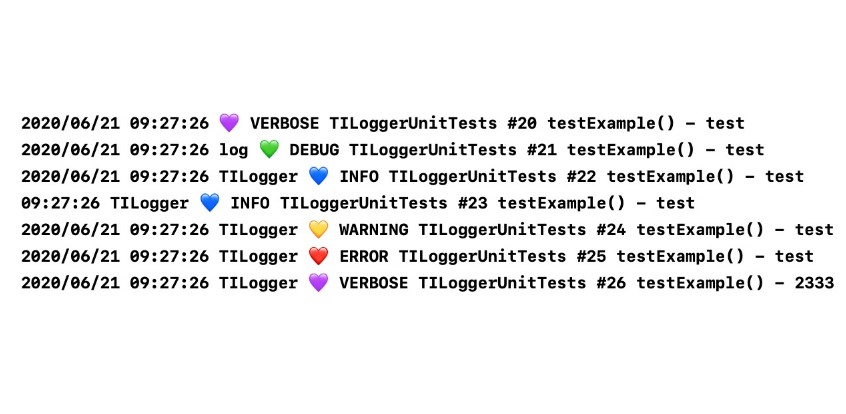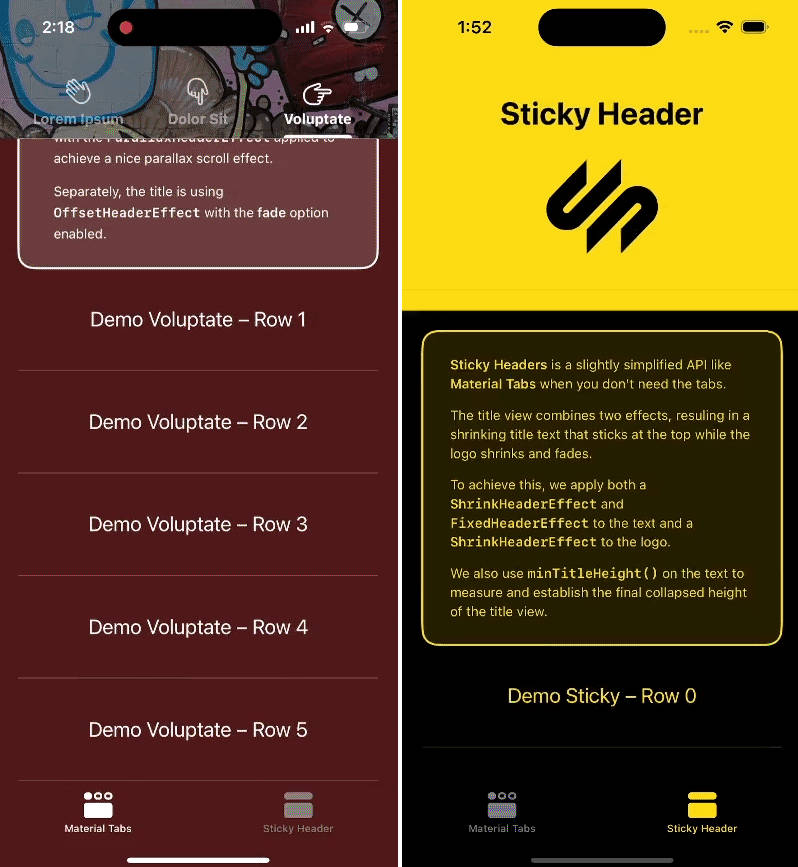STTabbar
A subclass on UITabbar that provides allows you to customize a shape of UITabbar with raised center button. You can change appearance of tabbar according to your needs.

Example
To run the example project, clone the repo, and run pod install from the Example directory first.
Requirements
iOS 10.0+
Xcode 10.0+
Swift 4.2+
Installation
STTabbar is available through CocoaPods. To install
it, simply add the following line to your Podfile:
pod 'STTabbar'
Usage
- Setup Stoaryboard. Add UITabbarViewcontroller in the storyboard.
- Craete custom TabbarController class using below code.
class CustomTabViewController: UITabBarController {
override func viewDidLoad() {
super.viewDidLoad()
if let myTabbar = tabBar as? STTabbar {
myTabbar.centerButtonActionHandler = {
print("Center Button Tapped")
}
}
}
}
- Go to stoaryboard and change UITabBarController class to CustomTabViewController.
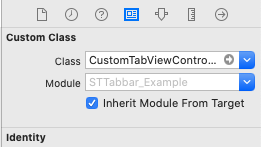
- Also change UItabBar class to STTabbar.
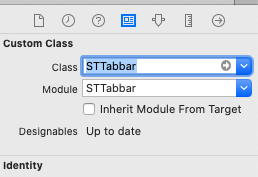
Author
11Shraddha, [email protected]