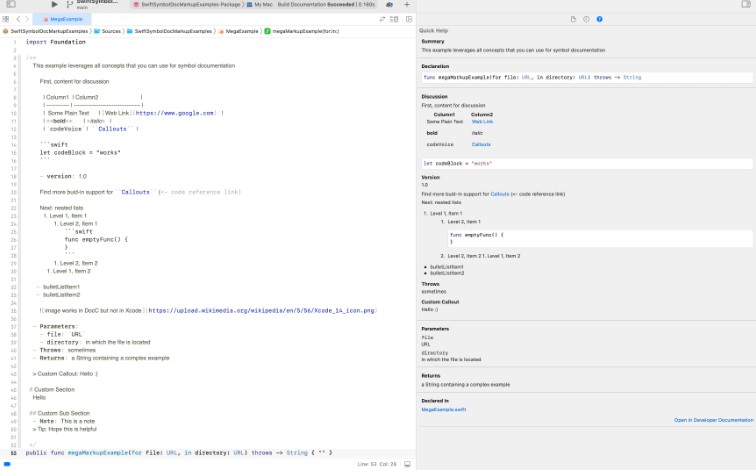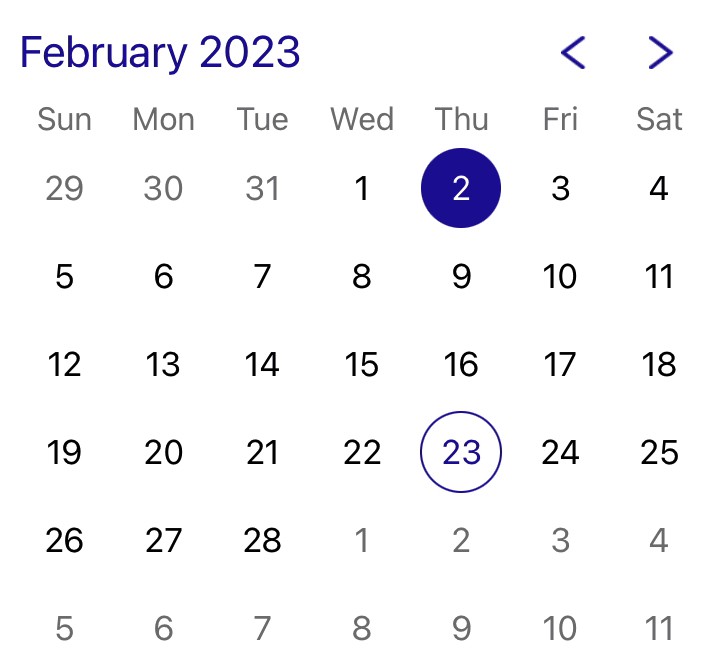AzulaKit
A Swift library to manipulate load commands in 64-bit Mach-O binaries.
Prerequisites
- macOS 11 or iOS 14 device
- Decrypted .ipa or Mach-O binary
- Mac with Xcode installed (developers)
- Basic ability to code in Swift (developers)
Features
- Inject multiple load commands at once
- Remove multiple load commands at once
- Nullify the code signature
- Supports both thin and fat binaries
- Parses load commands only once for performance
Usage
Just add AzulaKit to your project with SPM and create a struct conforming to protocol PrettyPrinter. The print(_ text: String, type: PrintType) function is what provides output to users.
Then initialise an instance of struct AzulaKit. You can now use inject(), remove(), and slice() functions. These take no arguments, and handle the values given when you initialised AzulaKit.
inject() adds a load command for each String in dylibs, returning true if all injections succeed and false if any fail.
remove() removes load commands for each String in remove, returning true if all removals succeed and false if any fail.
slice() nullifies the code signature, returning true if… well you get the idea.
Contributing
Fixing bugs, improving performance, etc. is always appreciated!
Currently the main issue is that on Data.extract() and AzulaKit.init(), I use exit(1) in case of certain errors and this is not ideal. Please let me know if you have a better solution ^^