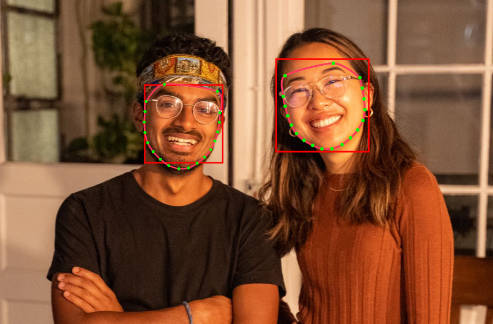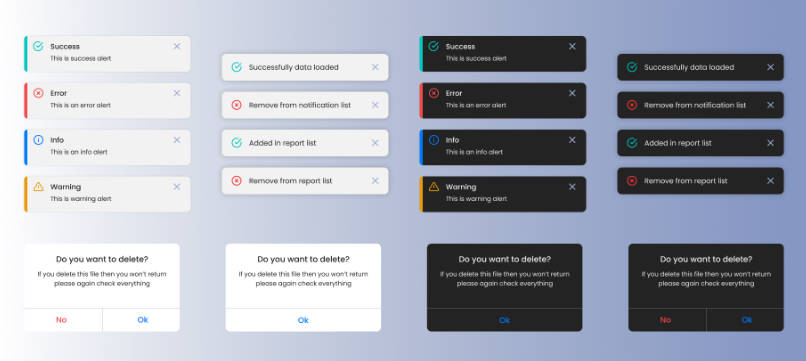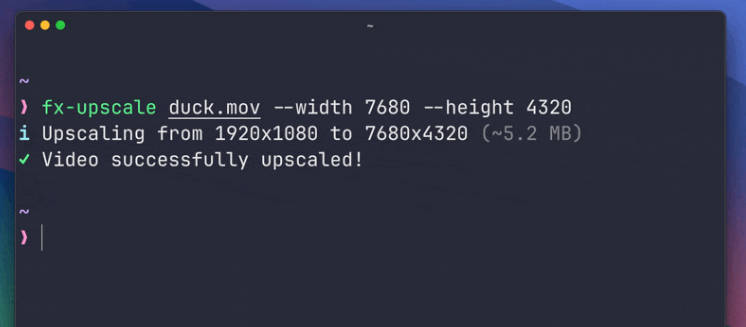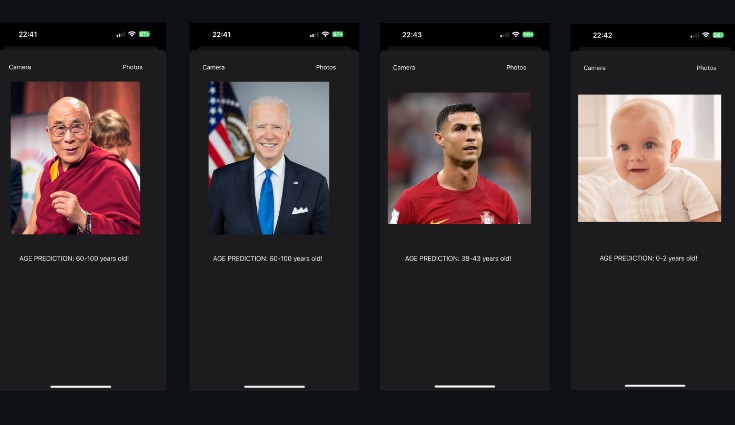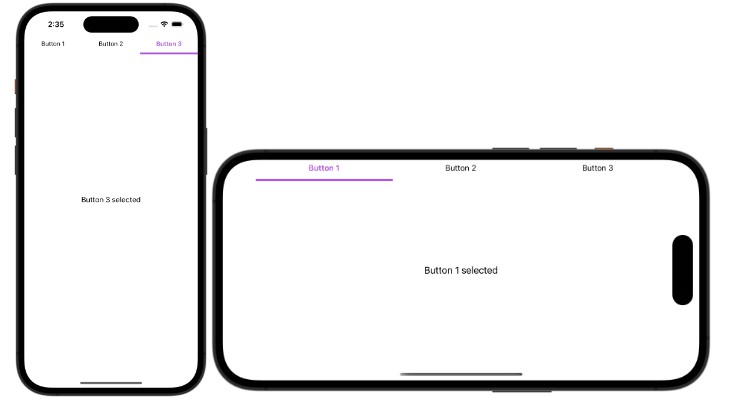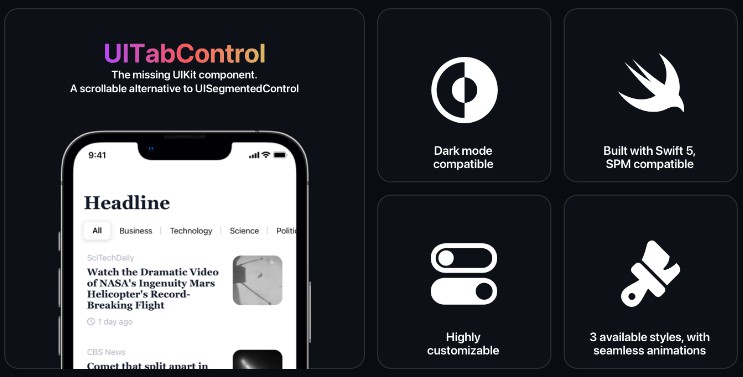FaceSeg
FaceSeg is a facial segmentation package written in Swift. It uses Apple’s Vision framework and its’ facial observations + landmarks to create different images with segmented faces
Requirements
iOS 11.0+ / macOS 10.13+
Installation
Swift Package Manager:
- File > Swift Packages > Add Package Dependency
- Add
https://github.com/SaladDays831/FaceSeg.git
Usage
Create an instance of FaceSeg, set its’ delegate.
Create a FaceSegConfiguration object, and set whatever you need to true.
Every property is false by default to save on performance. If you don’t explicitly set the needed settings in FaceSegConfiguration – only metadata will be returned in the result
let faceSeg = FaceSeg()
faceSeg.delegate = self
let configuration = FaceSegConfiguration()
// Modify the configuration as per your needs
faceSeg.configuration = configuration
faceSeg.process(myCoolImage)
extension ViewController: FaceSegDelegate {
func didFinishProcessing(_ result: FaceSegResult) {
print("Finished processing image")
}
func didFinishWithError(_ error: FaceSegError) {
print("FaceSeg finished with error: \(error.errorString)")
}
}
A working example can be found in the FaceSegDemo folder
FaceSegConfiguration parameters
drawDebugImage Original image with face bounding boxes, paths, and landmarks

drawFacesImage Image with the segmented faces on a transparent background. The location/scale of the faces is preserved

drawCutoutFacesImage -Original image with transparent holes instead of the detected faces

faceInBoundingBoxImageHeight
The size (width == height) of the resulting images in the facesInBoundingBoxes array
drawFacesInBoundingBoxes
An array of detected faces as separate images


Note ⚠️
Running on the simulator doesn’t work. This is an issue with Vision introduced with iOS 15. https://developer.apple.com/forums/thread/690605
Licence
FaceSeg is released under the MIT license. See LICENSE for details.