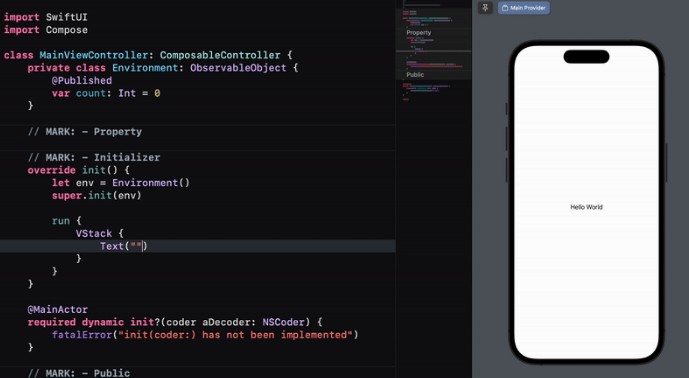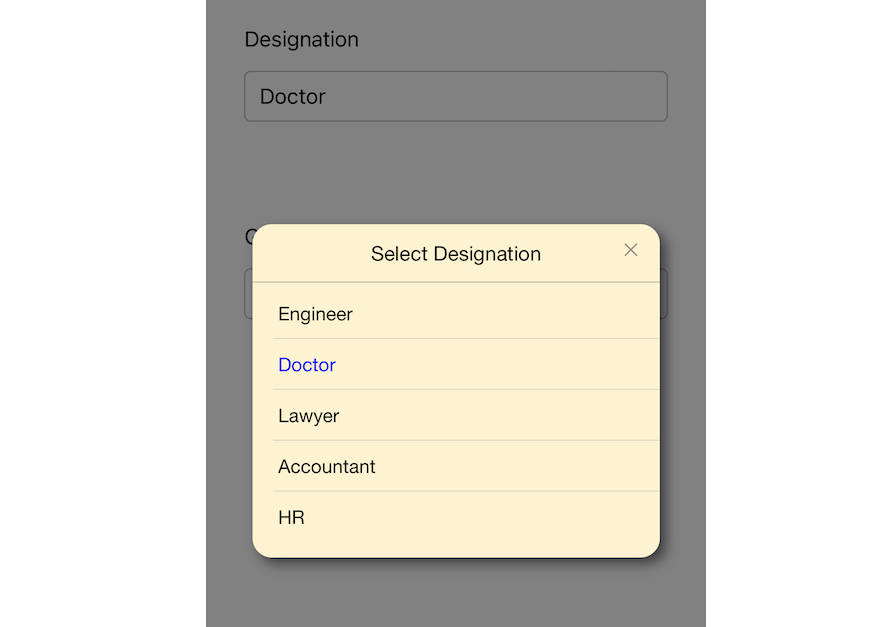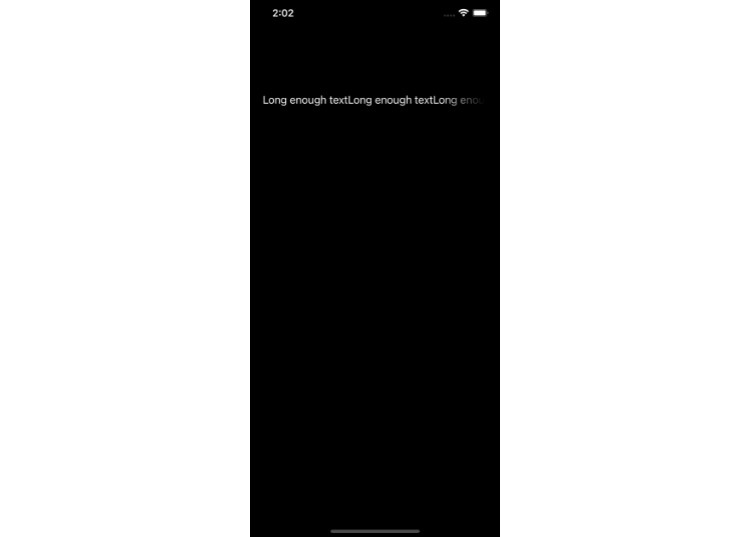TextRecognizer Swift
A swift package that allows you to recognize text in images.
Features
- Recognize text in CGImage or NSImage
- Support multiple languages
- Recognition can be performed asynchronously with completion handler or synchronously with throws
Installation
TextRecognizer is available through Swift Package Manager. To install it, simply add the following line to your Package.swift file’s dependencies:
.package(url: "https://github.com/pepebecker/text-recognizer-swift", from: "0.1.0")
Also add the following product your your target’s dependencies:
.product(name: "TextRecognizer", package: "text-recognizer-swift"),
And then run swift package update to fetch the dependencies.
You can also add TextRecognizer to your Xcode project by going to File > Swift Packages > Add Package Dependency… and entering the repository URL.
Usage
Import the package
import TextRecognizer
Supported Languages
You can retrieve a list of supported languages with supportedLanguages:
do {
let languages = try TextRecognizer.supportedLanguages()
print(languages)
} catch {
print(error)
}
Asynchronous Recognition
You can recognize text in an image asynchronously by providing a completion handler:
let image = NSImage(named: "sample")!
TextRecognizer.recognize(image: image, languages: ["en-US"]) { result, error in
if let error = error {
print(error)
} else if let result = result {
print(result)
}
}
Synchronous Recognition
You can also recognize text in an image synchronously with throws:
let image = NSImage(named: "sample")!
do {
let result = try TextRecognizer.recognize(image: image, languages: ["en-US"])
print(result)
} catch {
print(error)
}
Requirements
- Xcode 12+
- Swift 5.3+
Dependencies
- Vision framework from Apple.
License
TextRecognizer is released under the ISC license. See LICENSE for details.
Contributing
If you have a question, found a bug or want to propose a feature, have a look at the issues page.