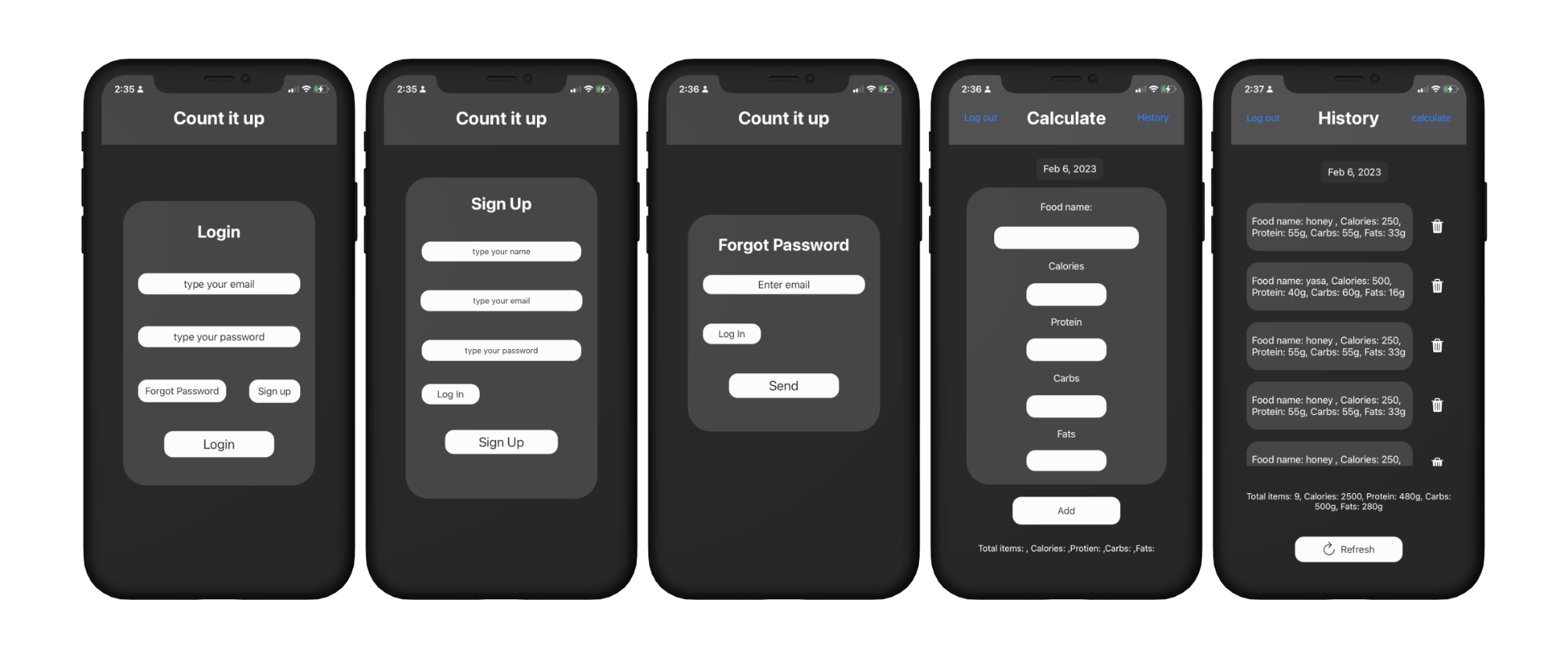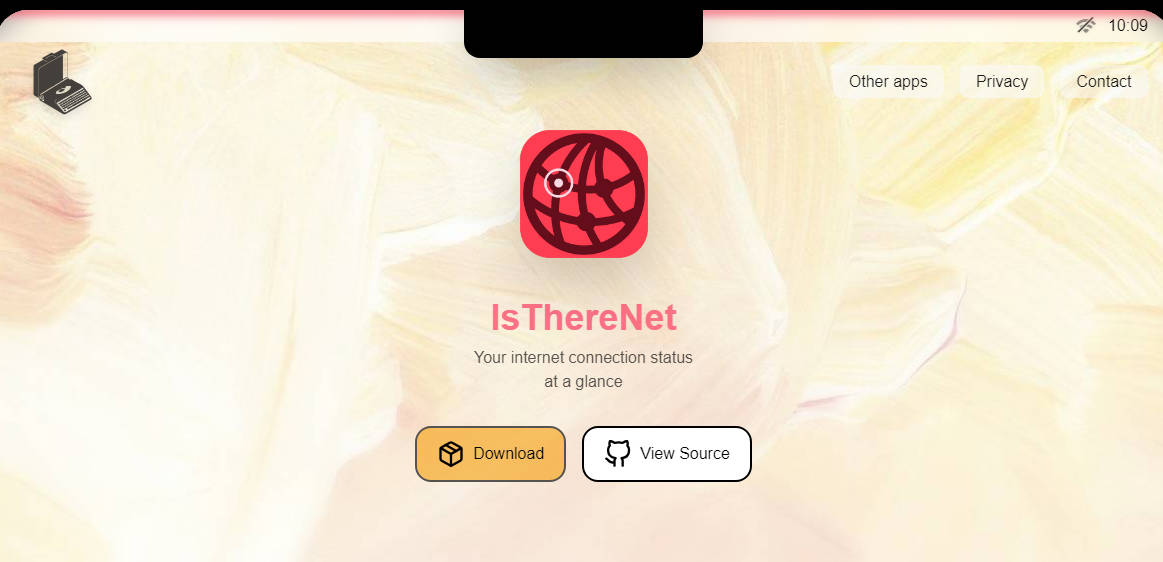CountItUP
Count It Up assisst users in monitoring caloric intake.
Screenshots
Features
- Create an account
- Login to your account
- Reset password
- Add food/meal with (name, calorie count, protein count, carbs count, and fats count)
- Select the date of the meal/food
- Remove food/meal
- Check meal history
Get started
Login & Creating an account
- Once you open the app: login or create an account.
- if you forgot your password: press the forgot password button
Adding caloric intake
- once youre logged in you will be taken to the calculate page
- select a date
- enter all the inputs
- press the enter add button
input.mov
Caloric history
- once youre logged in you will be taken to the calculate
- on the top right corner there is a history button, press it.
- select a date
- press the refresh
history.MP4
Remove caloric intake
- once youre logged in you will be taken to the calculate
- on the top right corner there is a history button, press it.
- select a date
- press the trash button
- press the refresh button
delete.MP4