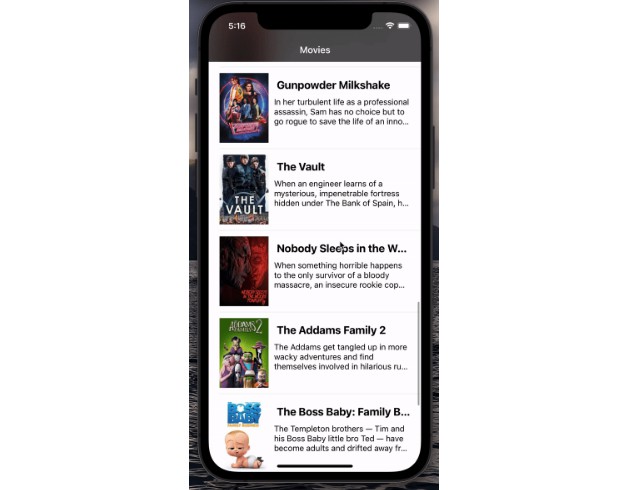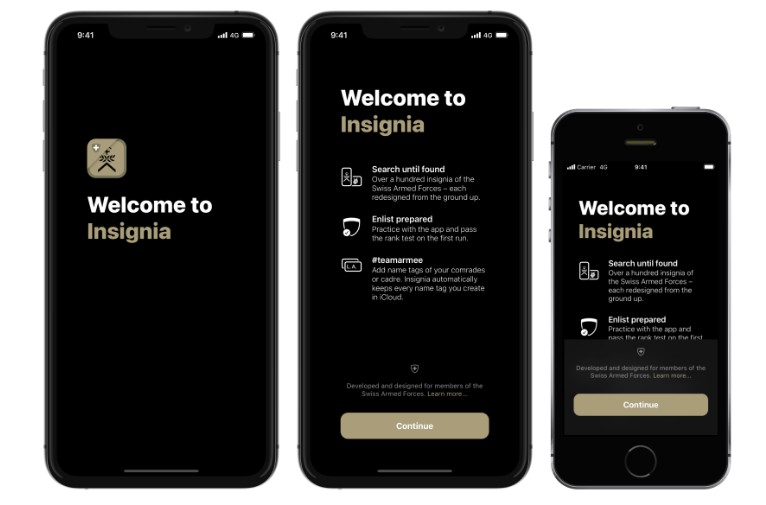Attach-Detach-Sw
A Swift Recreation of Attach-Detach, with some configurable options
Usage
To use, you’ll need to specify if you are attaching or detaching, See below:
Attaching
To Attach a DMG, the following command should be run: attachdetachsw --attach/-a DMGFILE. Where DMGFile is the path of the DMG to attach.
Example usage:
iPhone:~ mobile% attachdetachsw -a attachdetachsw.dmg
Attached as disk6
Detaching
To detach/eject a disk, the following command should be run: attachdetachsw --detach/-d diskWithNumebr Where diskWithNumebr is the disk to eject.
Example usage:
iPhone:~ mobile% attachdetachsw -d disk6
Detached /dev/disk6
Options
Though these aren’t necessary, the following options can be used:
Attach Options
-f, --file-mode=FILEMODEWhere FILEMODE is a number, sets the filemode while attaching-s, --set-auto-mountSets automount to true while attaching-g, --get-reg-entry-idPrints the RegEntryID of the disk that the DMG was attached to
Detach Options
There are currently no options for detaching.
Building
To build, you must have Theos and the swift-toolchain, you also must be building with a patched SDK.
git clone https://github.com/dabezt31/Attach-Detach-Sw/
cd Attach-Detach-Sw
make package