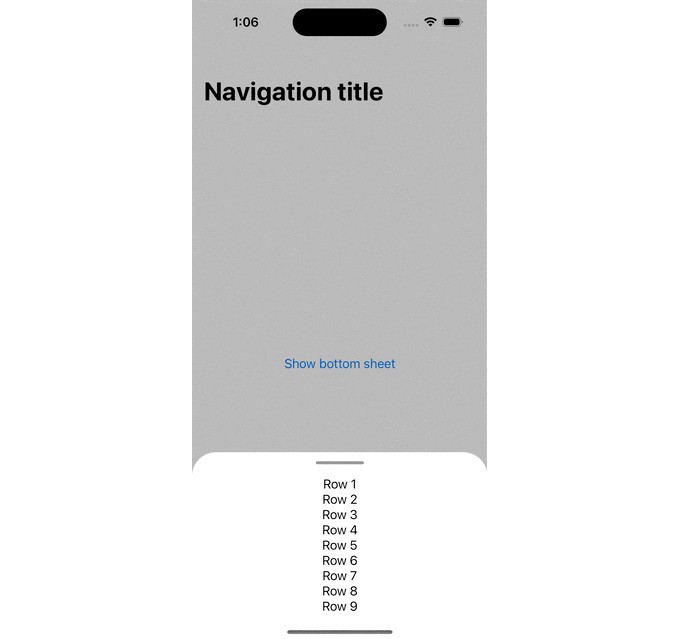HapticButton
A control that initiates an action with a haptic feedback.
Discussion
You can create a haptic button the same way as a simple button. The difference is that the action has a return value describing a haptic feedback.
HapticButton {
let success = signIn()
if success {
return .notification(style: .success)
} else {
return .notification(style: .error)
}
} label: {
Text("Sign In")
}
Obviously, the feedback from the action’s return value will trigger feedback only after the action happens. You can generate haptic feedback before the action using the feedback parameter.
HapticButton(feedback: .selectionChanged) {
let success = signIn()
if success {
return .notification(style: .success)
} else {
return .notification(style: .error)
}
} label: {
Text("Sign In")
}
You can omit the return value if you don’t need a feedback after performing the action.
HapticButton(feedback: .selectionChanged) {
selectItem(item)
} label: {
ItemLabel(item)
}
Since it’s just a button under the hood, you can also provide a semantic role, use a simple string as a label, or use custom button styles.
HapticButton("Delete Item", role: .destructive) {
let success = deleteItem(item)
if success {
return .notification(style: .success)
} else {
return .notification(style: .error)
}
}
.buttonStyle(.borderless)