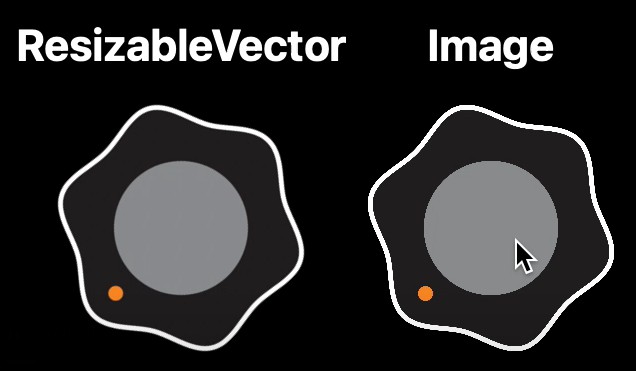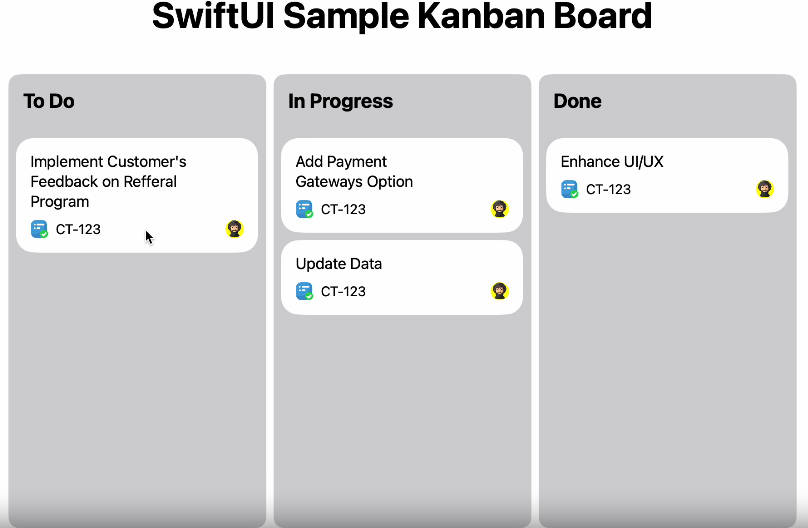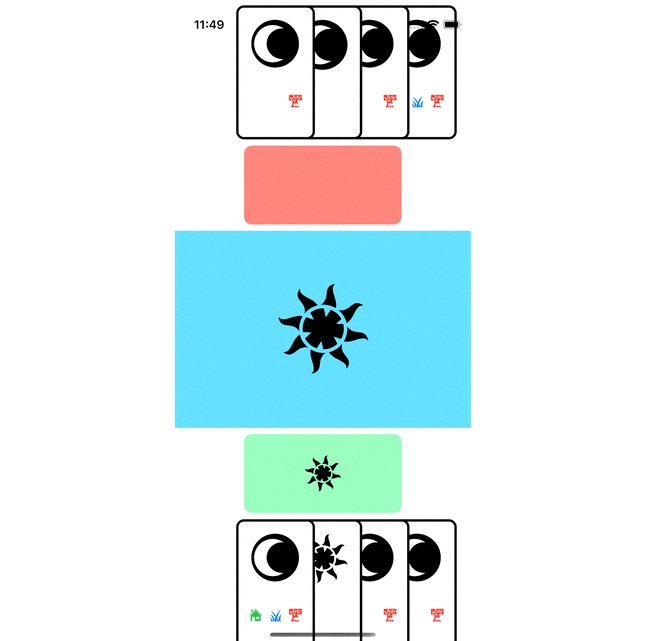DragAndDrop
Installation
In Xcode go to File -> Add Packages... -> Search or Enter Package URL and paste in the repo’s url: https://github.com/pedroesli/DragAndDrop
How to use
To use DragAndDrop first you must use InteractiveDragDropContainer to contain the DragView and DropView inside and give the proper functionality. DragView will have a unique UUID so that DropView will be able to identify what view it can receive.
let id = UUID()
var body: some View {
InteractiveDragDropContainer{
VStack{
DragView(id: id) { dragInfo in
Text(dragInfo.isDragging ? "Im being dragged" : "Drag me")
.padding()
.background{
Color.mint
}
}
Spacer()
DropView(receiveFrom: id) { dropInfo in
if !dropInfo.didDrop{
Text("Drop Here")
.padding()
.background{
dropInfo.isColliding ? Color.green : Color.red
}
}
else{
Text("Dropped")
.padding()
.background{
Color.mint
}
}
}
}
}
}
DragView
onDraggingEndedAction
DragView(id: id) { dragInfo in
Text(dragInfo.isDragging ? "Im being dragged" : "Drag me")
.padding()
.background{
Color.mint
}
}
.onDraggingEndedAction { isSuccessfullDrop in
print("I stopped dragging and dropped: \(isSuccessfullDrop)")
}
DropView
onViewReceived
DropView(receiveFrom: id) { dropInfo in
if !dropInfo.didDrop{
Text("Drop Here")
.padding()
.background{
dropInfo.isColliding ? Color.green : Color.red
}
}
else{
Text("Dropped")
.padding()
.background{
Color.mint
}
}
}
.onViewReceived {
print("View was dropped")
}