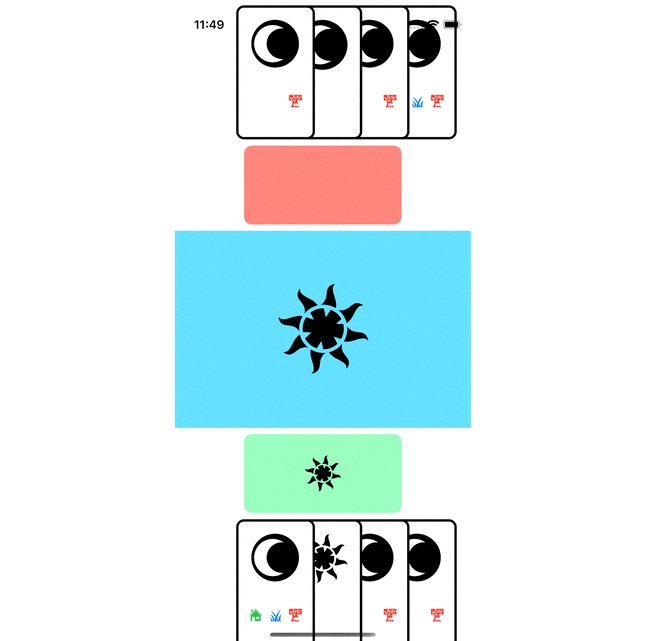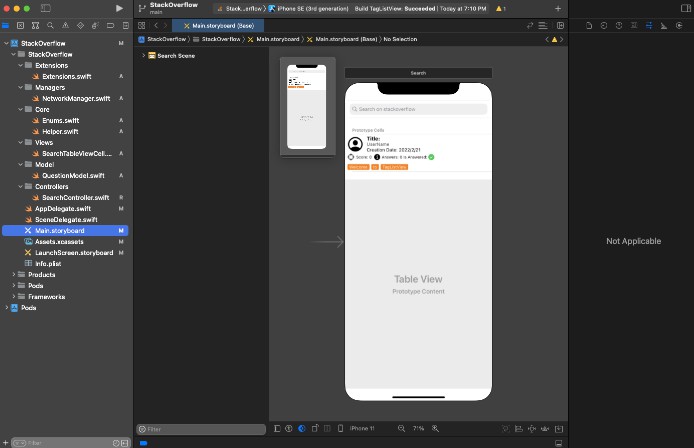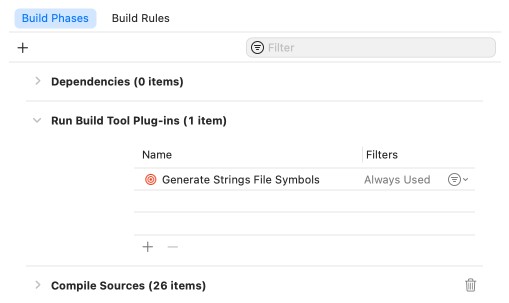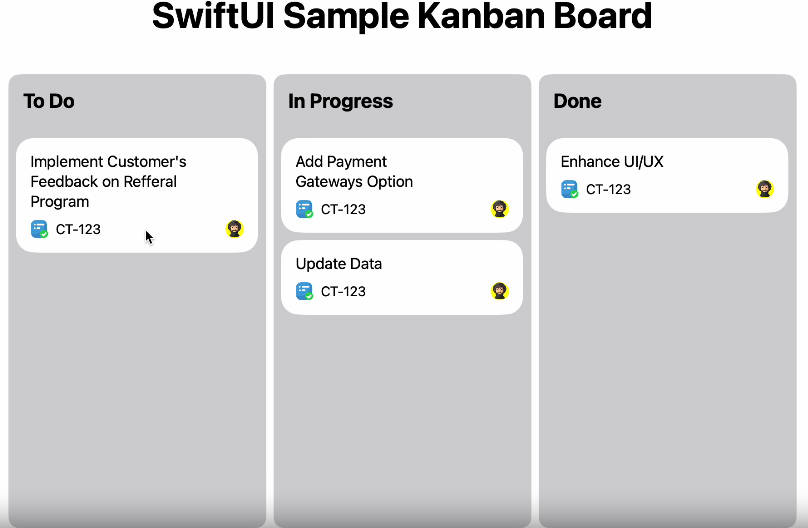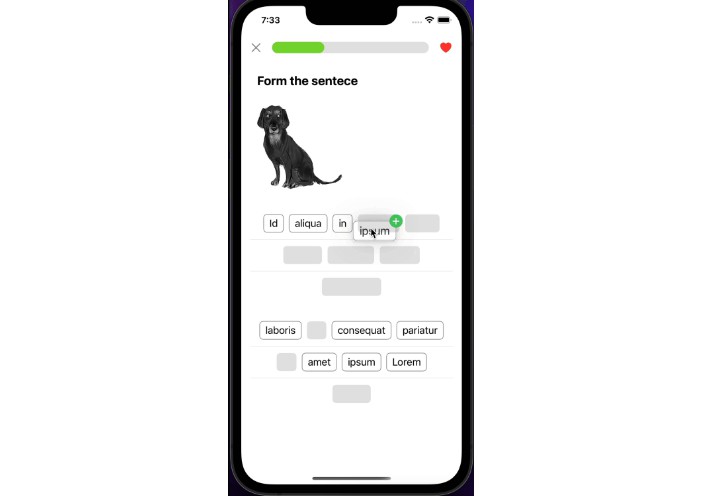Card Game
This project was created as a samplie implementation of SwiftUI Drag-and-Drop library. This README is a mirror of my personal website.
Overview.
The card game project is a simple display of 3 playable areas (each player’s “zone” plus the center of the table).
- There are three (3)
DropReceivers, the two player zones and the central zone. - The
Dragableobjects are the cards.
In this card game, there are 3 drop areas: here, there, yonder. Each card indicates which areas it can play in, and the possibility is that each card could be played in any combination of these.
When a card drops on an area, it adds either a Sun or Moon to the area. Each area can only have 1 sun and 1 moon.
Protocol: Dragable
Unsurprisingly, in the card game, the Dragable object is the Card.
struct Card: Identifiable, Dragable {
let id: Int
let deck: Deck
let cardName: String
let canPlay: [PlayableArea?]
let contents: CardContents
enum Deck {
case home
case visitor
}
}
enum CardContents: String {
case sun
case moon
}
ViewModifier: .dragable(…)
The .dragable(object:onDragObject:onDropObject:) modifier is applied on each card in the HandView.
ForEach(hand) { card in
CardView(card: card)
.offset(x: CGFloat(((2 - card.id) * 60)),
y: 0)
.dragable(object: card,
onDragObject: onDragCard,
onDropObject: onDropCard)
}
onDragged
If the card is in one of the areas it is allowed to play in, and if the area does not have the card contents (sun, moon), then the shadow is green. If the area is illegal for the card, the result is a red shadow. And if no drop area is under the card, the shadow is blue.
// the onDragCard method
func onDragCard(card: Dragable, position: CGPoint) -> DragState {
model.getDragState(at: position, for: (card as! Card))
}
// the ViewModel getDragState method
func getDragState(at position: CGPoint, for card: Card) -> DragState {
if let targetedPlayArea = getPlayArea(by: position) {
if card.canPlay.compactMap({$0}).contains(targetedPlayArea.type),
!targetedPlayArea.contents.contains(card.contents) {
return .accepted
} else {
return .rejected
}
}
return .unknown
}
onDropObject
The card drop method lets the ViewModel acceptCardDrop(for:at:) determine the legality of the drop. Regardless of the result, the onDropCard method is returning false. This is fine because on a failure to play the card, the card will return to its original position with animation, and on success, the card is “discarded” and no longer exists anyway.
func onDropCard(card: Dragable, position: CGPoint) -> Bool {
model.acceptCardDrop(card: (card as! Card),
at: position)
return false
}
func acceptCardDrop(for card: Card, at position: CGPoint) {
if let targetedPlayArea = getPlayArea(by: position),
card.canPlay.compactMap({$0}).contains(targetedPlayArea.type),
!targetedPlayArea.contents.contains(card.contents) {
addElement(card.contents, to: targetedPlayArea)
discardCard(card: card)
}
}
A nice bit of polish here would be adding an animation on successful card play.
Protocol: DropReceiver
The PlayArea is the DropReceiver. It has properties for its type (here, there, yonder) and contents (sun, moon).
struct PlayArea: DropReceiver {
var dropArea: CGRect?
var type: PlayableArea
var contents: [CardContents]
}
Protocol: DropReceivableObservableObject
The DropReceivableObservableObject sets the typealias to PlayArea and then defines one variable per play area. The setDropArea(_:on:) method does a switch on dropReceiver.type to update the correct one.
class CardGameViewModel: DropReceivableObservableObject {
typealias DropReceivable = PlayArea
@Published var playAreaHere = PlayArea(type: .here, contents: [])
@Published var playAreaThere = PlayArea(type: .there, contents: [])
@Published var playAreaYonder = PlayArea(type: .yonder, contents: [])
func setDropArea(_ dropArea: CGRect, on dropReceiver: PlayArea) {
switch dropReceiver.type {
case .here:
playAreaHere.updateDropArea(with: dropArea)
case .there:
playAreaThere.updateDropArea(with: dropArea)
case .yonder:
playAreaYonder.updateDropArea(with: dropArea)
}
}
...
}
ViewModifier: .dropReceiver(for:model:)
Each play area is stored in its own variable, so the board setup looks like this:
PlayAreaView(model.getPlayArea(by: .yonder))
.dropReceiver(for: model.getPlayArea(by: .yonder),
model: model)
PlayAreaView(model.getPlayArea(by: .there))
.dropReceiver(for: model.getPlayArea(by: .there),
model: model)
PlayAreaView(model.getPlayArea(by: .here))
.dropReceiver(for: model.getPlayArea(by: .here),
model: model)
Each drop receiver is specifically named. To keep the code as similar as possible, a utility method exists to getPlayArea(by type:):
func getPlayArea(by type: PlayableArea) -> PlayArea {
switch type {
case .here:
return playAreaHere
case .there:
return playAreaThere
case .yonder:
return playAreaYonder
}
}