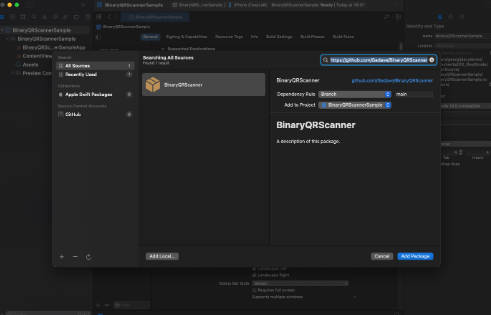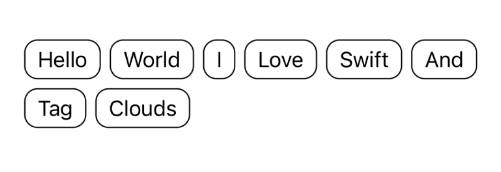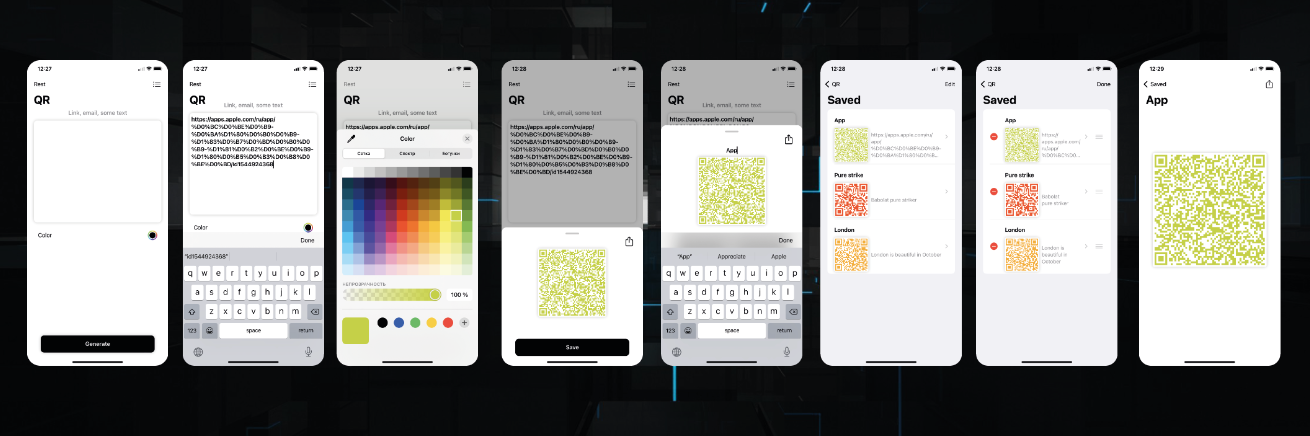BinaryQRScanner (iOS 13 +)
BinaryQRScanner is a SwiftUI framework that allows you to scan QR codes. The purpose of the framework was the idea of working with binary data. You can encode, compress and put information into a QR Code yourself. With BinaryQRScanner, you can easily scan such QR codes and retrieve the binary data for further processing. It also supports working with String type data.
Installation with Swift Package Manager
To integrate BinaryQRScanner into your project, follow these steps:
Open your project in Xcode. Go to File > Swift Packages > Add Package Dependency. Enter the repository URL:
https://github.com/Gadave/BinaryQRScanner
Follow the prompts to complete the integration.

Usage
Import the BinaryQRScanner module into your source file:
import BinaryQRScanner
Important: In order to access the camera, iOS requires you to add the “Privacy – Camera Usage Description” key to your Info.plist file. Provide a reason for why your app needs access to the camera by adding the following entry:
Key: Privacy – Camera Usage Description Value: “We need camera access to scan QR codes.”

Examples
Below is an example of how you can use the QR scanner:
struct BinaryQRScannerSampleView: View {
@State var isQRScannerPresented = false
var body: some View {
NavigationView {
VStack {
Button {
isQRScannerPresented.toggle()
} label: {
Text("Open QRScanner")
}
}
}
.sheet(isPresented: $isQRScannerPresented) {
// You can add any UIView and place it on top of the QRScanner view, such as a picture or text for the application user.
let messageForUser = "Point the camera at the QR code."
let messageView = UILabel()
let messagePosition = BinaryQRScanner.View.SubviewPosition.top
let indent: CGFloat = 20
BinaryQRScanner.View(
mode: .binary,
completion: handleScan,
dismiss: dismissQRScanner,
subview: (messageView, messagePosition, indent)
)
}
}
private func handleScan(
result: Result<BinaryQRScanner.ScanResult, BinaryQRScanner.ScanError>,
dismissScanner: () -> Void,
continueScanning: () -> Void
) {
if case .success(let result) = result {
if case .text(let text) = result {
print(text)
} else if case .binary(let data) = result {
// Provide your code for processing binary data
}
} else if case .failure(let error) = result {
print(error)
}
}
private func dismissQRScanner() {
// You can place additional code in this method that must be executed before QRScanner closes
isQRScannerPresented = false
}
}
Contributing to the project
If you would like to contribute to the BinaryQRScanner project, you can follow the steps below:
Clone the repository:
git clone https://github.com/Gadave/BinaryQRScanner.git
Make the necessary changes.
Create a Pull Request describing your changes and their benefits.
Committers
Georgii Davydenko (@gadave)