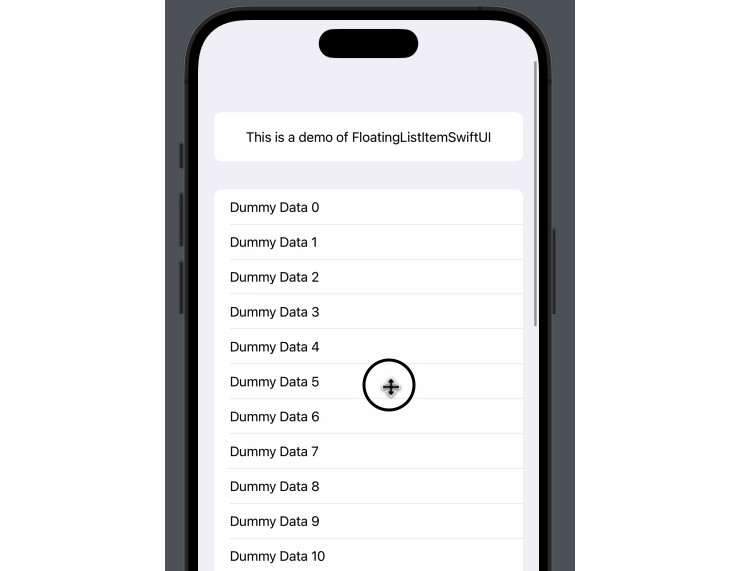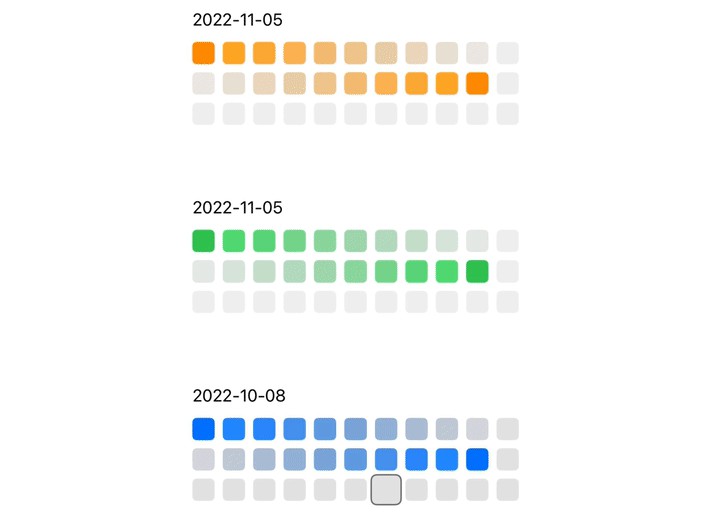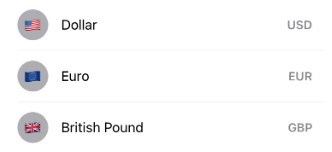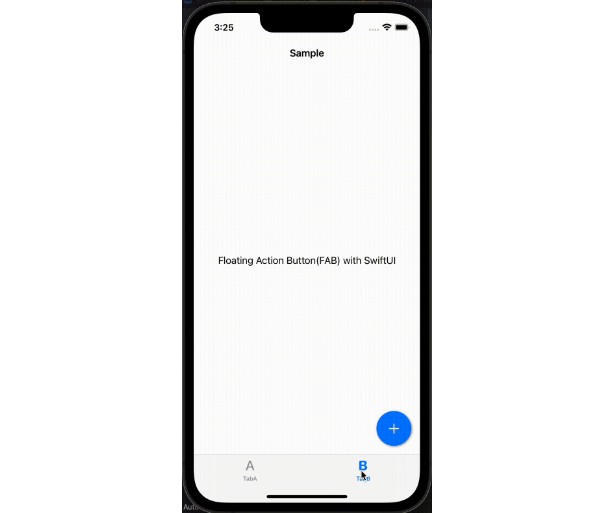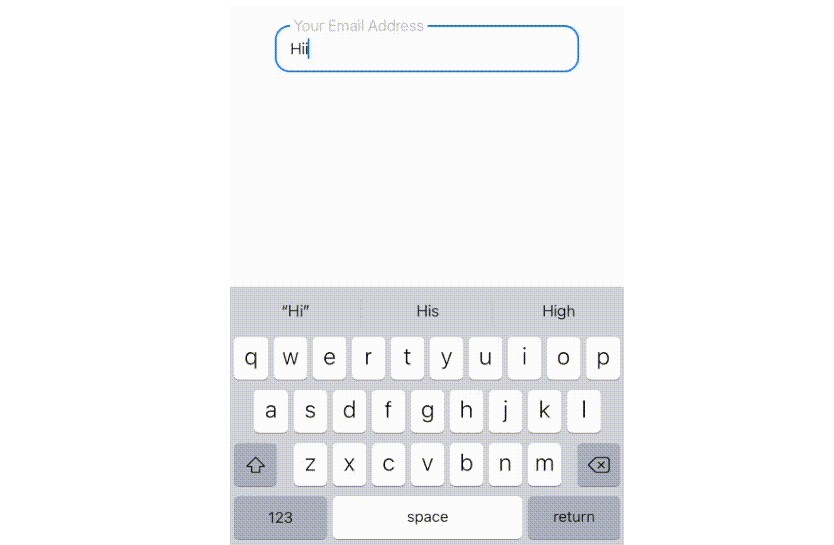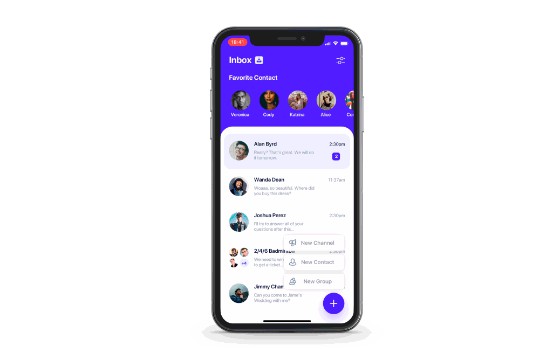FloatingListItemSwiftUI
FloatingListItemSwiftUI is a SwiftUI framework that allows list items to hover at the top or bottom of the screen when they are out of view.
Screen.Recording.2022-11-05.at.9.32.25.PM.mov
If you find this project interesting or useful, please give me a ⭐ star ?
Features
- Top and/or bottom pinning
- Device support (tested on the following:)
- iPhone 14 Pro Max (large pill phone)
- iPhone SE 3rd Generation (small, chonky phone)
- iPhone 12 Mini (small notch phone)
- Different sized
Views (including ones that resize) - Multiple floating items per list (NOTE: works best with no more than 2 pinned to any side)
- Simple view modifier
- Dark Mode support
Requirements:
- iOS 16 and above (certain SwiftUI functions are used that are only available on higher versions)
- XCode 14 and above (required to run iOS 16)
Usage
import FloatingListItemSwiftUI
struct ExampleListView: View {
var body: some View {
List {
Section {
ZStack(alignment: .center) {
Text("This is a demo of FloatingListItemSwiftUI")
}
.frame(height: 60)
.floatingListItem(floaterID: "info") // <--
.frame(height: 40)
}
Section {
ForEach(0..<20, id: \.self) { number in
Text("Dummy Data \(number)")
}
}
}
.floatingList(floaterID: "info", pinLocations: .top) // <--
}
}
Customising Pinning Location
In the .floatingList view modifier, the user has the option to set a pinLocation.
.bottomto pin to the bottom (default).topto pin to the topallto pin to both top and bottomnoneto pin to neither top nor bottom
Adding additional floating items
Simply add more .floatingList view modifiers to the List and more .floatingListItems.
Note that the order they are applied does matter. For the best looking behaviour,
it is best to apply at most one on the top and one at the bottom.
List {
// ...
}
.floatingList(floaterID: "topPinned", pinLocations: .top)
.floatingList(floaterID: "bottomPinned", pinLocations: .bottom)
How it is implemented
Calculation
Both the List and the View share some data via a FloatingListItemManager instance (“item manager”). Every time the
list is scrolled, the View gets an update via a GeometryReader. The item manager calculates if the
view should be “pinned” to the top/bottom, and also how harsh the shadow should be.
UI
When .floatingListItem is used, the View is saved into the item manager. In the List, the .floatingList applies an overlay
which applies that view on the top/bottom, hiding/showing it and giving it shadows as needed.
Implementation Oddities
- Due to the use of GeometryReader and how List works, the user needs to set the
frameof the view before and after using.floatingListItem.
Installation
Swift Package Manager
The Swift Package Manager is a tool for managing the distribution of Swift code. It’s integrated with the Swift build system to automate the process of downloading, compiling, and linking dependencies.
To integrate FloatingListItemSwiftUI into your Xcode project using Xcode 11+, specify it in File > Swift Packages > Add:
https://github.com/KaiTheRedNinja/FloatingListItemSwiftUI.git
Author
Kai Tay, KaiTheRedNinja
Contributing
Feel free to make a fork and submit a pull request!
Feedback/bugs
Please file an issue
License
FloatingListItemSwiftUI is available under the MIT License