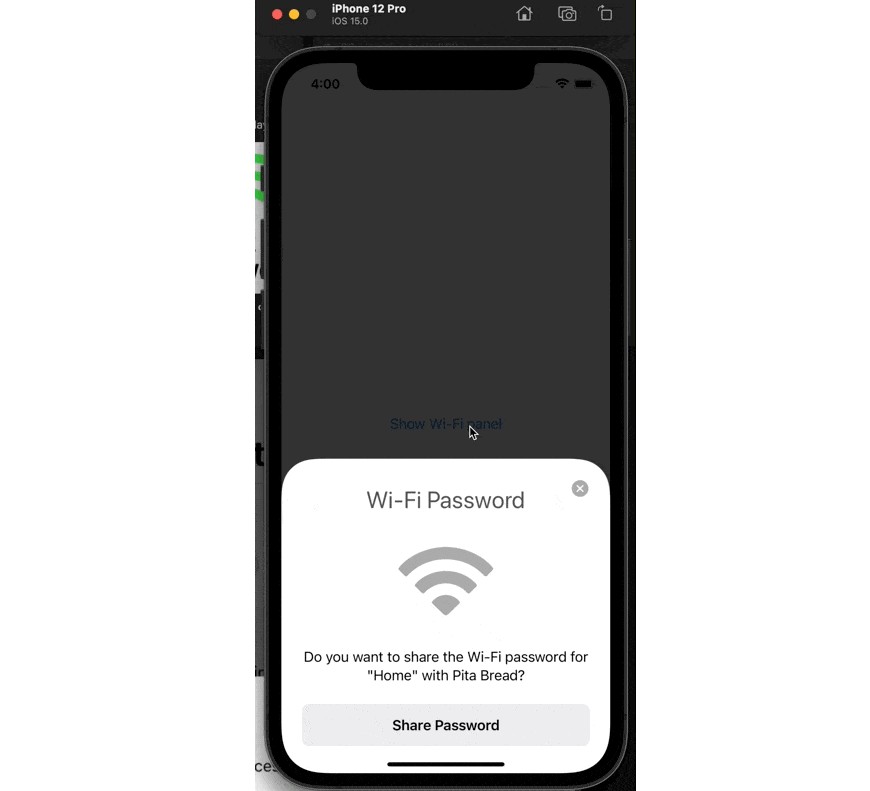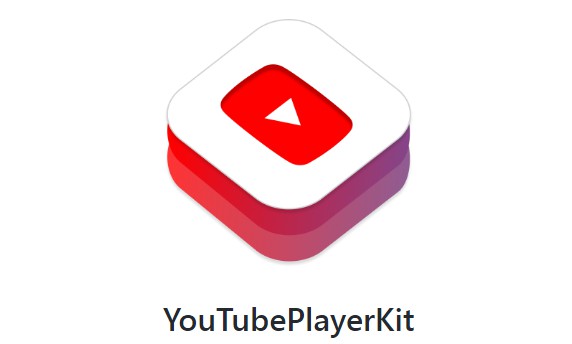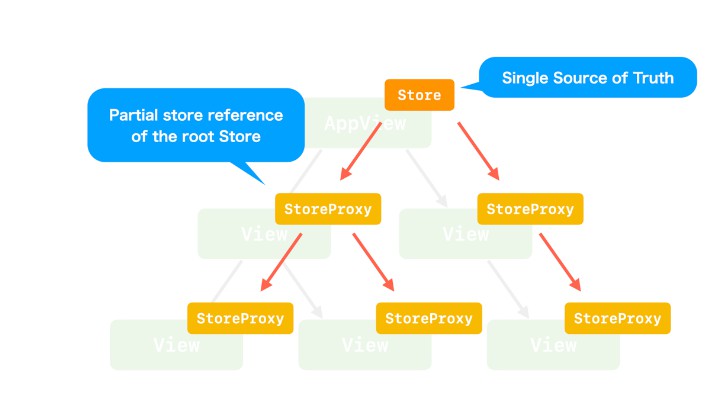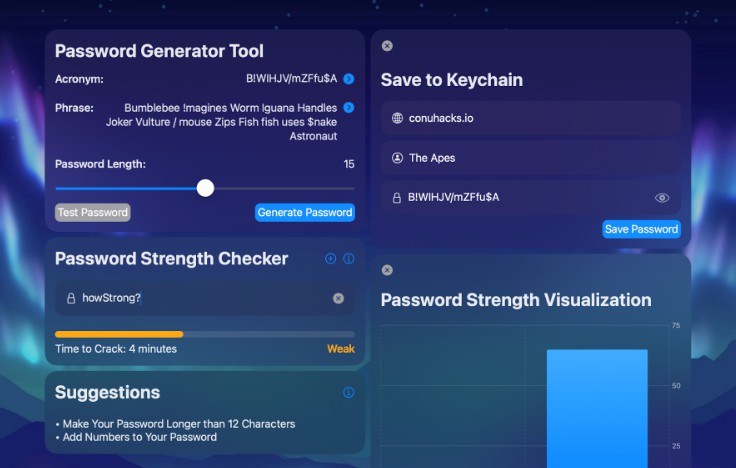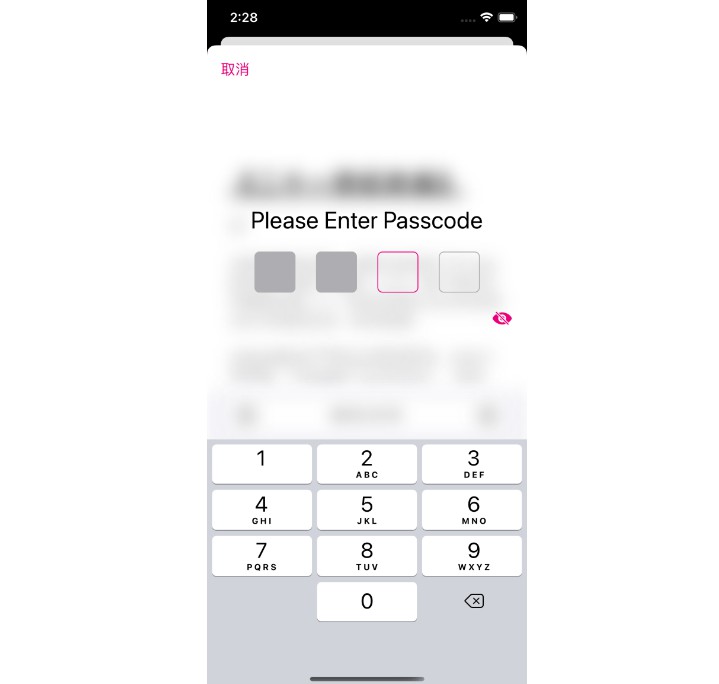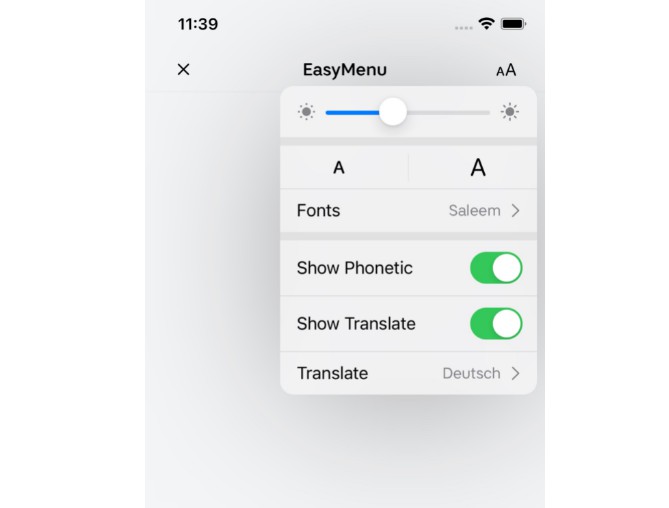Panel
A panel component similar to the iOS Airpod battery panel or the Share Wi-Fi password panel.
Requirements
- iOS 15.0+
Installation
Swift Package Manager
dependencies: [
.package(url: "https://github.com/reddavis/Panel", from: "0.9.0")
]
Usage
Panel’s API is very similar to SwiftUI’s sheet.
import Panel
import SwiftUI
struct ContentView: View
{
// Private
@State private var item: PanelItem? = nil
// MARK: Body
var body: some View {
VStack {
Button("Show Wi-Fi panel") {
self.item = .wifi
}
}
.panel(
item: self.$item,
onCancel: { print("cancelled") },
content: { item in
switch item
{
case .wifi:
VStack(spacing: 24) {
VStack(spacing: 32) {
Text("Wi-Fi Password")
.font(.title)
.foregroundColor(Color(.darkGray))
Image(systemName: "wifi")
.font(.system(size: 100))
.foregroundColor(Color(.lightGray))
Text("Do you want to share the Wi-Fi password for \"Home\" with Pita Bread?")
.multilineTextAlignment(.center)
}
Button(
action: { self.item = .success },
label: {
Text("Done")
.frame(maxWidth: .infinity)
}
)
.buttonStyle(.borderedProminent)
.controlSize(.large)
}
case .success:
VStack(spacing: 24) {
VStack(spacing: 32) {
Text("Success")
.font(.title)
.foregroundColor(Color(.darkGray))
Image(systemName: "checkmark.circle")
.font(.system(size: 100))
.foregroundColor(.green)
Text("Sorted")
.font(.title2)
}
Button(
action: { self.item = nil },
label: {
Text("Close")
.frame(maxWidth: .infinity)
}
)
.buttonStyle(.borderedProminent)
.controlSize(.large)
}
}
}
)
}
}
// MARK: Panel item
private extension ContentView
{
enum PanelItem: String, Identifiable
{
case wifi
case success
var id: String { self.rawValue }
}
}
Other Libraries
Check out some of my other libraries:
- Papyrus – Papyrus aims to hit the sweet spot between saving raw API responses to the file system and a fully fledged database like Realm.
- RedUx – A super simple Swift implementation of the redux pattern making use of Swift 5.5’s new async await API’s.
- Kyu – A persistent queue system in Swift.
- FloatingLabelTextFieldStyle – A floating label style for SwiftUI’s TextField.
License
Whatevs.