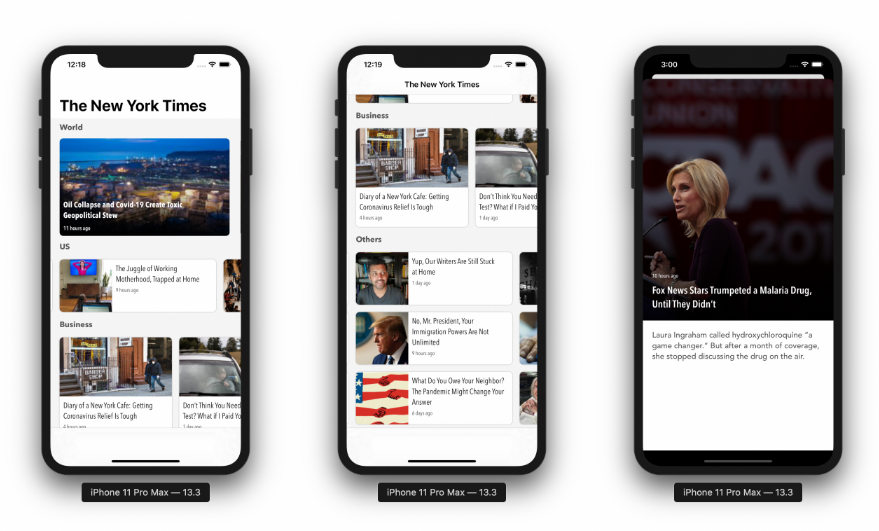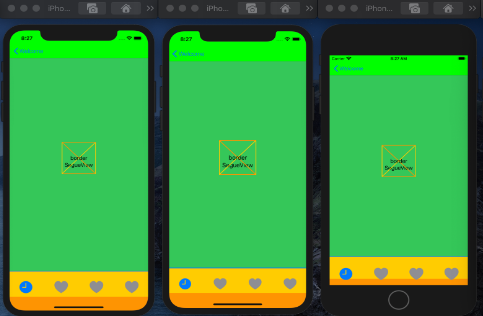BottomSheet
A SwiftUI View component sliding in from bottom.
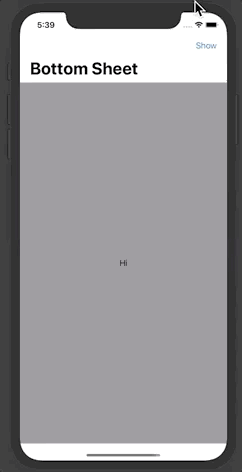
Requirements
iOS 13
Usage
Same way as you use Sheet in SwiftUI
NavigationView {
List(0..<20) {
Text("\($0)")
}
.bottomSheet(isPresented: self.$isPresented, maxHeight: 300) {
List(20..<40) { Text("\($0)") }
}
.navigationBarTitle("Bottom Sheet")
.navigationBarItems(
trailing: Button(action: { self.isPresented = true }) { Text("Show") }
)
}
You can also customize topBarBackgroundColor and contentBackgroundColor in initializer as you want.
Example
To run the example project, clone this repo, and open iOS Example.xcworkspace from the iOS Example directory.
Installation
Swift Package Manager (Xcode 11+)
In Xcode 11, select File -> Swift Packages -> Add Package Dependency, enter the repo URL https://github.com/weitieda/BottomSheet
Author
Tieda Wei