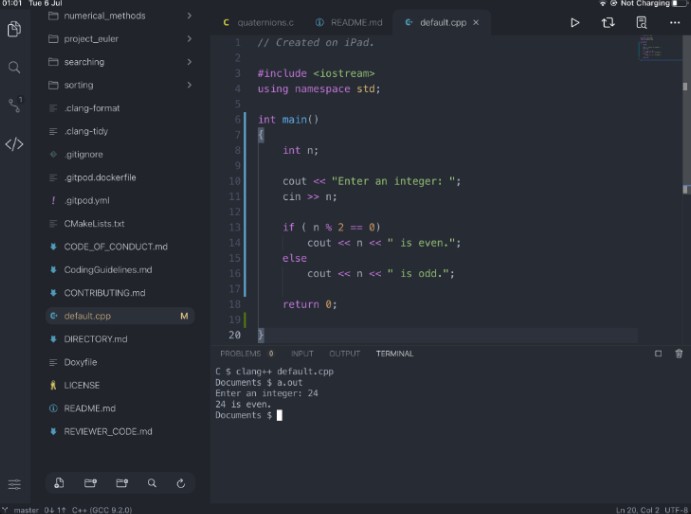CircularSlider
A view that can be interacted with by dragging a knob over a circular path to select a value
Features
- ? Customizable colors
- ? Customizable size
- ? Customizable font
- ? Customizable text with prefix and suffix
? How do I install it?
You can install CircularSlider by going to your Project settings > Swift Packages and add the repository by providing the GitHub URL. Alternatively, you can go to File > Swift Packages > Add Package Dependencies…
? How do I use it?
Simple Example
struct ContentView: View {
@State var value = 50.0
var body: some View {
VStack {
CircularSlider(currentValue: $value)
}
}
}
Fancy Example
struct ContentView: View {
@State var value = 25.0
var body: some View {
VStack {
CircularSlider(currentValue: $value,
minValue: 1,
maxValue: 30,
knobColor: .orange,
progressLineColor: .orange,
font: .custom("HelveticaNeue-Light", size: 35),
backgroundColor: .gray.opacity(0.05),
currentValueSuffix: "$")
}
}
}
Even Fancier Example…
struct ContentView: View {
@State var value = 50.0
var body: some View {
VStack {
CircularSlider(currentValue: $value,
minValue: 1,
maxValue: 60,
knobColor: .init(red: 0.5, green: 0.5, blue: 0.5),
progressLineColor: .init(red: 0.84, green: 0.93, blue: 0.09),
font: .custom("HelveticaNeue-Light", size: 35),
backgroundColor: .yellow.opacity(0.09),
currentValueSuffix: " min")
}
}
}
License
CircularSlider is released under the MIT license. See LICENSE for details