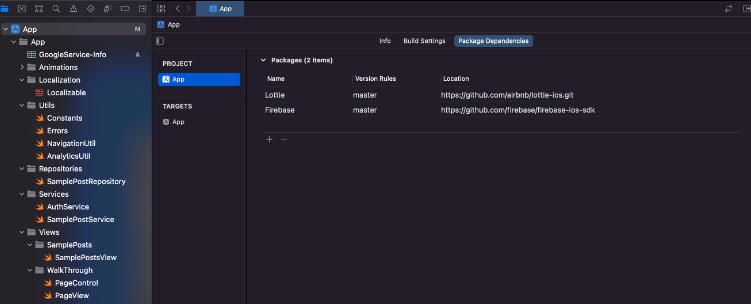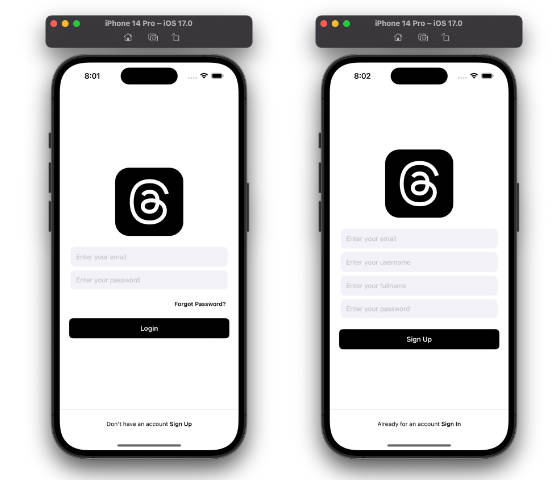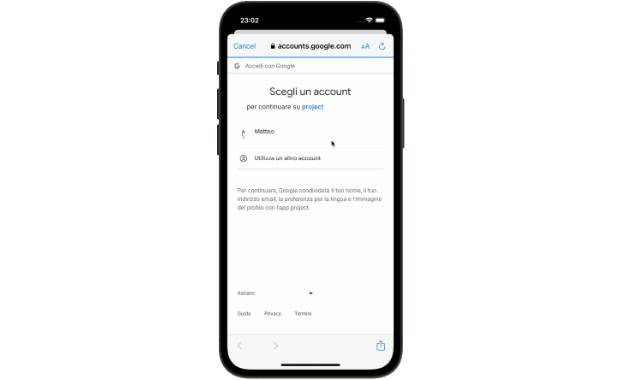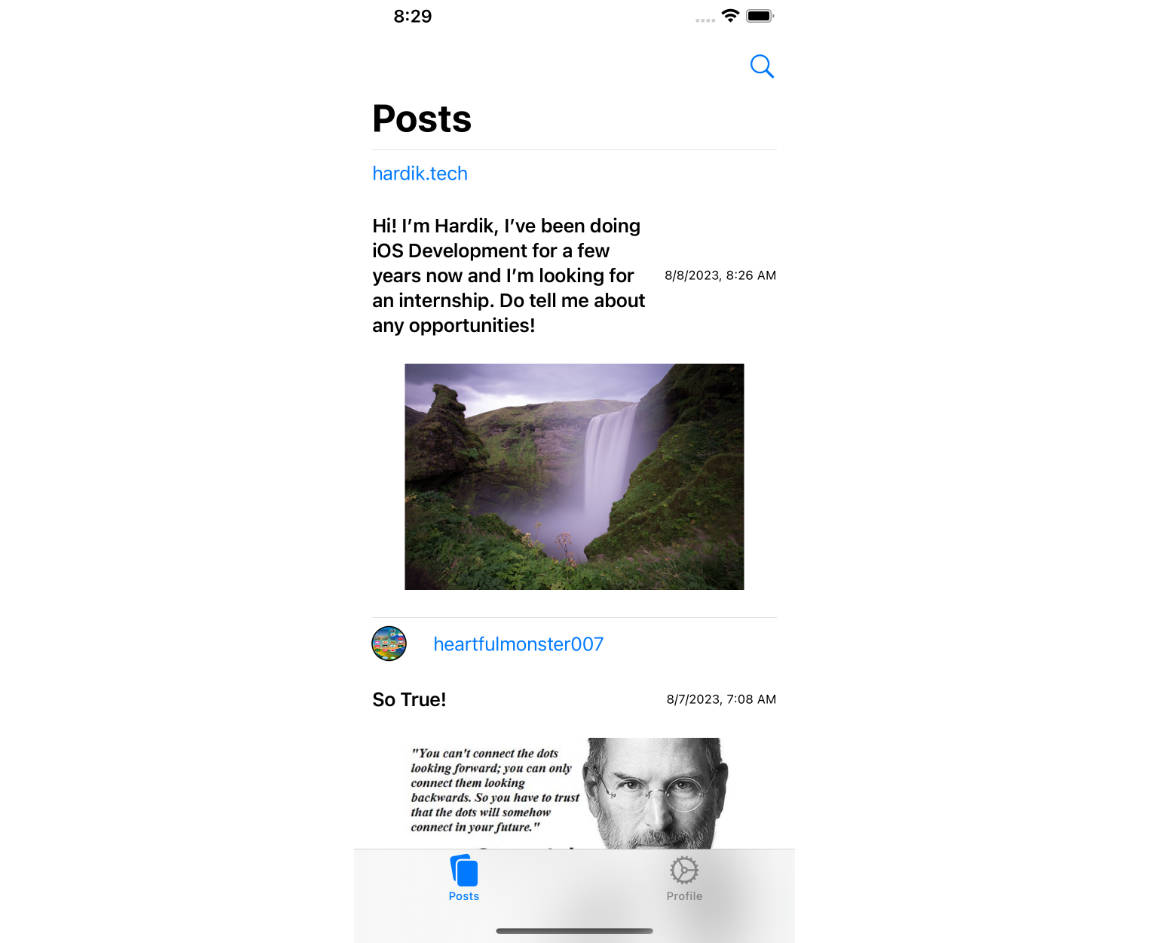SwiftUI + Firebase template project
This is a template project with SwiftUI and Firebase. You can create an iOS with SwiftUI and Firebase right away without spending time on backend development! ?
Integrated Firebase services are following
- Firestore Database
- Firebase App Check
- Authentication
- Functions
- Analytics
Features
This app has the following design.
.
├── Animations # Lotties JSON files
├── Localization # Localization files (`*.strings`)
├── Utils # Utility functions
├── Services # Service classes (business domain)
├── Repositories # Repository classes (data layer)
├── Views # View classes (view layer)
├── Extensions # Swift extension files
├── GoogleService-Info.plist # Firebase config file (git ignored)
└── README.md
- This project sets up necessary service classes in
ContentView.swiftthroughenvironmentObject. View files that need to access services simply declare@EnvironmentObject, like@EnvironmentObject var postService: SamplePostService. Views/Styles.swifthas a convenient view modifier called.style(_). You can style Text likeText("Hello world!").style(.header).- This project employs Lottie for rendering animations. Please refer
Views/Common/LottieView.swift. - This project has integrated Firebase Authentication by default. You don’t have to force users to explicitly sign up for using your app.
- This project has integrated Firebase Firestore. The UI of this project reflects the CRUD in real time. It is recommended to update the Firestore rules (see a following sample).
- This project has integrated Firebase Analytics. Please refer
Utils/AnalyticsUtil.swift. If you callAnalyticsUtil.logEvent(.something), this event will be recorded in Firebase Analytics.
Here is a sample of Firestore rule managed on Firebase Console. In this sample, posts has a user directory where only the owner can access. On the other hand, the second something is accessible for every logged-in users (anonymous login is fine).
rules_version = '2';
service cloud.firestore {
match /databases/{database}/documents {
match /posts/{userId}/{document=**} {
allow read, update, delete: if request.auth != null && request.auth.uid == userId;
allow create: if request.auth != null;
}
match /something/{document=**} {
allow read: if request.auth != null;
}
}
}
How to use
Just fork the repository on GitHub and go to “Create a new repository” page. You will find swiftui-firebase-template in the Repository template section! ?
Then you have to set up a Firebase project.
- Clone your new repository to your local machine
- Create a new Firebase project (Please enable Firebase Auth anonymous login and Firestore)
- Add
GoogleService-Info.plistin the new repository - Start adding your own implementation
If you see build errors, you may need to remove and re-add Swift Package dependencies.
If you want to add some logic around database (Firestore), please refer to this documentation
License
MIT