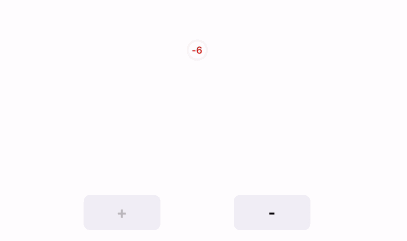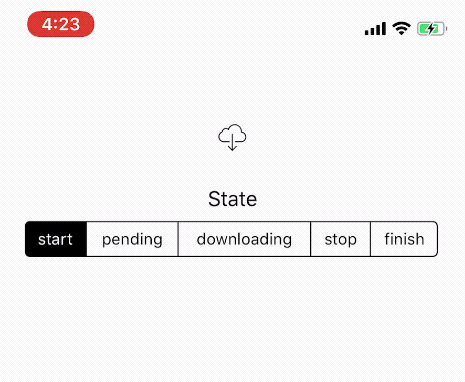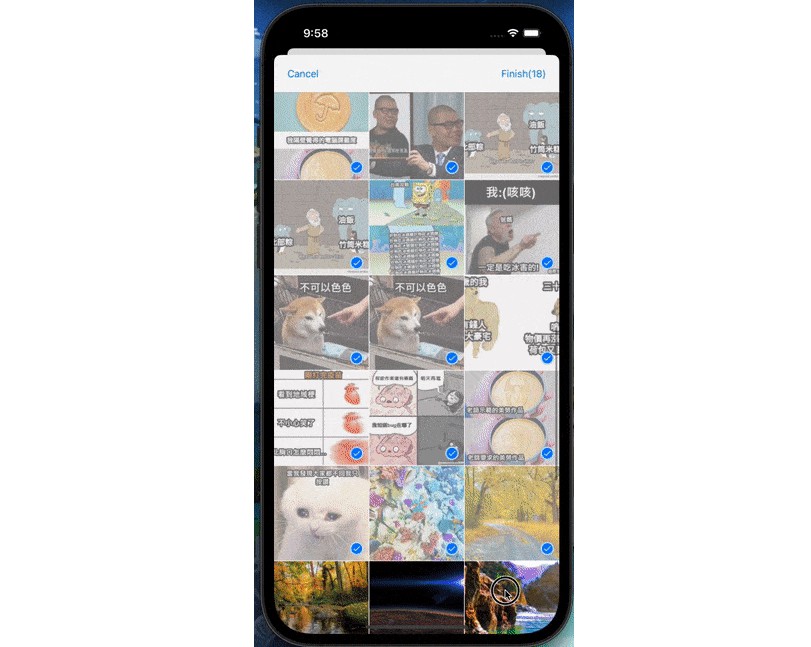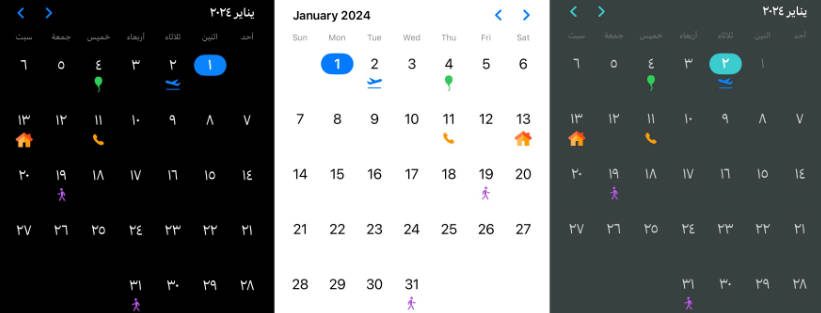YBTextPicker
Yet another text picker / selector written in swift 4.2.

Screenshots
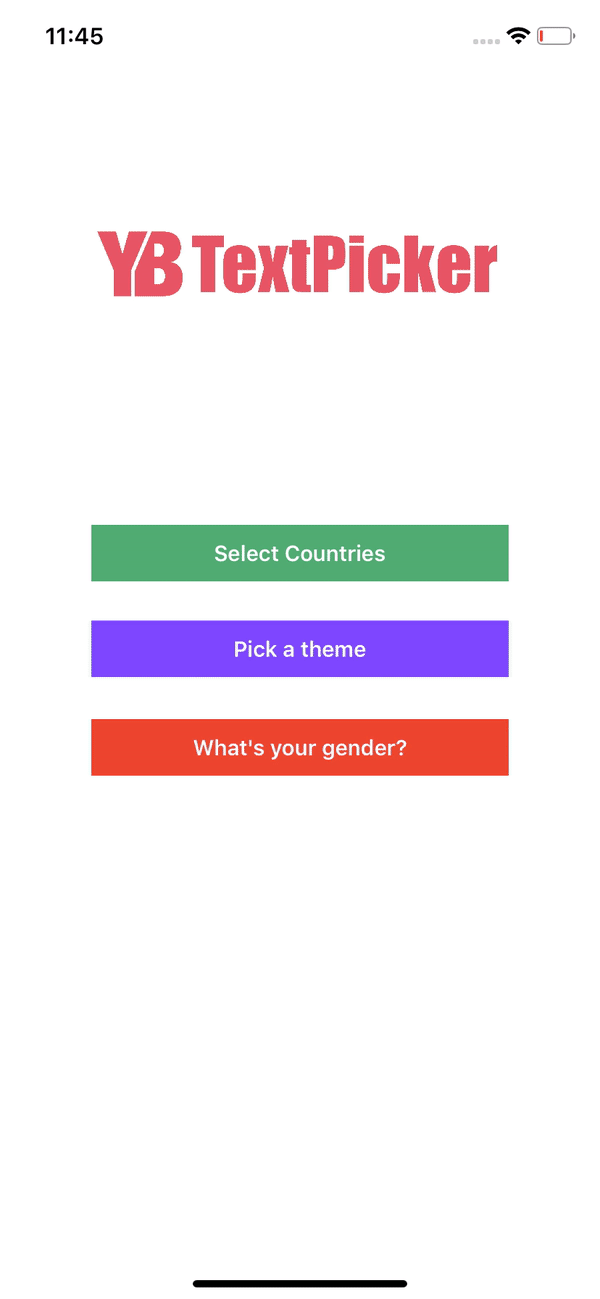 |
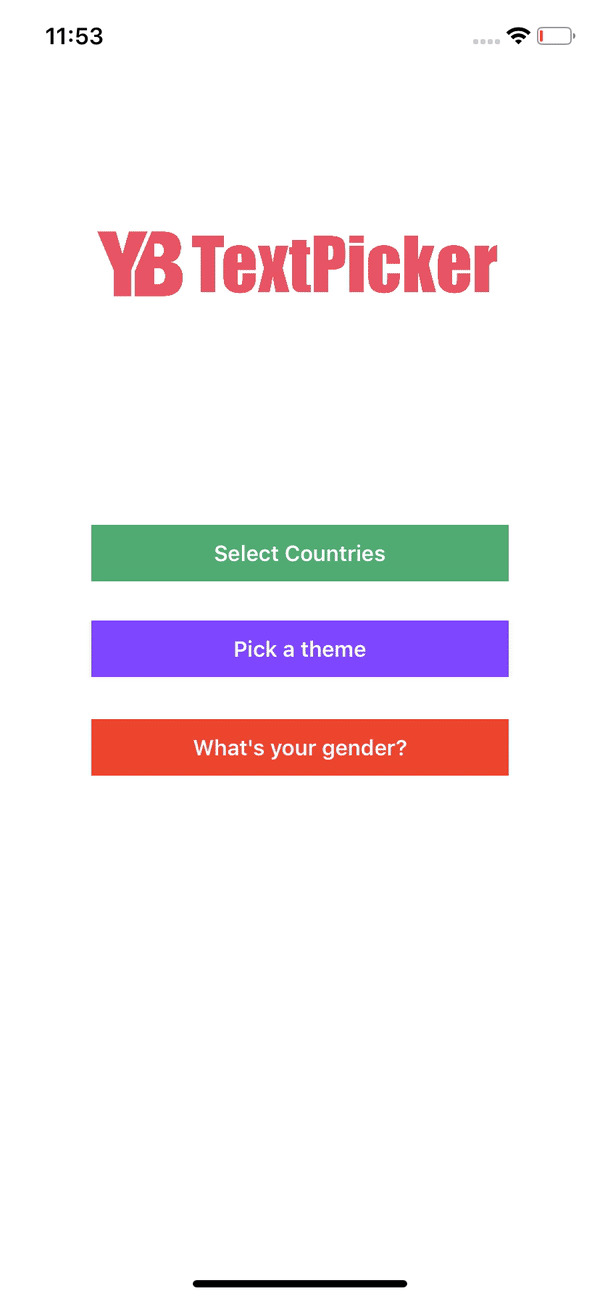 |
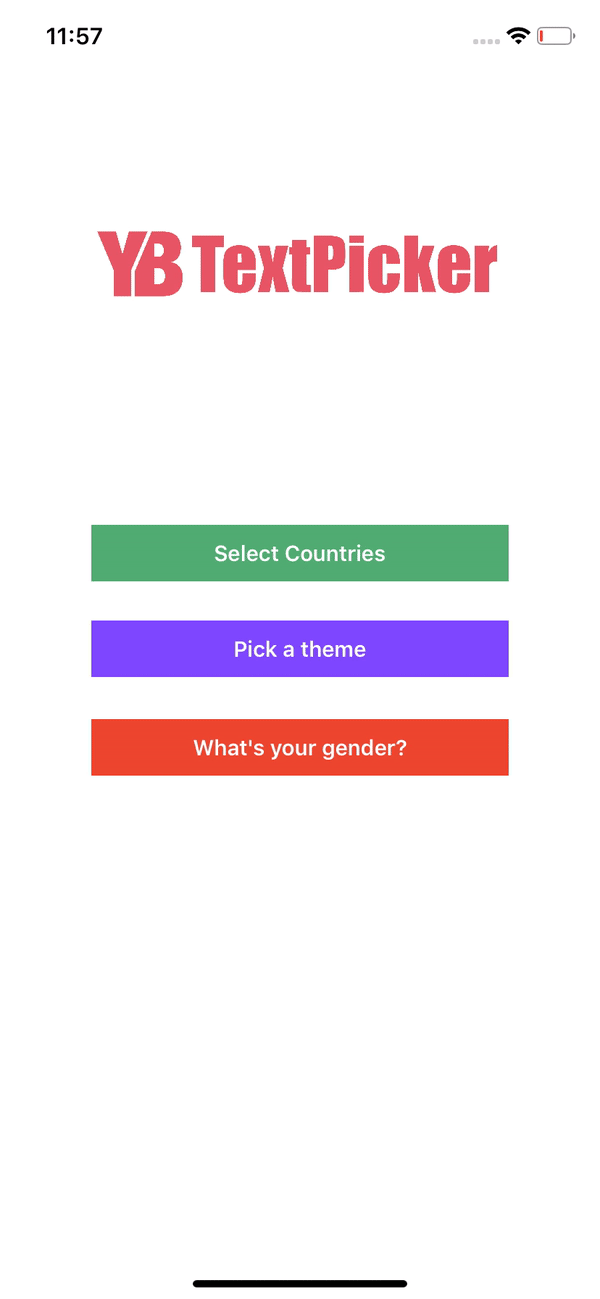 |
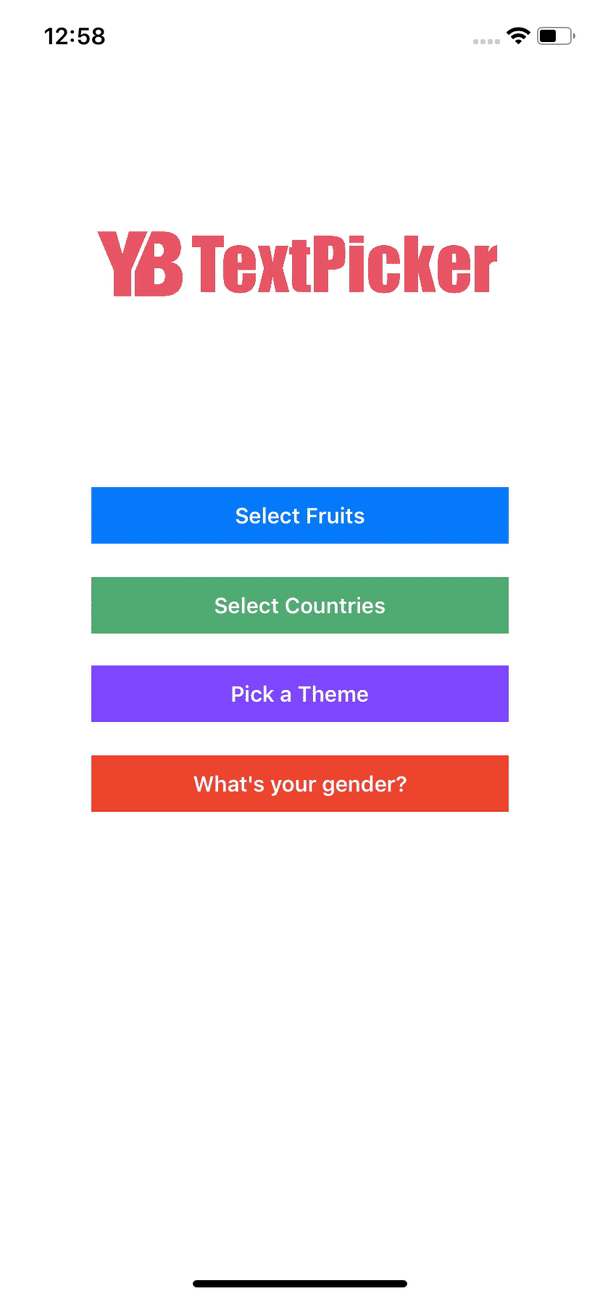 |
|---|
Installation
Drag and Drop YBTextPicker Directory into your XCode Project Directory.
Usage
let greenAppearance = YBTextPickerAppearanceManager.init(
pickerTitle : "Select Countries",
titleFont : boldFont,
titleTextColor : .white,
titleBackground : greenColor,
searchBarFont : regularFont,
searchBarPlaceholder: "Search Countries",
closeButtonTitle : "Cancel",
closeButtonColor : .darkGray,
closeButtonFont : regularFont,
doneButtonTitle : "Okay",
doneButtonColor : greenColor,
doneButtonFont : boldFont,
checkMarkPosition : .Left,
itemCheckedImage : UIImage(named:"green_ic_checked"),
itemUncheckedImage : UIImage(named:"green_ic_unchecked"),
itemColor : .black,
itemFont : regularFont
)
let countries = ["India", "Bangladesh", "Sri-Lanka", "Japan", "United States", "United Kingdom", "United Arab Emirates", "Egypt", "France", "Russia", "Poland", "Australia", "New Zealand", "Saudi Arabia", "South Africa", "Somalia", "Turkey", "Ukraine"]
let picker = YBTextPicker.init(with: countries, appearance: greenAppearance,
onCompletion: { (selectedIndexes, selectedValues) in
if selectedValues.count > 0{
var values = [String]()
for index in selectedIndexes{
values.append(countries[index])
}
self.btnCountyPicker.setTitle(values.joined(separator: ", "), for: .normal)
}else{
self.btnCountyPicker.setTitle("Select countries", for: .normal)
}
},
onCancel: {
print("Cancelled")
}
)
if let title = btnCountyPicker.title(for: .normal){
if title.contains(","){
picker.preSelectedValues = title.components(separatedBy: ", ")
}
}
picker.allowMultipleSelection = true
picker.show(withAnimation: .Fade)
Requirements
iOS 9.0+