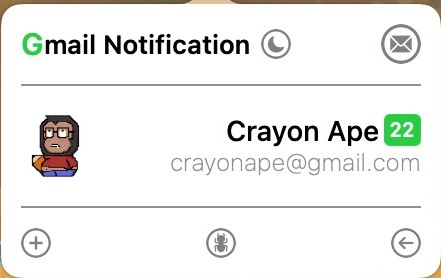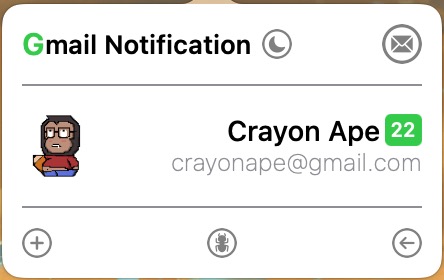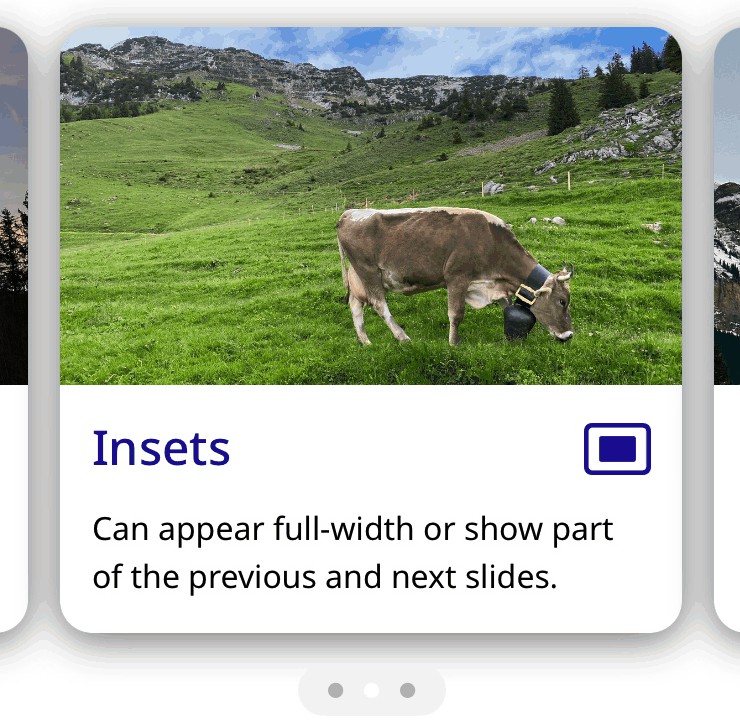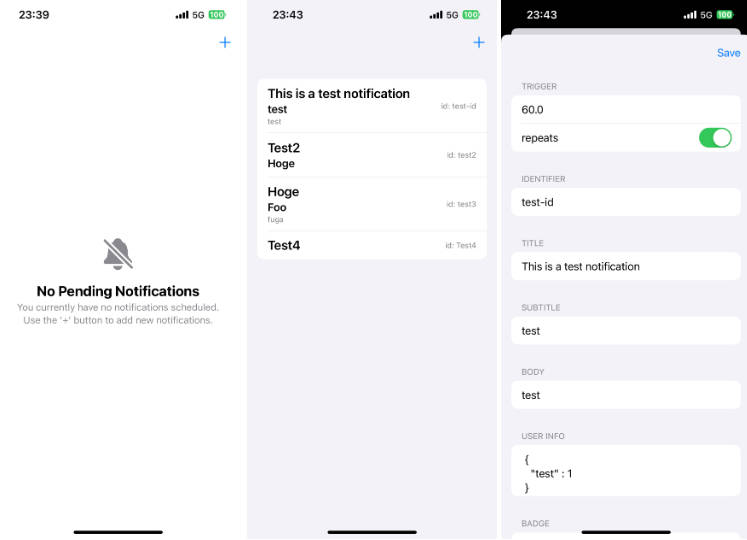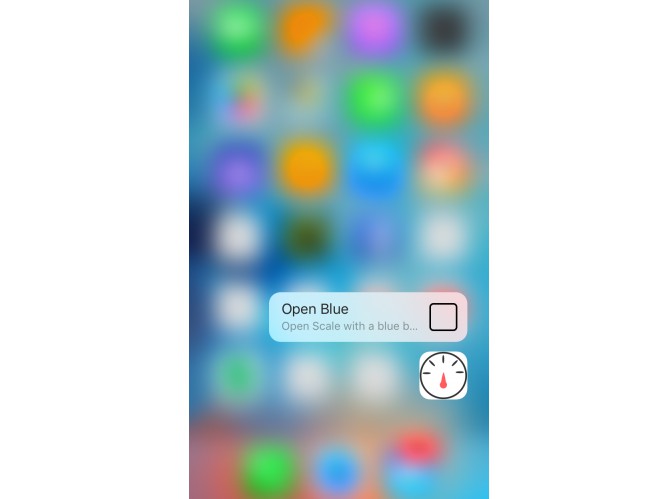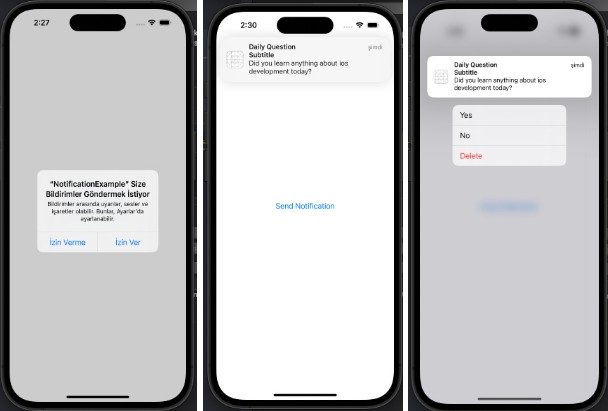Gmail Notification
A tiny Gmail client for Mac to retrieve notifications.
Backstory
I think browser is already the best Gmail client, but I couldn’t be notified of the new email if I don’t open the browser. The desktop notification in Gmail’s setting doesn’t work for me, so I decided to write an app which could inform me when I have new email, that’s it.
A week ago I knew nothing about Swift / SwiftUI / AppKit, but now I succeeded in making this tiny app out. Though I still know little about Swift / SwiftUI / AppKit, though I’m pretty sure there are a lot of bugs in it, it works! That’s enough for me.
Version
Macos >= 12.0 required, tested on 12.6.3
Installation
You need to follow Oauth2 to generate your own Info.plist and add your gmail account to the whitelist.
Apply for serving this app to all users seems quite troublesome according to Google’s requirement, maybe I’ll do this later and release a .dmg version.
User Manual
App Status
The G on the top-left corner displays the app status:



App Theme
The Moon beside the title is used to change app theme, currently light / dark mode is available.
Open Gmail
The Envelop on the top-right corner is used to open Gmail in browser.
Avatar
Fetching avatar is asynchronouse, if it fails, you can click the default avatar to fetch it again.
Name && Email Address
As displayed.
Count of unread emails
The Number indicates how many emails are unread.


Plus Button
Click it to get authorization from Gmail, also you can get another account’s authorization.
Bug Button
Click it to raise an issue / donate / etc.
Exit Button
Exit the app.
Others
This app is based on Google’s GIDSignIn, it only supports one account. If you need to support multiple accounts, GTMAppAuth is a choice. Cause I don’t have plenty of time now, maybe I’ll support this later.
Donate
If you find this app helpful, you can buy me a coffee.
AliPay:
Wechat:
Paypal(Click):