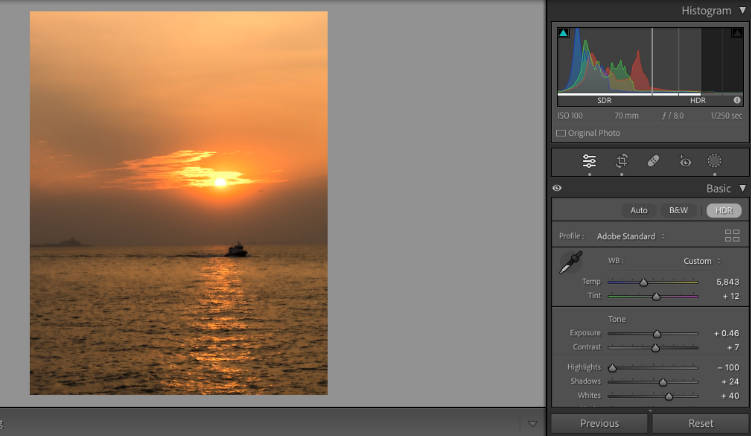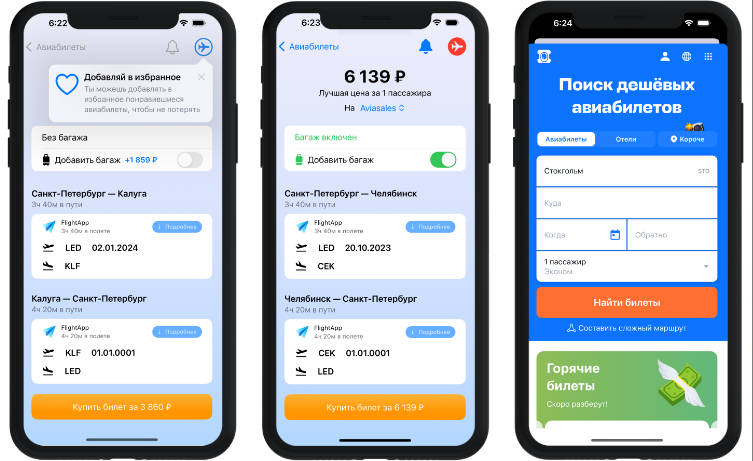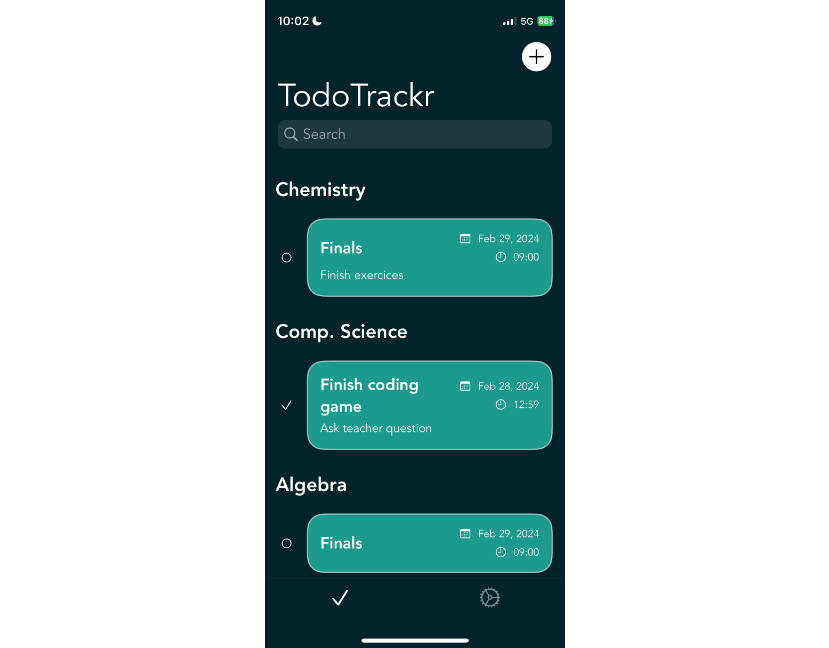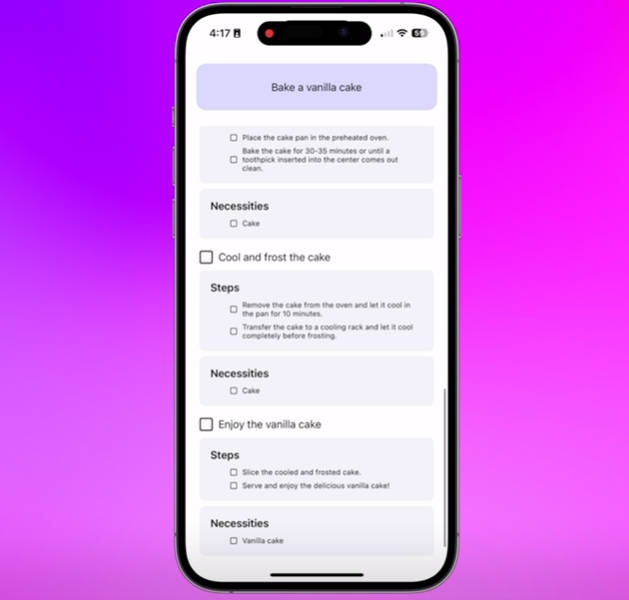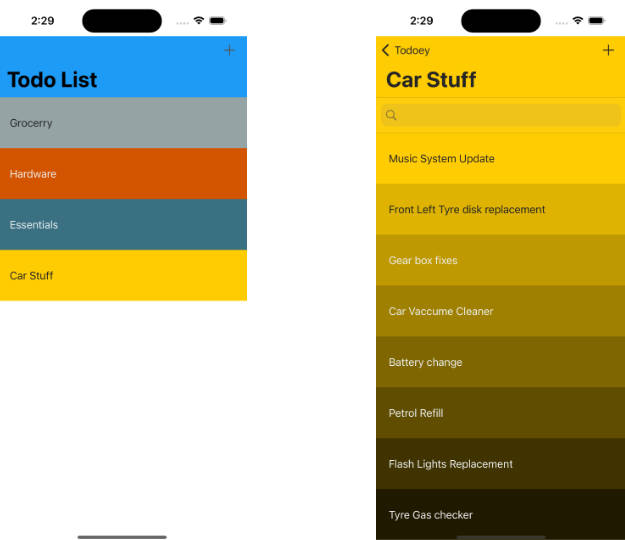iOS To-Do List App in SwiftUI
Overview
This To-Do List application is developed for iOS using SwiftUI, providing users with an intuitive way to manage their tasks.
 |
 |
 |
 |
| Empty ToDo List | Add some Items to List | Mark ToDos completed | Delete Unecessary ToDos |
Features
- Task Listing: Displays an organized list of tasks in a user-friendly interface.
- Task Addition: Allows users to easily add new tasks with a name and a simple button tap.
- Task Completion: Enables tasks to be marked as completed with a tap.
- Task Deletion: Features a swipe-to-delete option to remove tasks from the list.
- Advanced Sorting: Offers the ability to organize tasks based on their creation or completion dates.
Setup and Installation
Prerequisites:
- Xcode 15
- Swift 5.9
- An iOS emulator or actual device for testing purposes (iOS 15.6+)
Installation Steps:
-
Clone the repository: https://github.com/Dark-Alone/SimpleToDo
-
Navigate into the project directory and then open
ToDo App.xcodeprojwith Xcode. -
Build and then run the app either on an emulator or your own device.
Usage
- Adding a Task: Type the name of the task into the input field and then press the “Add” button.
- Marking a Task as Completed: Just tap on the task within the list.
- Deleting a Task: Swipe to the left on the desired task and choose “Delete”.
- Editing a Task: Long press on the task to edit it.
License
This project has been licensed under the MIT License. For more specifics, check out the LICENSE.md file.
Acknowledgments
- SwiftUI 3.0
- CoreData
- Unit Tests with XCTest Framework