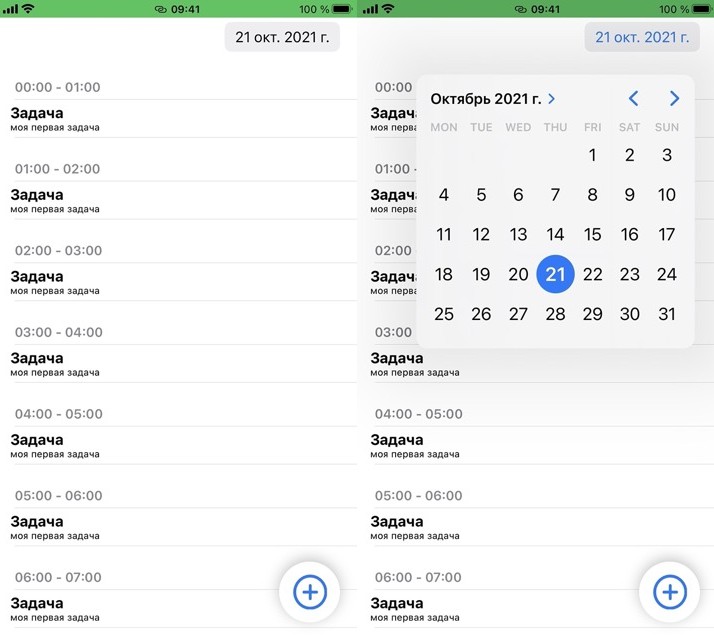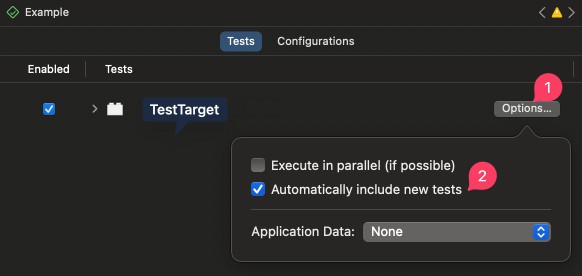SuccessorCLI
A CLI tool to restore iOS devices on the version they’re already on, inspired by the original Succession GUI Application, rewritten from the ground up in Swift.
Welcome to SuccessorCLI! Build: 1.0.0 WORKING-BETA
Device iOS Version: 14.5
Device Machine Name: iPhone10,4
Device iOS BuildID: 18E199
URL of iPSW to download: http://updates-http.cdn-apple.com/2021SpringFCS/fullrestores/071-17716/B8F4C604-0526-4A46-83B3-B956078C574D/iPhone_4.7_P3_14.5_18E199_Restore.ipsw
Size of iPSW to download in bytes: 5060151546
Size of iPSW to download, formatted: 5.06 GB
Found RFS.dmg, proceeding to use it.
Disk name to mount: /dev/disk7s1s1
Proceeding to (try) to mount..
Verifying if mount was successful..
One of the directory exists, assuming that mount was successful!
Successfully mounted to /var/mnt/successor/
You have 15 seconds to cancel the restore before it starts, to cancel, simply press ctrl c.
Building
You must have Theos for this, and if you’re not on macOS, you must’ve installed the swift toolchain for theos before aswell.
To generate a deb, run the following:
git clone https://github.com/dabezt31/SuccessorCLI
cd SuccessorCLI
make package
Usage
to run in terminal, run sudo successorcli in a terminal on an iOS Device, if no options are provided, then the app will do the following:
- Download target iPSW
- Unzip the target iPSW
- Get the rootfs DMG
- Attach the rootfs DMG
- Mount it
- Actually restore the device using rsync
Options
The follwing options can be used with SuccessorCLI:
Usage: successorcli <option>
-h, --help Prints this help message
--no-restore Download and extract iPSW, rename the rootfilesystem DMG to rfs.dmg, then attach and mount rfs.dmg, but won't execute the restore itself.
--no-attach Download and extract iPSW, rename the rootfilesystem DMG to rfs.dmg, then exit.
--unmount If /var/mnt/successor is mounted, then this will unmount it.
--no-wait Removes the 15 seconds given for the user to cancel the restore before it starts
Project Status
The program does work right now, it downloads the iPSW, unzip it, get the rootfs DMG, attach and mount the rootFS DMG, then executes the restore with rsync and lastly calls SBDataReset (Mobile Obliterator), I’m just polishing the project up right now.
Note that this project is currently in beta, im not responsible for what happens to you and your device, blah blah you know the bullshit
Known issues/things to improve:
- Rsync output is so spammy, it probably crashes NewTerm 2, printing with
terminator: "\r"doesnt work for rsync progress like it does for iPSW download progress - The current way that the rootfs DMG is parsed is by getting the largest file in
/var/mobile/Media/SuccessorCLI/extracted, which while yes, does work, is bad practice, a better way to parse the Rootfs DMG would be to parse it from the BuildManifest.plist