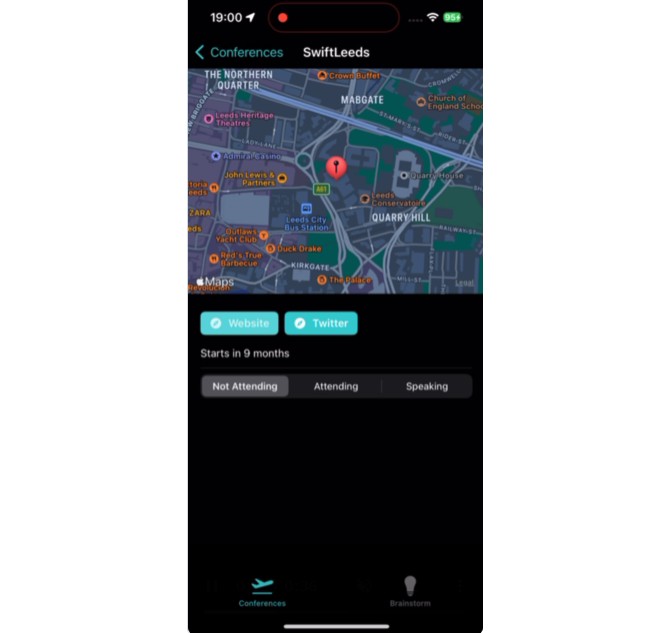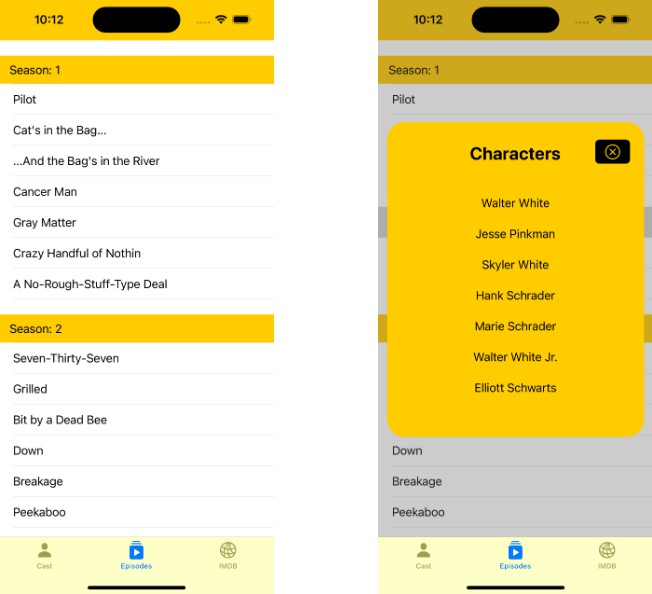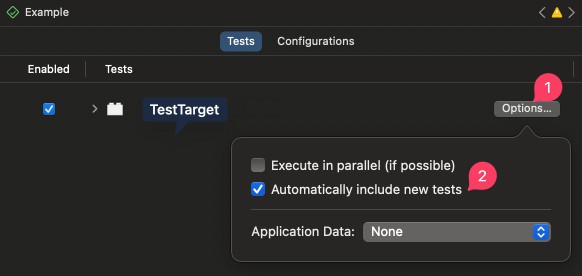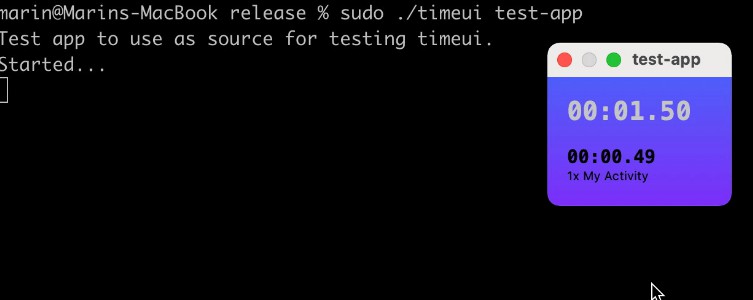MarkersExtractor CLI
Marker metadata extraction and conversion tool for Final Cut Pro.
Core Features
- Accurately extract Markers from FCP’s FCPXML/FCPXMLD to CSV (additional formats coming in future)
- Ability to batch extract and render stills or animated GIFs based on each marker’s timecode
- Ability to batch burn-in labels of each marker’s metadata onto the stills or animated GIFs
Installation
Pre-compiled Binary (Recommended)
Download the latest alpha release of the CLI universal binary here.
Stable releases will be available once development is out of alpha.
From Source
VERSION=0.1.0 # replace this with the git tag of the version you need
git clone https://github.com/TheAcharya/MarkersExtractor.git
cd MarkersExtractor
git checkout "tags/$VERSION"
swift build -c release
Once the build has finished, the markers-extractor-cli executable will be located at .build/release/.
Usage
CLI v0.2.0-alpha-* (Development in Progress)
$ markers-extractor-cli --help
OVERVIEW: Tool to extract markers from Final Cut Pro FCPXML(D).
https://github.com/TheAcharya/MarkersExtractor
USAGE: markers-extractor-cli [<options>] <fcpxml-path> <output-dir>
ARGUMENTS:
<fcpxml-path> Input FCPXML file / FCPXMLD bundle.
<output-dir> Output directory.
OPTIONS:
--export-format <airtable, notion>
Metadata export format. (default: notion)
--enable-subframes Enable output of timecode subframes.
--image-format <png, jpg, gif>
Marker thumb image format. 'gif' is animated and
additional options can be specified with --gif-fps
and --gif-span. (default: png)
--image-quality <0...100>
Image quality percent for JPG. (default: 100)
--image-width <w> Limit image width keeping aspect ratio.
--image-height <h> Limit image height keeping aspect ratio.
--image-size-percent <1...100>
Limit image size to % keeping aspect ratio. (default
for GIF: 50)
--gif-fps <0.1...60.0> GIF frame rate. (default: 10.0)
--gif-span <sec> GIF capture span around marker. (default: 2.0)
--id-naming-mode <projectTimecode, name, notes>
Marker naming mode. This affects Marker IDs and image
filenames. (default: projectTimecode)
--include-outside-clip-boundaries
Include markers that are outside the bounds of a
clip. Also suppresses related log messages.
--exclude-exclusive-roles <video, audio>
Exclude markers that have specified role type but
only if the opposite role type is absent.
--label <id, name, type, checked, status, notes, position, clipName, clipDuration, videoRole, audioRole, eventName, projectName, libraryName, iconImage, imageFileName>
Label to overlay on thumb images. This argument can
be supplied more than once to apply multiple labels.
--label-copyright <text>
Copyright label. Will be appended after other labels.
--label-font <name> Font for image labels. (default: Menlo-Regular)
--label-font-size <pt> Maximum font size for image labels, font size is
automatically reduced to fit all labels. (default: 30)
--label-opacity <0...100>
Label opacity percent (default: 100)
--label-font-color <#RRGGBB / #RGB>
Label font color (default: #FFF)
--label-stroke-color <#RRGGBB / #RGB>
Label stroke color (default: #000)
--label-stroke-width <w>
Label stroke width, 0 to disable. (default: auto)
--label-align-horizontal <left, center, right>
Horizontal alignment of image labels. (default: left)
--label-align-vertical <top, center, bottom>
Vertical alignment of image labels. (default: top)
--label-hide-names Hide names of image labels.
--create-done-file Create a file in output directory on successful
export. The filename can be customized using
--done-filename.
--done-filename <done.json>
Done file filename. Has no effect unless
--create-done-file flag is also supplied. (default:
done.json)
--log <log> Log file path.
--log-level <trace, debug, info, notice, warning, error, critical>
Log level. (default: info)
--quiet Disable log.
--media-search-path <media-search-path>
Media search path. This argument can be supplied more
than once to use multiple paths. (default: same
folder as fcpxml(d))
--version Show the version.
-h, --help Show help information.
macOS Gatekeeper & Notarization
After trying to run markers-extractor-cli for the first time, the process will be blocked by macOS’s Gatekeeper, and a system dialog will appear which includes
“markers-extractor-cli” can’t be opened because the developer cannot be verified…
- To approve the process and allow
markers-extractor-clito run, go to System Preferences, Security & Privacy, General, and look in the bottom right corner for a button to click. - After approving
markers-extractor-cli, it should run successfully. - For more information, visit https://support.apple.com/en-us/HT202491.
Developer Library
To use this package in a SwiftPM project, you need to set it up as a package dependency:
// swift-tools-version: 5.6
import PackageDescription
let package = Package(
name: "MyPackage",
dependencies: [
.package(
url: "https://github.com/TheAcharya/MarkersExtractor.git",
from: "0.1.0"
)
],
targets: [
.target(
name: "MyTarget",
dependencies: [
.product(name: "MarkersExtractor", package: "MarkersExtractor")
]
)
]
)
Check out MarkersExtractorCLI.swift to see how to use the main extractor class.
Featured
Credits
Original Idea and Workflow by Vigneswaran Rajkumar
Initial Work by Vladilen Zhdanov (0.1.0 … 0.1.1)
Maintained by Steffan Andrews (0.2.0 …)
License
Licensed under the MIT license. See LICENSE for details.
Reporting Bugs
For bug reports, feature requests and other suggestions you can create a new issue to discuss.
Contributing
Code contributions are welcome. See CONTRIBUTING for details before contributing.