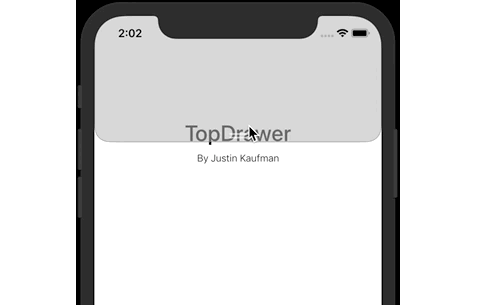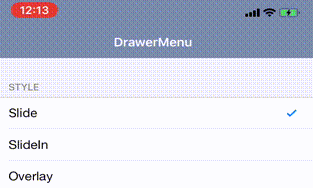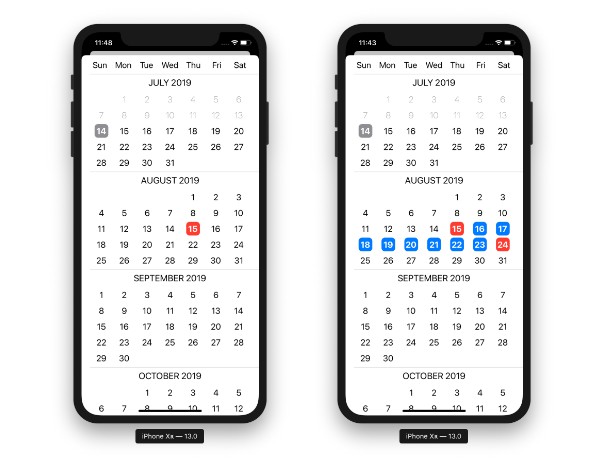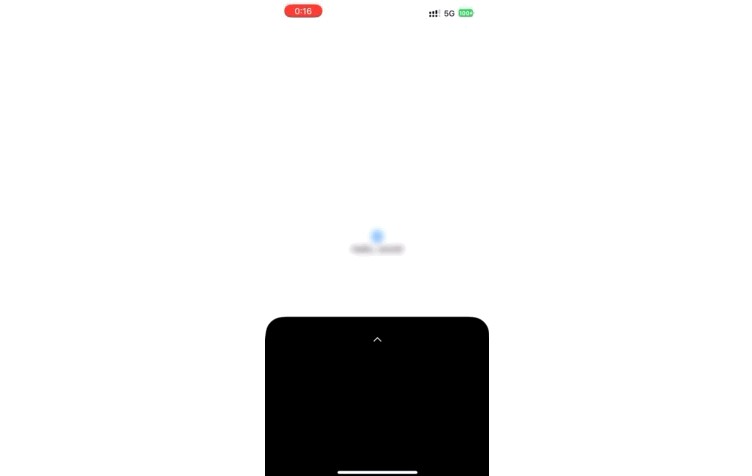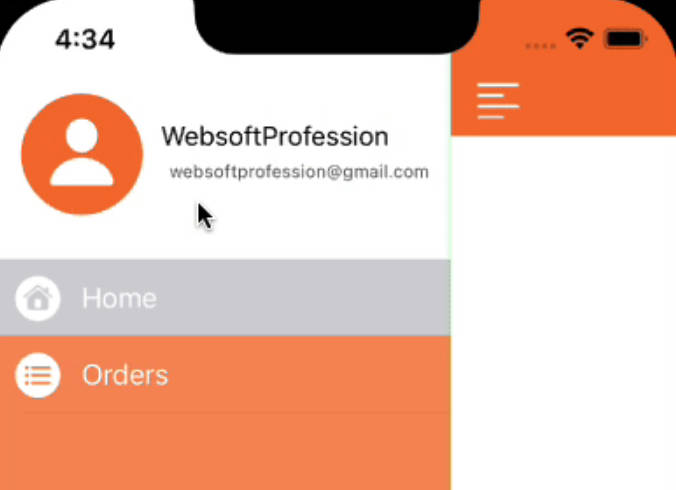TopDrawer
A top drawer that can be pulled up/down over the screen, written in Swift.
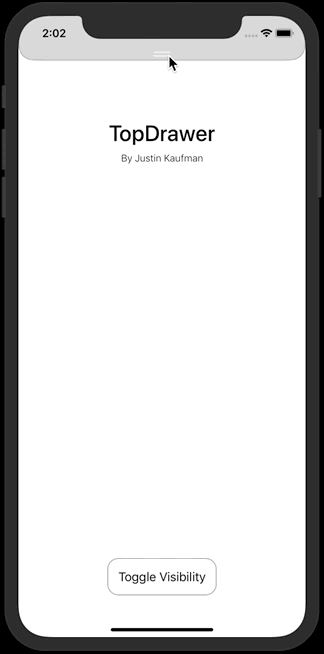
Features
- Drawer visibility can be toggled on/off
- Stays on top of the visible hierarchy
- Does not prevent interaction with content underneath the drawer (as is the case with modal drawers)
Installation
Cocoapods
TopDrawer is available through CocoaPods. To install it, add the following to your Podfile:
pod 'TopDrawer', '~> 0.1.1'
Carthage
To install via Carthage, add the following to your Cartfile:
github "JUSTINMKAUFMAN/TopDrawer" "0.1.1"
Usage
The top drawer can be added to any UIViewController simply by initializing an instance of TopDrawer and adding it as a subview. For example:
class ViewController: UIViewController {
let topDrawer = TopDrawer()
init() {
super.init(nibName: nil, bundle: nil)
view.addSubview(topDrawer)
}
required init?(coder aDecoder: NSCoder) {
fatalError("init(coder:) has not been implemented")
}
}
Note that you should not add your own auto-layout constraints to TopDrawer (layout is handled internally by adjusting the frame position/visibility).
See the sample project for a basic implementation.
Author
Justin Kaufman, [email protected]