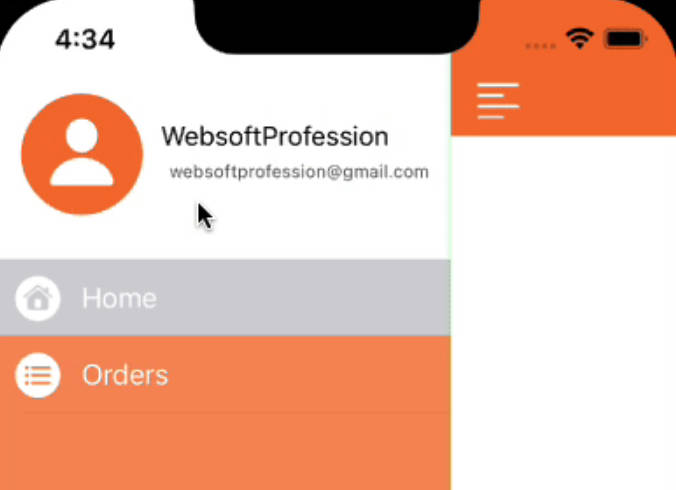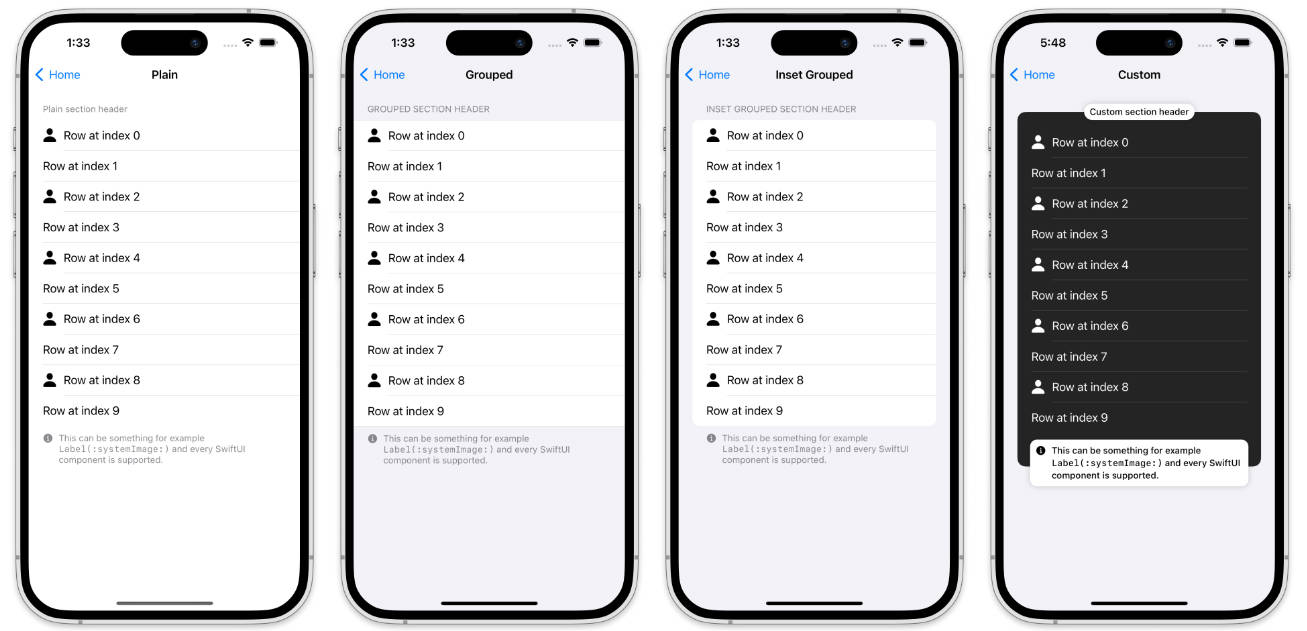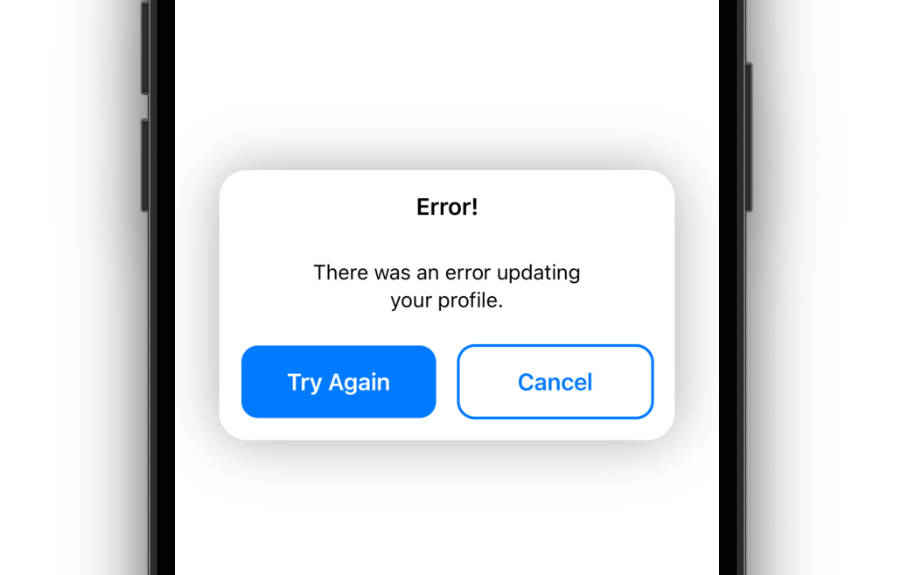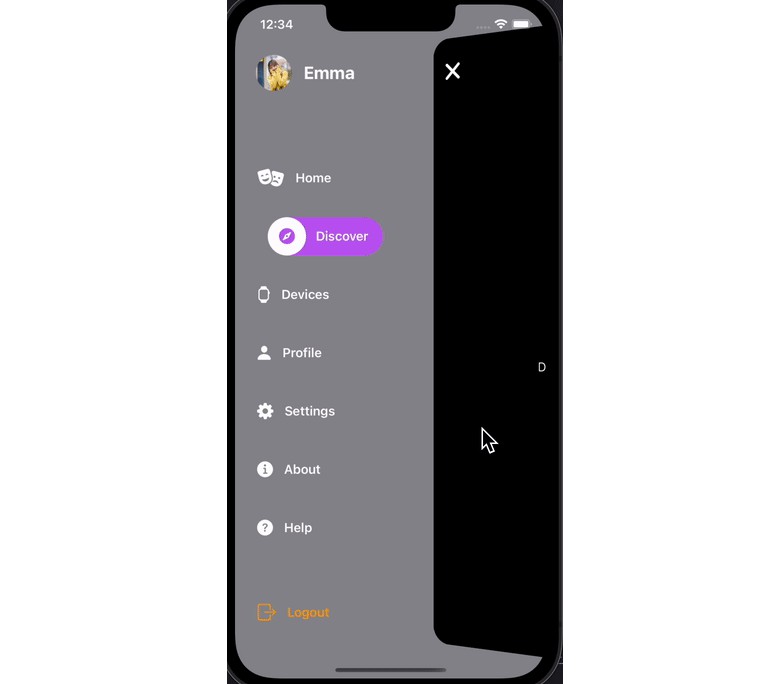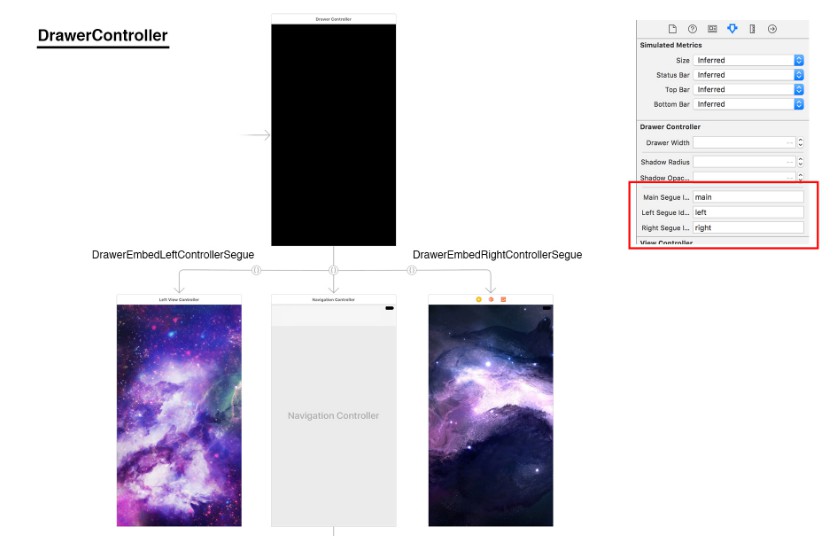WSNavigationDrawerSwift
Example
To run the example project, clone the repo, and run pod install from the Example directory first.
Requirements
Installation
WSNavigationDrawerSwift is available through CocoaPods. To install it, simply add the following line to your Podfile:
pod 'WSNavigationDrawerSwift'
Key Features
- Left & Right Sidemenu drawer
- Enable/Disable swipe to open & swipe to close drawer gesture
- Easy to add nested navigation in drawer.
- Configure properties like shadow color, drawer width, drawer mode and much more.
- Easy to integrated mentioned in the example project.
Previews
Author
WebsoftProfession, [email protected]
License
WSNavigationDrawerSwift is available under the MIT license. See the LICENSE file for more info.