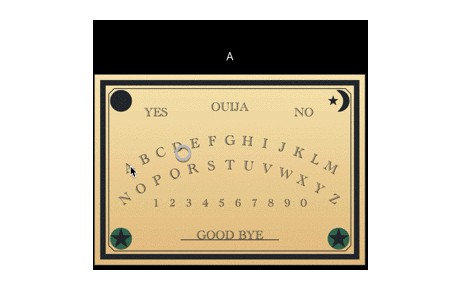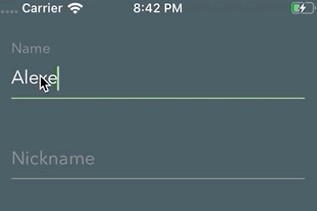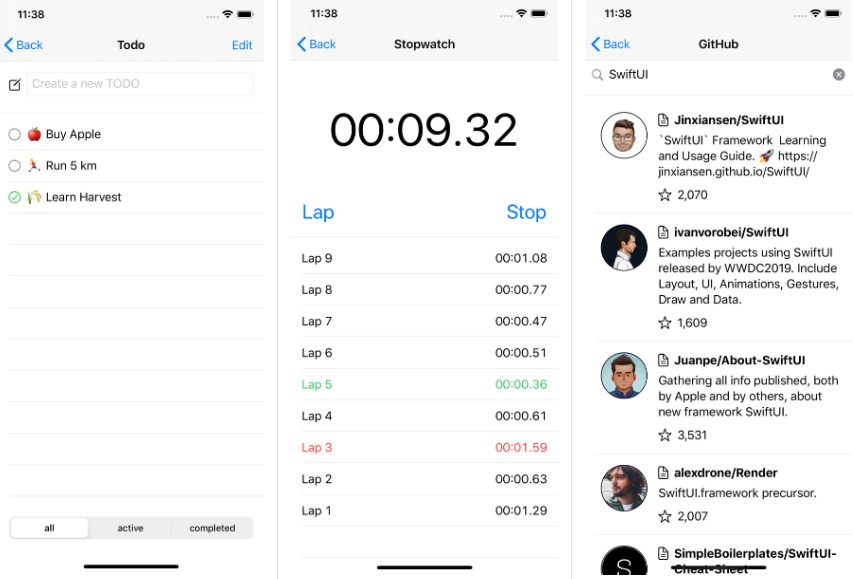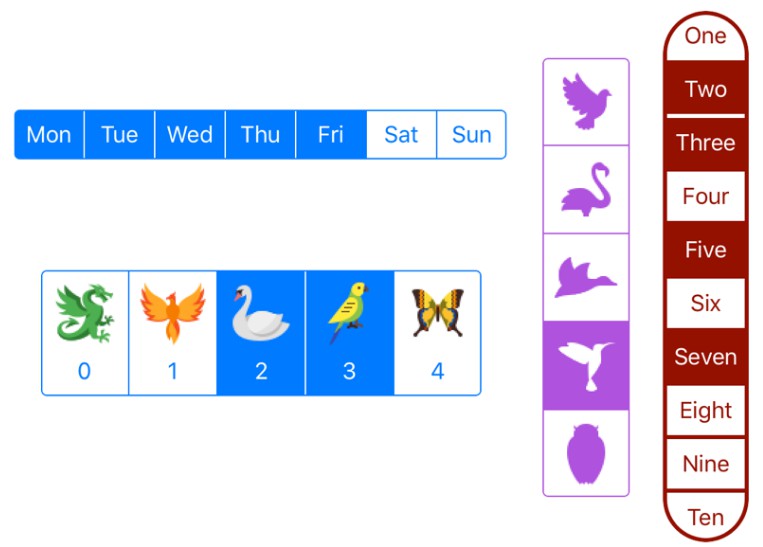AMOuijaBoard
AMOuijaBoard is a view can select text.
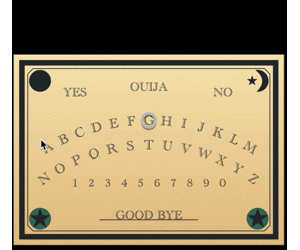
Usage
Create boardView. (min width: 300, max width: 600, min height: 212.16, max height: 424.32)
Aspect ratio is 1 : 1.414.
let boardView = AMOuijaBoardView(frame: view.bounds)
// customize here
boardView.delegate = self
view.addSubview(boardView)
Conform to the protocol in the class implementation.
func ouijaBoardView(_ ouijaBoardView: AMOuijaBoardView, didSelectKey key: AMOuijaBoardView.Key) {
switch key {
case .goodbye:
// selected Goodbye
break
case .no:
// selected No
break
case .yes:
// selected Yes
break
case .alphabet(let text):
// selected alphabet
// use selected text here
break
case .number(let text):
// selected number
// use selected text here
break
}
}
Customization
AMOuijaBoard can be customized via the following properties.
public var font: UIFont = UIFont(name: "AcademyEngravedLetPlain", size: 15) ?? .systemFont(ofSize: 15)
public var textColor: UIColor = .init(red: 45/255, green: 49/255, blue: 56/255, alpha: 1.0)
public var markColor: UIColor = .init(red: 45/255, green: 49/255, blue: 56/255, alpha: 1.0)
public var borderLineColor: UIColor = .init(red: 45/255, green: 49/255, blue: 56/255, alpha: 1.0)
public var starCircleColor: UIColor = .init(red: 61/255, green: 117/255, blue: 93/255, alpha: 1.0)
public var boardStartColor: UIColor = .init(red: 247/255, green: 230/255, blue: 185/255, alpha: 1.0)
public var boardEndColor: UIColor = .init(red: 229/255, green: 196/255, blue: 141/255, alpha: 1.0)
public var cursorColor: UIColor = .init(red: 196/255, green: 194/255, blue: 195/255, alpha: 1.0)
Installation
CocoaPods
Add this to your Podfile.
pod 'AMOuijaBoard'
Carthage
Add this to your Cartfile.
github "adventam10/AMOuijaBoard"