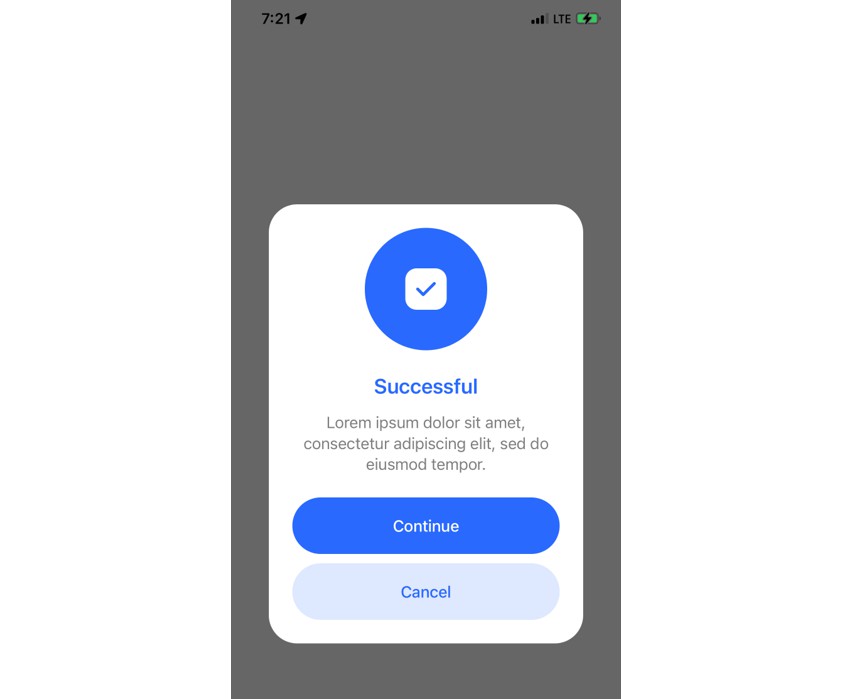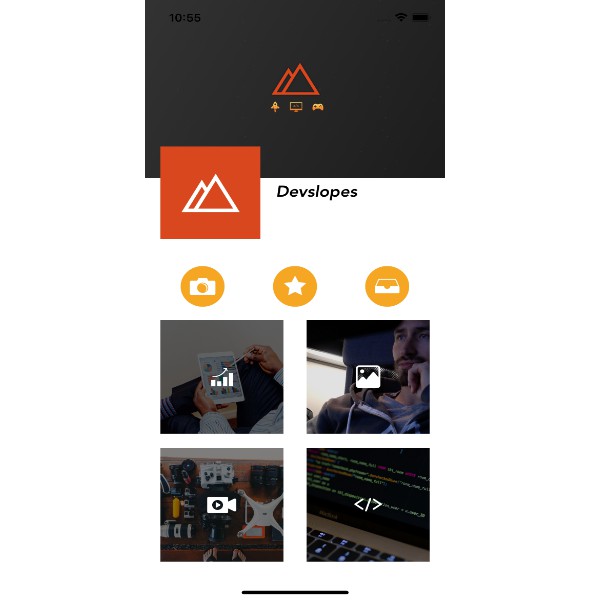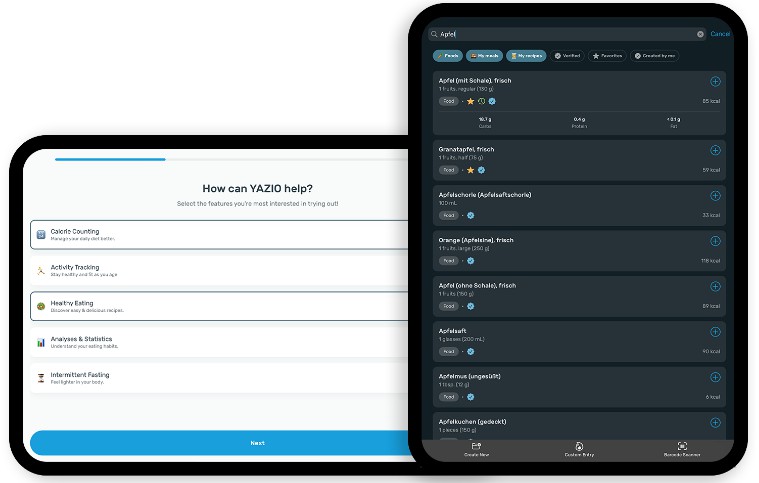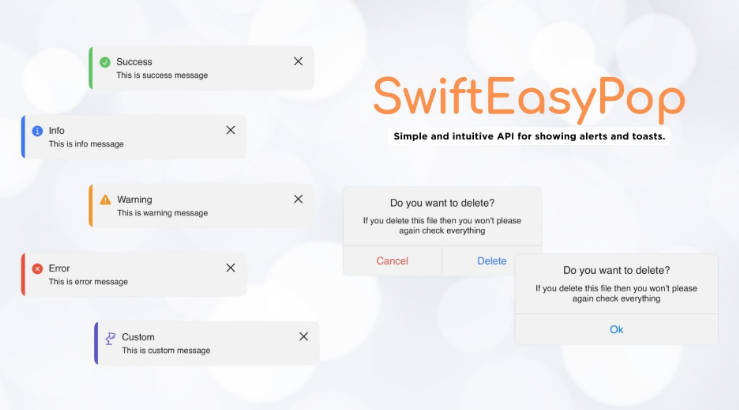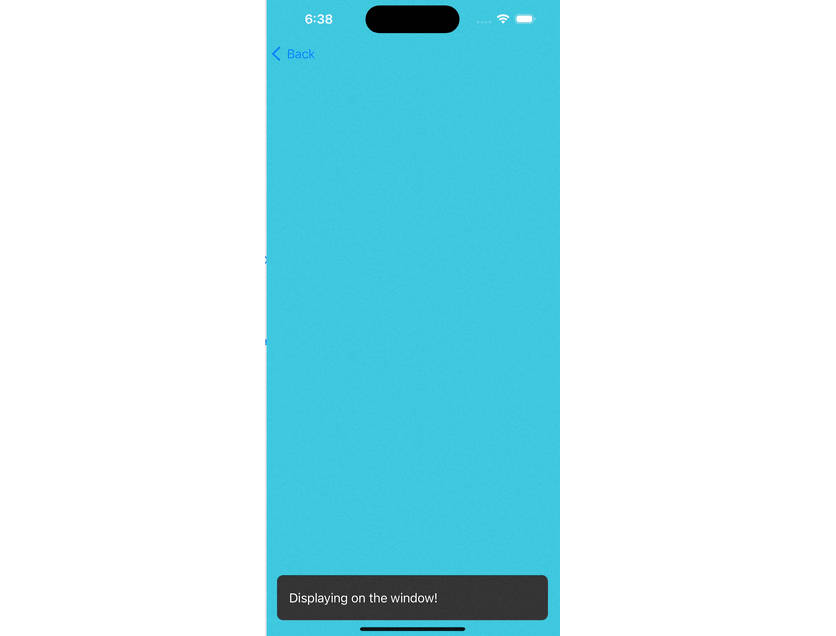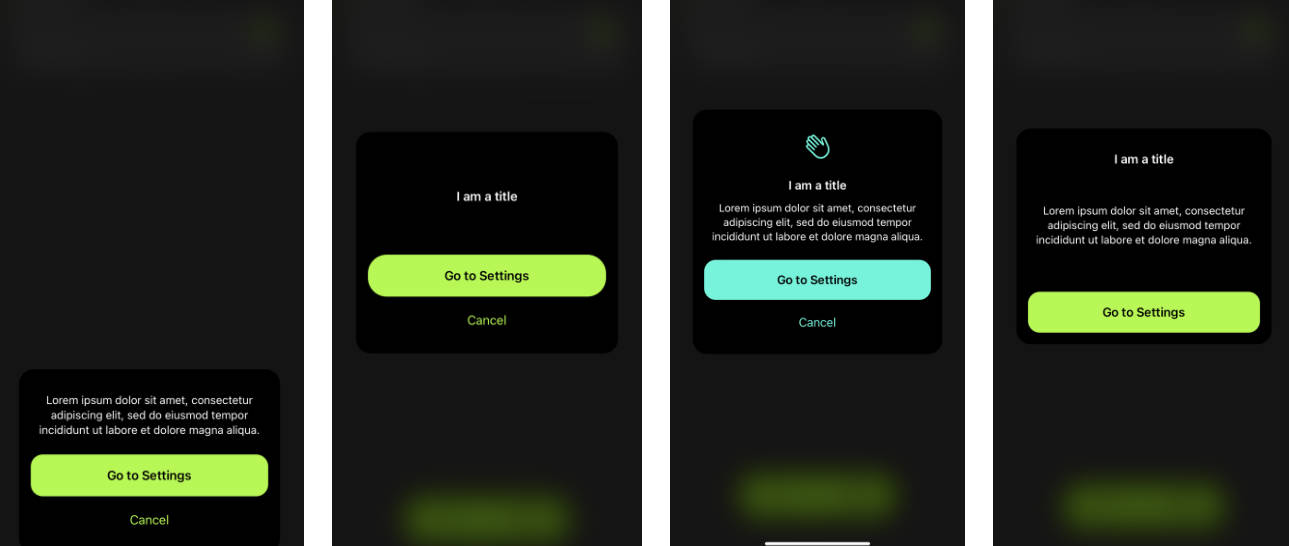HPAlertController
An alternative to using the native UIAlertController, with a thoughtful design and simple implementation.
Requirements
iOS 15.0 and higher
Installation
dependencies: [
.package(url: "https://github.com/hugo-pivaral/HPAlertController.git", .exact("1.0.0")),
],
After installing the SPM into your project import HPAlertController with
import HPAlertController
Usage
Using HPAlertController is simple, very much like using UIAlertController. Simply make an instance of HPAlertController with the info you want to be presented, add the actions from which to choose, and present the alert using the present(_:animated:completion:) method.
let alert = HPAlertController(title: "Successful",
message: "Your information has been updated on our server.",
icon: .success,
alertTintColor: .default)
let continueAction = HPAlertAction(title: "Continue", style: .default) {
// do something
}
let cancelAction = HPAlertAction(title: "Cancel", style: .cancel)
alert.addAction(continueAction)
alert.addAction(cancelAction)
present(alert, animated: true)
Author
License
HPAlertController is under the MIT license. See LICENSE for details.