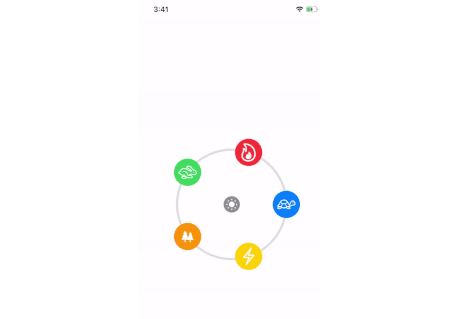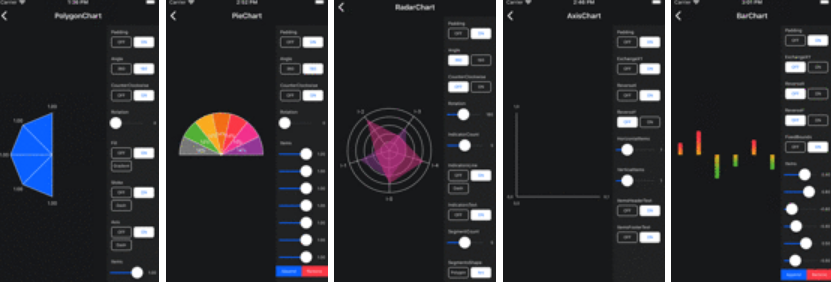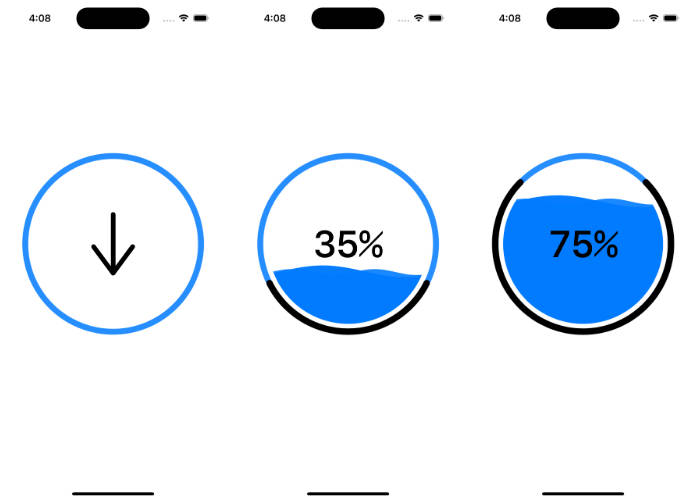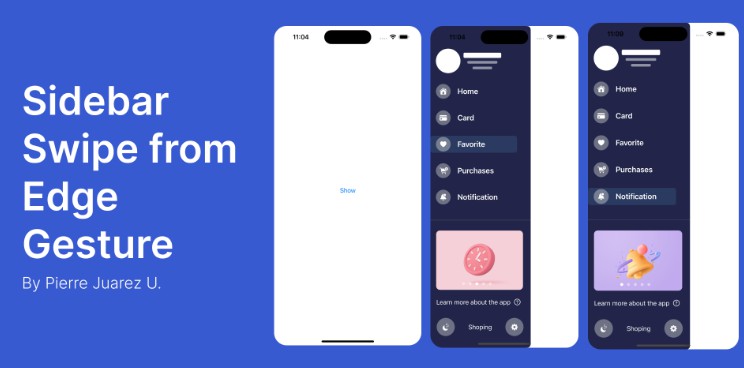CDCircularMenu
An animated light and easy to use circular menu for you app, made with love and SwiftUI.
CDCircularMenu is a customizable circular menu library created for fun, for you apps.
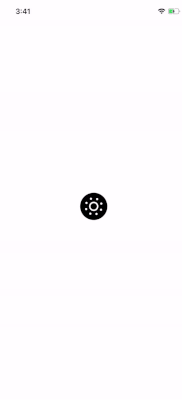
Features
- [x] An animated Circular Menu around a customizable button
- [x] A set of configuration to fit your app design
Coming soon features
- [ ] Depends on your thoughts
Customizable properties
- menuItems: Your custom list of menu items to be placed around the menu button
- menuRadius: The menu radius
- menuButtonSize: Your main menu button size
- menuButtonColor: Your main menu button color
- buttonClickCompletion: The callback handler whenever a menu item is clicked
Requirements
- iOS 13 or above
- Swift 5.0
- Xcode 11.4
Installation
At the moment, the library is only available though Github. A Pod will arrive later.
Git
You can use Git to clone CDCircularMenu and its example project:
git clone https://github.com/christophedellac/CDCircularMenu
Manually
- Download and drop the
Sources(CDCircularMenu/Sources) folder in your project. - You are already ready to go! Congratulations!
Usage
To get the full benefits of CDCircularMenu, don't forget to check out the ExampleForCircularMenu XCode project.
After adding the source folder into your project, you can start using CDCircularMenu by following those 3 steps:
-
[x] Step 1: Create your menu items array thanks to the provided MenuItem struct.
-
[x] **Step 2: Create your own completion handler. It should receive an Int (index) as parameter. **
-
[x] **Step 3: Anywhere in your view, create a CircularMenu(...) with the required parameters. **
For example:
CircularMenu(menuItems: testMenuItems, menuRadius: 120, menuButtonSize: 60, menuButtonColor: .black,
buttonClickCompletion: buttonClickHandler(_:))
License
CDCircularMenu is under the MIT LICENSE.
Feel free to share your opinion :)