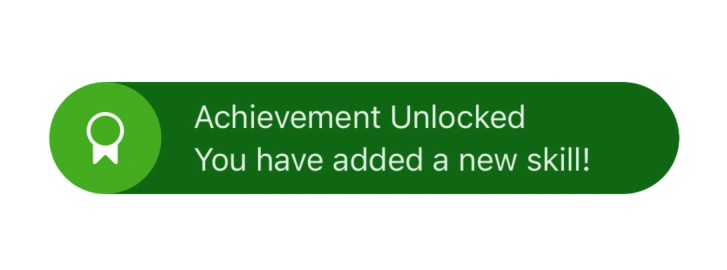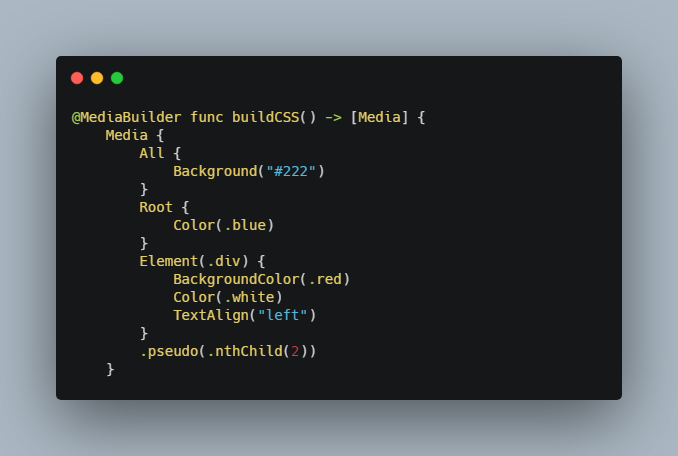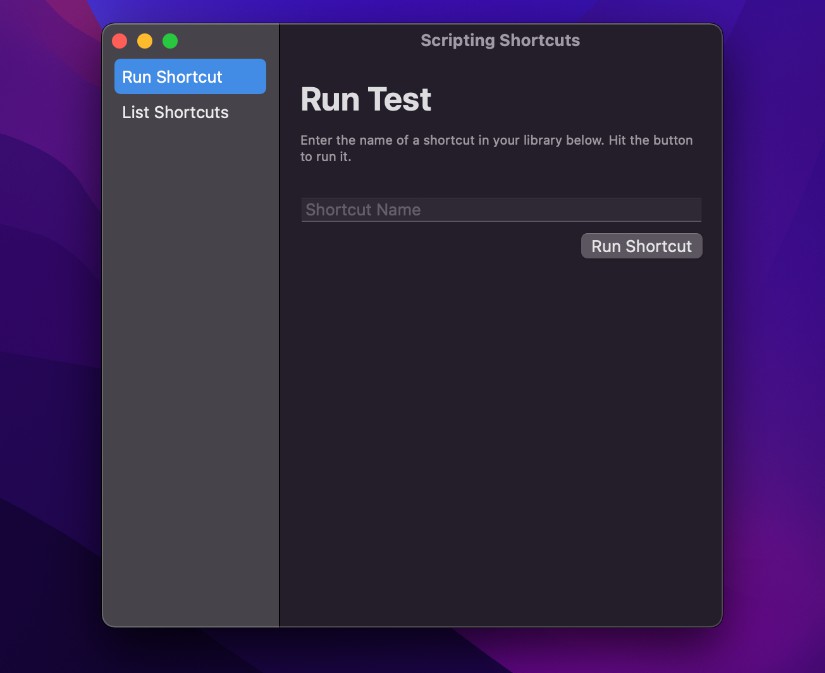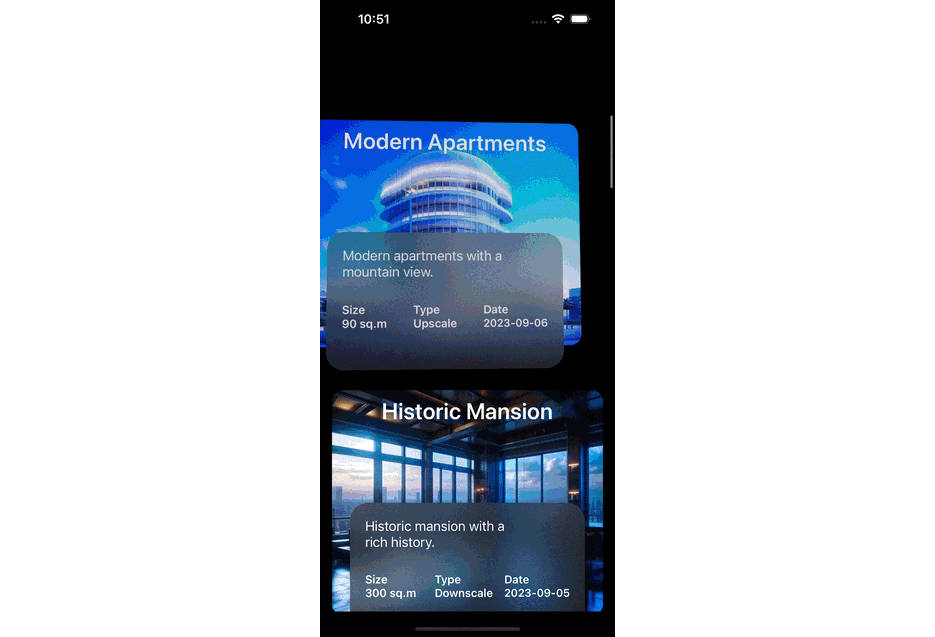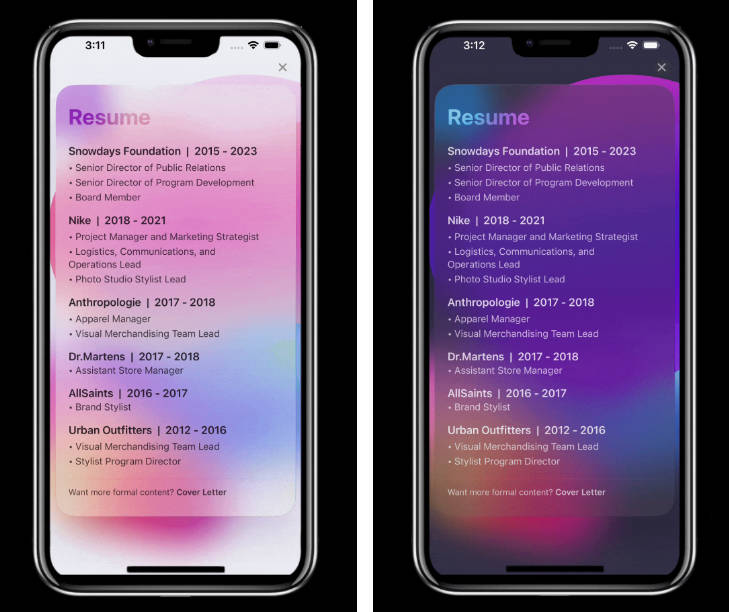TrophyKit
An animated trophy banner that looks like Xbox achievement.
Usage
Requirements
- iOS 14.0+
- tvOS 14.0+
- Swift 5.3+
Installation
TrophyKit is available through CocoaPods. To install it, simply add the following line to your Podfile:
pod 'TrophyKit'
Example
To run the example project, clone the repo, and run pod install from the Example directory first.
API
/// Create a trophy instance with a configuration. It is efficient to retain a trophy instance
/// and call `show` with different parameters.
let trophy = Trophy(configuration: TrophyConfiguration(size: .medium))
/// Show the trophy in view controller.
trophy.show(from: self,
title: "Achievement Unlocked",
subtitle: "You have added a new skill!",
iconSymbol: "gamecontroller.fill",
trophyIconSymbol: "rosette")
TODO
- [x] Performance optimization and support reuse
- [x] tvOS support
- [ ] More customization APIs
- [ ] Tweak animation and visual
- [ ] Sound and haptic support
- [x] Swift Package Manager
- [ ] Queue for multiple trophies
- [ ] Position for display trophy banner
- [ ] Manually hide banner
- [ ] Support anchor view like toolbar or tab bar
- [ ] Interactions like tap target and completion block
License
TrophyKit is available under the MIT license.