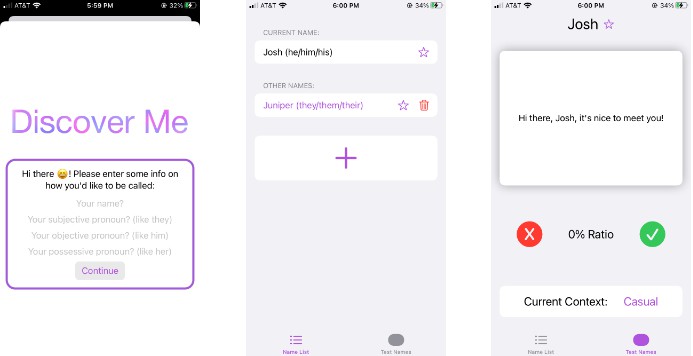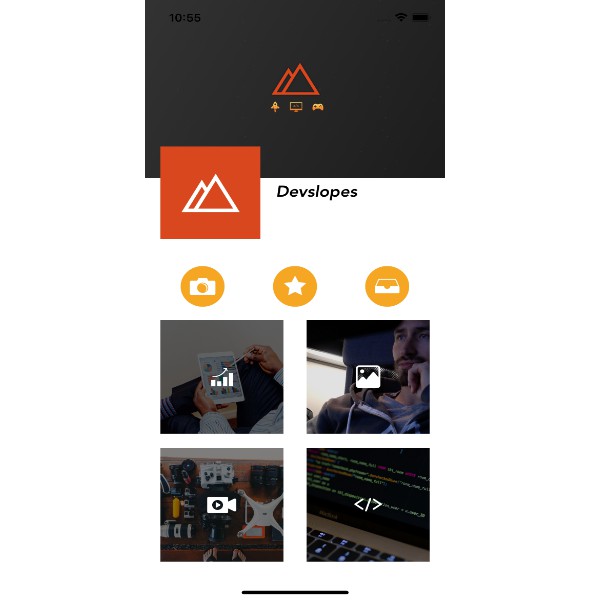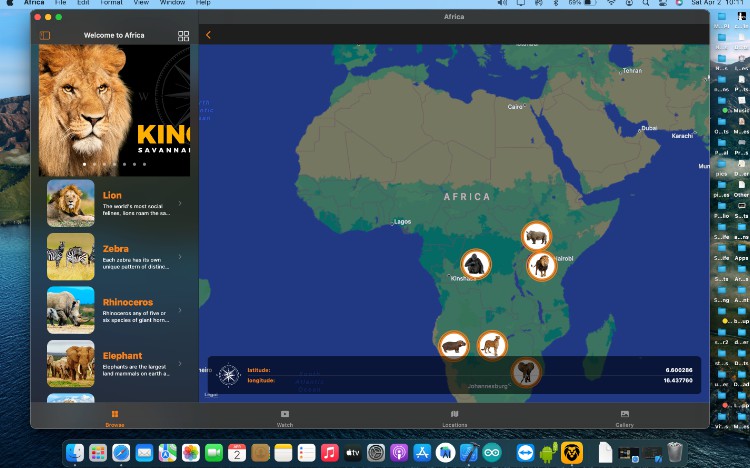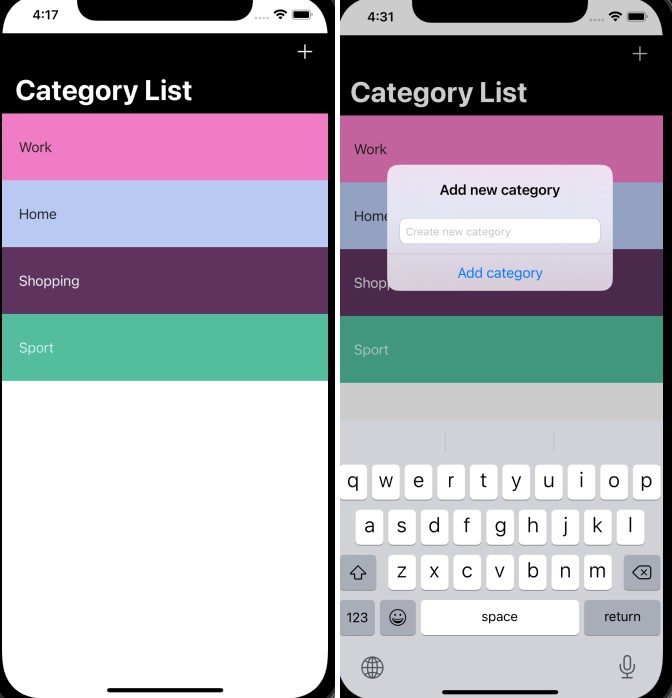How to Use It
DiscoverMe is designed to be fast and simple to use. When you first open the app, you’ll be prompted to add a name and set of pronouns. From there, you can open the ‘test names’ page and swipe through flash cards of the name and pronouns inserted in some text snippets. Swiping left indicates that you don’t like the name in that sample, and swiping right indicates that you do. The app uses an algorithm to optimize what samples you’re shown based on the one’s you’ve already swiped on in order to give you samples which are unique from those you’ve already looked at. You can also change the context of the samples you’re shown in order to focus on academic, professional, or casual settings. DiscoverMe shows you how frequently you swipe right on a chosen name, and you can star the name if you especially like it. You can also add new names and pronouns in the name list screen to try on different ones.