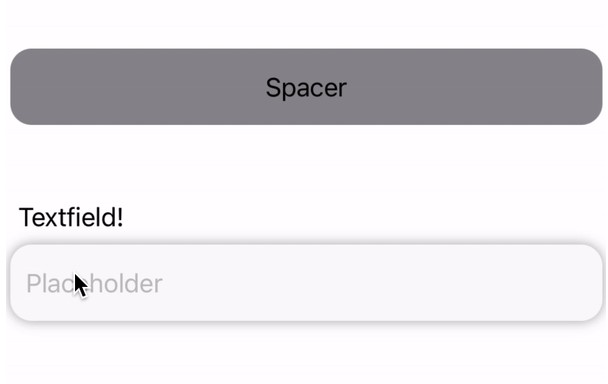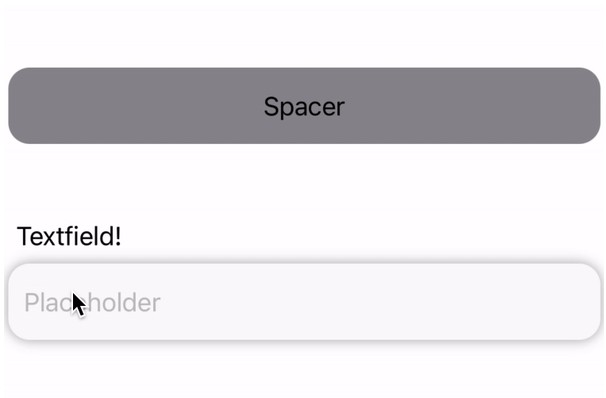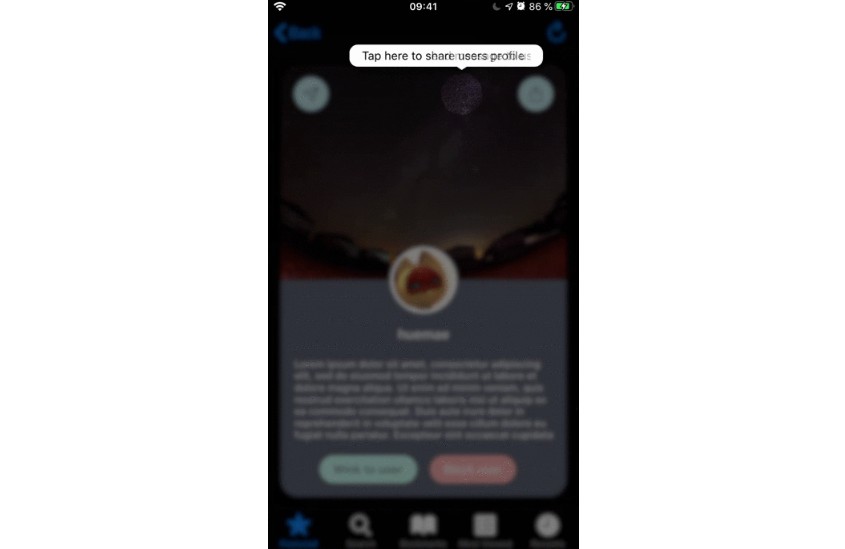Suggestions
Currently in Beta.
An app that allows you to get code suggestions everywhere. It currently supports CodeMenu.
Download
You can download the prebuilt binary from releases here.
Help
- How to make suggestions appear?
All you have to do is enter §§ signs on the line where you want to show suggestions, then a suggestions window will appear. You enter query after §§ signs. Suggestions window will update automatically.
- How to select and choose suggestions?
In suggestions window, you can move upwards using ⌥ (Option) + [ key combination and downwards using ⌥ (Option) + ]. You choose snippet to enter using ⌥ (Option) + v. If snippet contains placeholders, query will be replaced with a special placeholder query which denotes placeholders using @name=#””# pattern. Fill values between #” and “# next to proper placeholder name and then use ⌥ (Option) + v keyboard shortcut again.
- How to use abbreviations?
You can use abbreviations by first setting an abbreviation for a snippet in CodeMenu and then accessing it by entering § anywhere and then the abbreviation. Code will appear automatically.