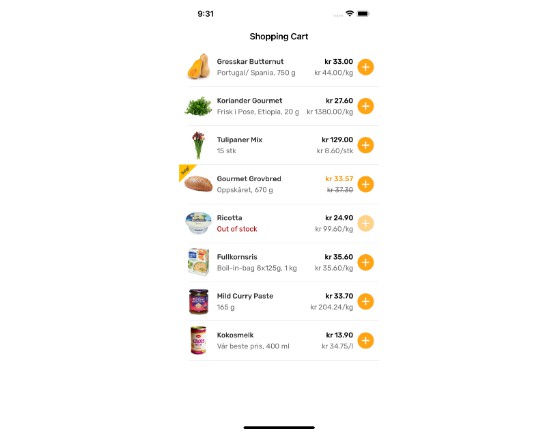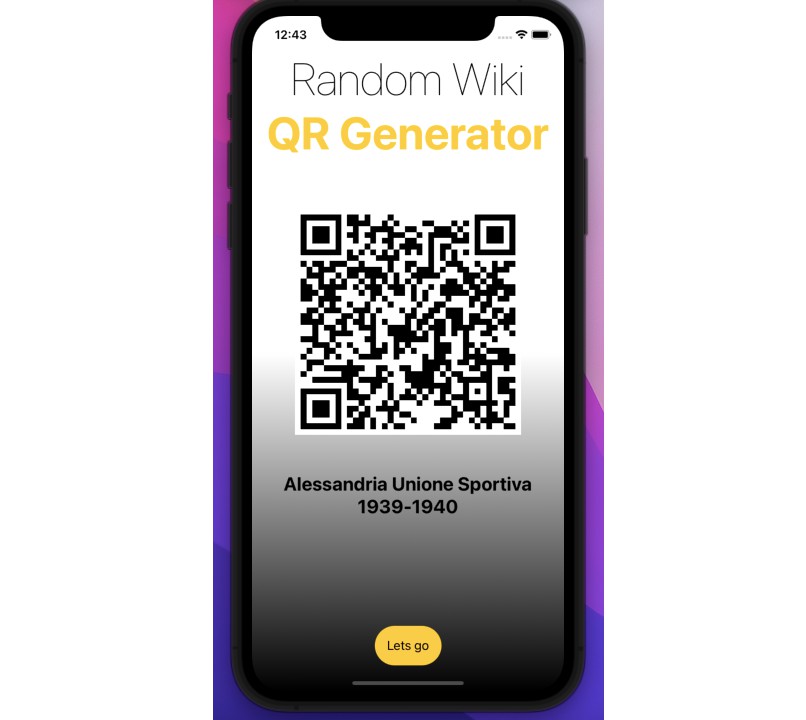Features
- Text capture overlay
- Text recognition level
- Intuitive user interface
- Custom keybinds and preferences
- Apple Vision
- Built natively using Swift and Objective C
- MacOS 11.3.1+ support
Getting Started
-
Run SwiftReader and accept the Screen Recording permission. This must be enabled to capture and read text.
-
Voilà! SwiftReader should be successfully installed and ready for use.
Building from source
-
Download Xcode 12.5.1+ from the Appstore or Apple’s Website.
-
Clone and extract the latest Release of the source code.
-
Open the Xcode project and select [Product -> Archive].
After the app is done archiving, select [Distribute App] and codesign as either Developer ID or Development.
Road map
- Reduce animation preferences
- Visualize copied text
- Copied text formatting (eg. code snippets)
- Handwritten text recognition
- Backwards compatibility
Submit a feature request
If you would like to see a feature implemented, please Submit a Feature Request. Ideas are warmly welcome and may recieve future implementation.
Create a bug report
If you have an issue or recieve an error, please Create a Bug Report. This will help further SwiftReader development and is greatly appreciated.