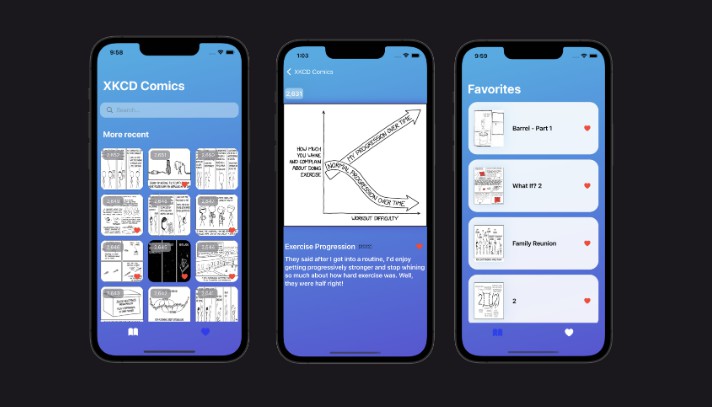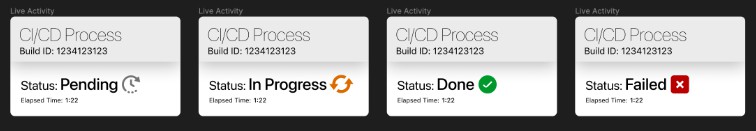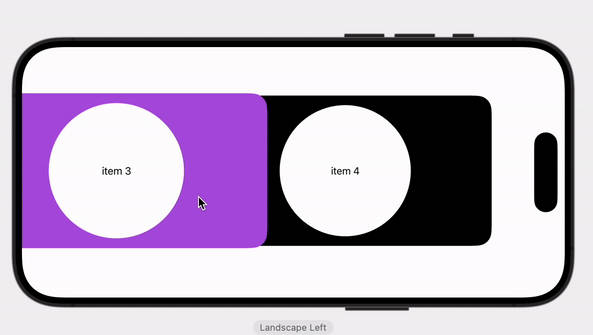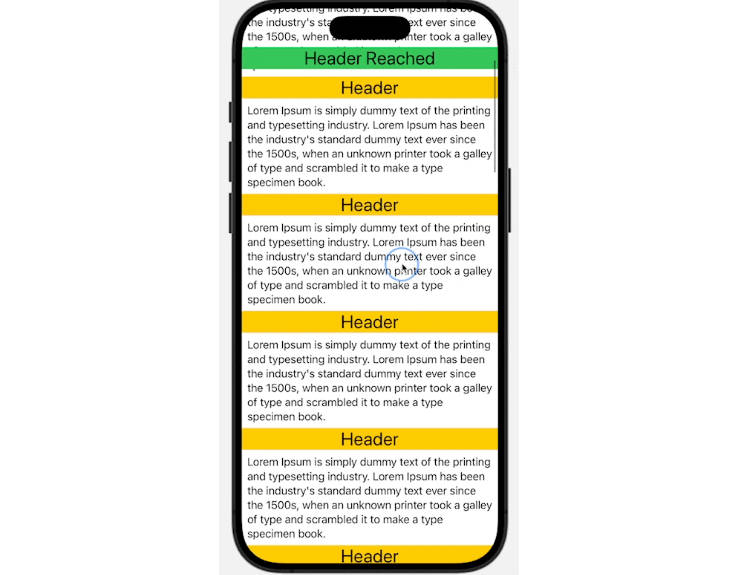Slideshow
This project is only for SwiftUI
An automatic scrolling carousel similar to how ScrollView is used
Preview
Supported Platforms
- iOS 13.0
- macOS 10.15
- tvOS 13.0
- watchOS 6.0
Usage
struct Item: Identifiable {
let id = UUID()
let image: String
let title: String
}
let items = [
Item(image: "image1", title: "first"),
Item(image: "image2", title: "second"),
Item(image: "image3", title: "third"),
Item(image: "image4", title: "fourth")
]
var body: some View {
VStack {
Spacer()
Slideshow(items, spacing: 20, isWrap: true, autoScroll: .active(2)) { item in
itemView(item: item)
.frame(width: 350, height: 200)
.cornerRadius(16)
}
.frame(width: UIScreen.main.bounds.width, height: 200)
Spacer()
}
}
@ViewBuilder
func itemView(item: Item) -> some View {
ZStack {
Image(item.image)
.resizable()
.aspectRatio(contentMode: .fill)
.frame(height: 200)
}
}
Installation
You can add Slideshow to an Xcode project by adding it as a package dependency
- From the File menu, select Swift Packages > Add Package Dependency…
- Enter https://github.com/HumorousGhost/Slideshow into the package repository URL text field.
- Link Slideshow to your application target.