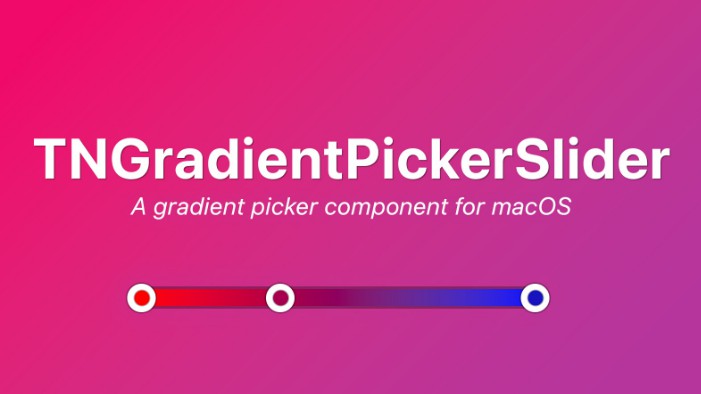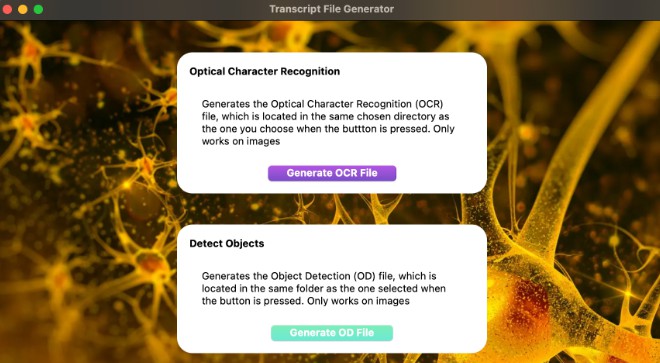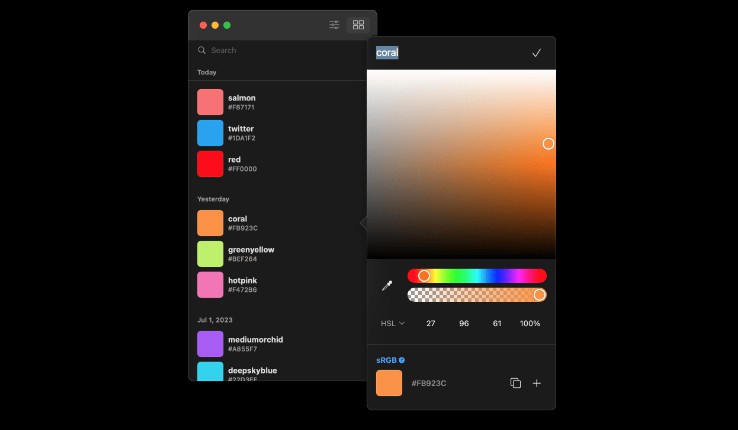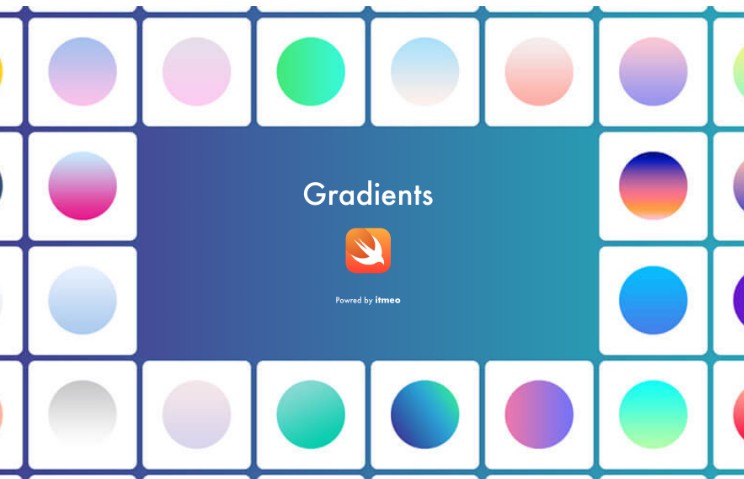TNGradientPickerSlider is a ready-to-use AppKit component that let your users select multiple colors to build a gradient for your macOS application.
✨ Features
- Add multiple colors to build your gradient by clicking the track
- Visually see how the gradient on the track while adding colors
- Live color picker
- Remove colors by dragging them of the track
- Track UI + handles can be configured
Requirements
- macOS 11.0+
- Xcode 13+
- Swift 5.4+
Communication
- If you found a bug, open an issue.
- If you have a feature request, open an issue.
- If you want to contribute, submit a pull request.
Installation
Swift Package Manager
Swift Package Manager is a tool for managing the distribution of Swift code. It’s integrated with the Swift build system to automate the process of downloading, compiling, and linking dependencies.
Xcode 11+ is required to build SnapKit using Swift Package Manager.
To integrate TNGradientPickerSlider into your Xcode project using Swift Package Manager, add it to the dependencies value of your Package.swift:
dependencies: [
.package(url: "https://github.com/frederik-jacques/TNGradientPickerSlider.git", .upToNextMajor(from: "1.0.0"))
]
Manually
If you prefer not to use SPM, you can integrate TNGradientPickerSlider into your project manually.
Usage
Quick Start
It’s really simple to use TNGradientPickerSlider, just follow these 4 steps and you’re good to go!
- Add
import TNGradientPickerSliderat the top of your file - Create an array of
TNGradientColor, which hold the initial colors that you want to show on the track - Create an instance of
TNGradientPickerSliderViewControllerand add it as a child viewcontroller. - Add it to the view hierarchy and setup your AutoLayout constraints.
- Register some object as the
delegateof TNGradientPickerSliderViewController. This class will receive the information needed whenever the array of gradient colors changes, so you can update your own UI.
import TNGradientPickerSlider
override func viewDidLoad() {
super.viewDidLoad()
// 1. Create an array which hold the initial colors you want to show on the track
let initialGradientColors = [
TNGradientColor(location: 0.0, color: NSColor.red),
TNGradientColor(location: 1.0, color: NSColor.blue)
]
// 2. Create the view controller
let gradientSliderViewController = TNGradientPickerSliderViewController(configuration: TNGradientPickerSliderConfiguration.standard(), gradientColors: initialGradientColors)
// 3. Add it as a child view controller of the current view controller
addChild(gradientSliderViewController)
// 4. Add it to the view hierarchy + setup the constraints
view.addSubview(gradientSliderViewController.view)
gradientSliderViewController.view.translatesAutoresizingMaskIntoConstraints = false
NSLayoutConstraint.activate([
gradientSliderViewController.view.widthAnchor.constraint(equalToConstant: 200),
gradientSliderViewController.view.heightAnchor.constraint(equalToConstant: 28),
gradientSliderViewController.view.centerXAnchor.constraint(equalTo: view.centerXAnchor),
gradientSliderViewController.view.centerYAnchor.constraint(equalTo: view.centerYAnchor),
])
// 5. Register some object to be the delegate which will receive information when the colors array has changed.
gradientSliderViewController.delegate = self
}
Implement the delegate method, so you can update your own UI with the picked colors.
extension ViewController: GradientSliderViewControllerDelegate {
func gradientSliderViewController(_ viewController: TNGradientPickerSliderViewController, didUpdate gradientColors: [TNGradientColor]) {
demoView.update(gradientColors: gradientColors)
}
}
That’s it!
Configuration
When you create an instance of TNGradientPickerSliderViewController you can pass in a TNGradientPickerSliderConfiguration.
The TNGradientPickerSliderConfiguration struct has a static method standard(), which will give you the style as seen in the Demo Video.
You can alter the look of the track and the color handles.
Track
The track is the visual part where you add color handles.
To create a different configuration, create an instance of TNGradientPickerSliderConfiguration.Track and fill in the necessary properties.
Available properties:
- height
- borderColor
- borderWidth
Color Handle
The Color Handle is view that holds the color information which you add to the track.
To create a different configuration, create an instance of TNGradientPickerSliderConfiguration.ColorHandle and fill in the necessary properties.
Available properties:
- radius
- innerRadius
- outerCircleColor
- outerCircleBorderColor
- outerCircleBorderWidth
- innerCircleBorderColor
- innerCircleBorderWidth
License
TNGradientPickerSlider is released under the MIT license. See LICENSE for details.