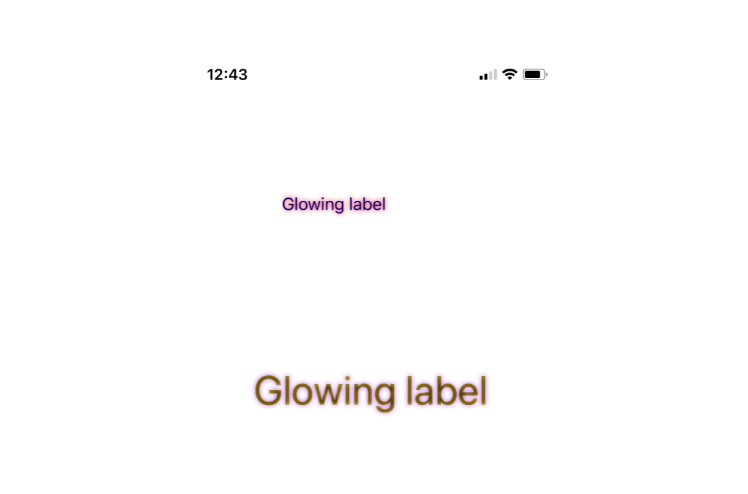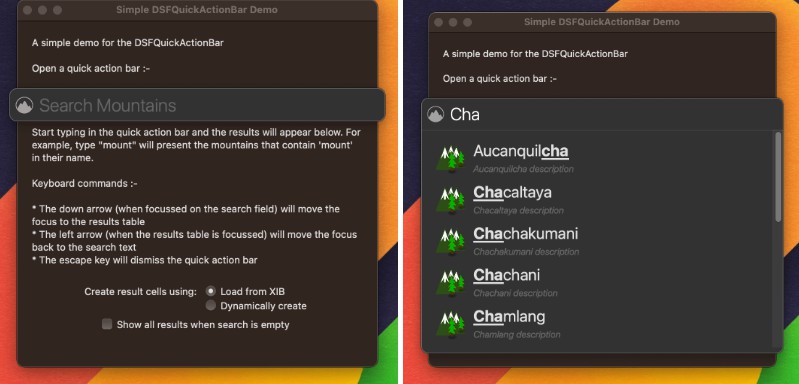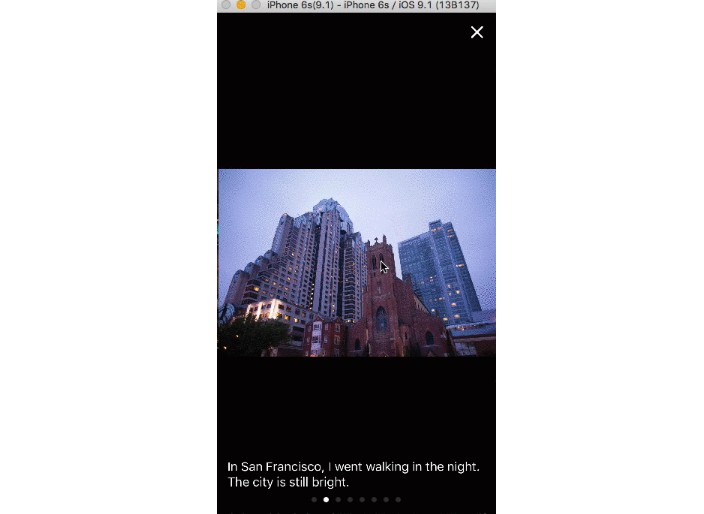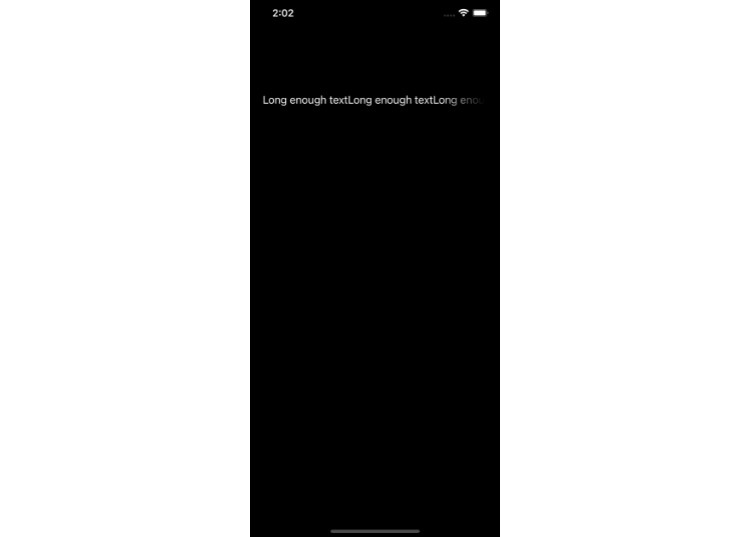UILabelBetterGlow
An easy way to make outer and inner glow for your UILabels.
Features
- Customizable outer and inner glow for labels
- Storyboards support
Screenshots
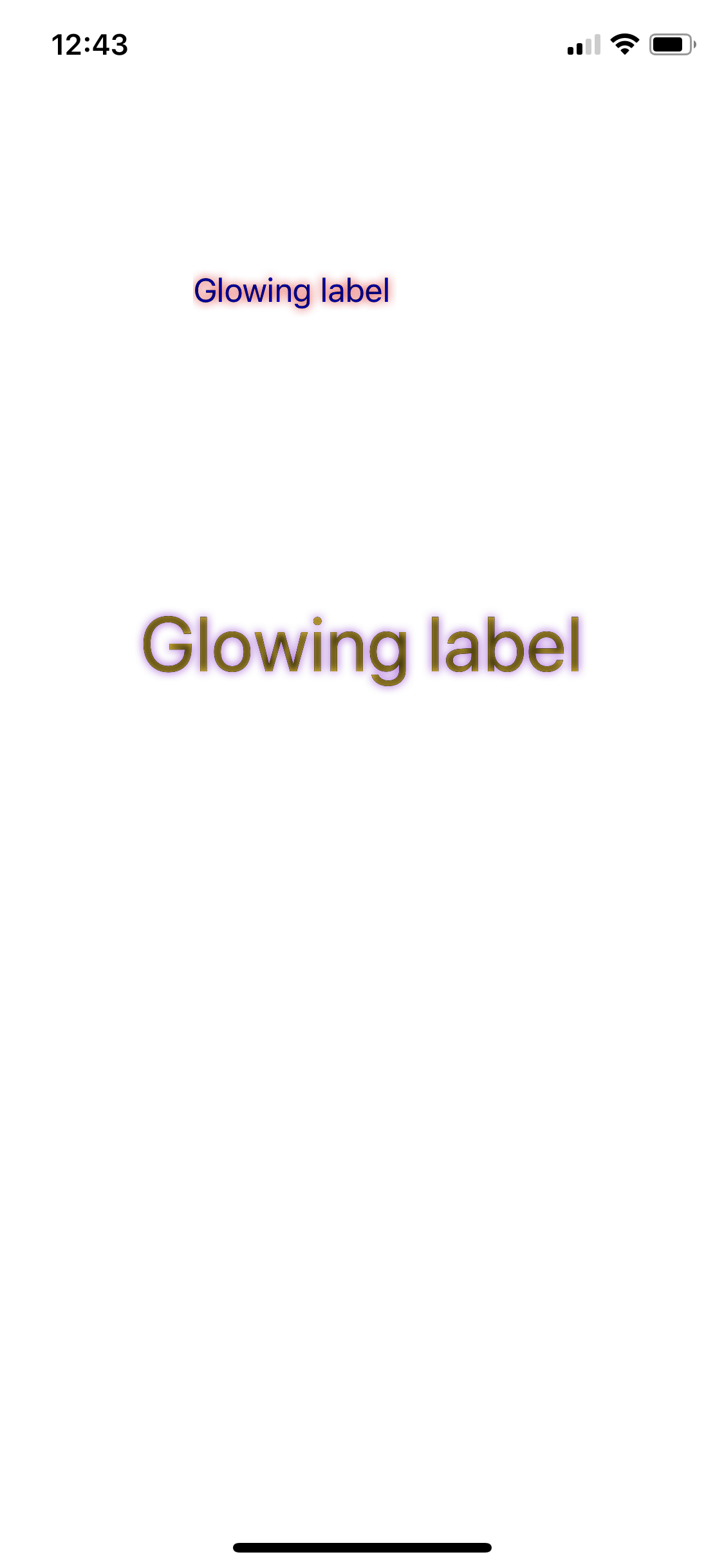
Usage
Programmatically
In your .swift file, import the module:
import UILabelBetterGlow
Then create and customize your label:
let label = BetterGlow()
label.frame = CGRect(x: 100, y: 100, width: 300, height: 100)
label.text = "My label"
label.glowRadius = 10
label.glowColor = UIColor(red: 0.67, green: 0.76, blue: 0.14, alpha: 1.00)
label.innerGlowRadius = 5
label.innerGlowColor = UIColor.blue
self.view.addSubview(label)
Storyboards
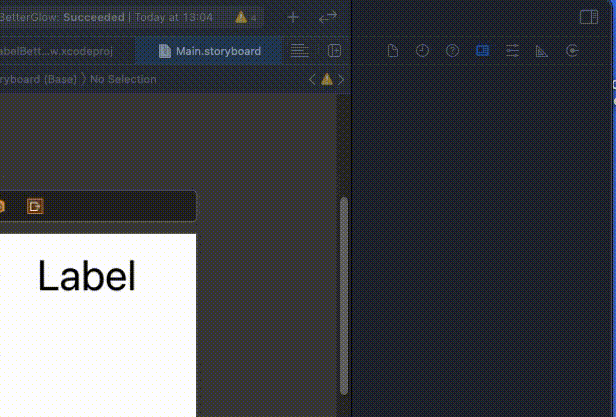
Requirements
- iOS 9 or newer
Installation
- Simply drag and drop the
UILabelBetterGlow.swiftfile to your project
or
-
UILabelBetterGlow is available through CocoaPods. To install it, simply add the following line to your Podfile:
pod 'UILabelBetterGlow'
Author
Krzysztof Kinal, [email protected]