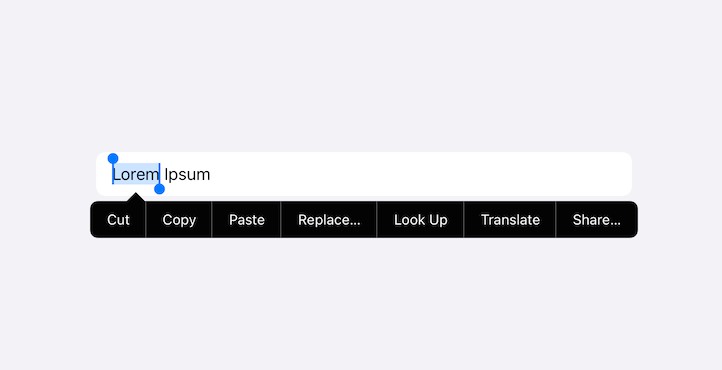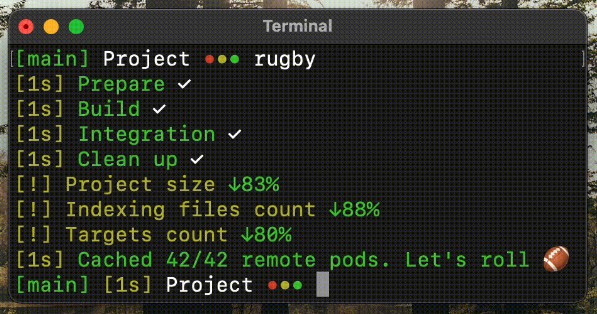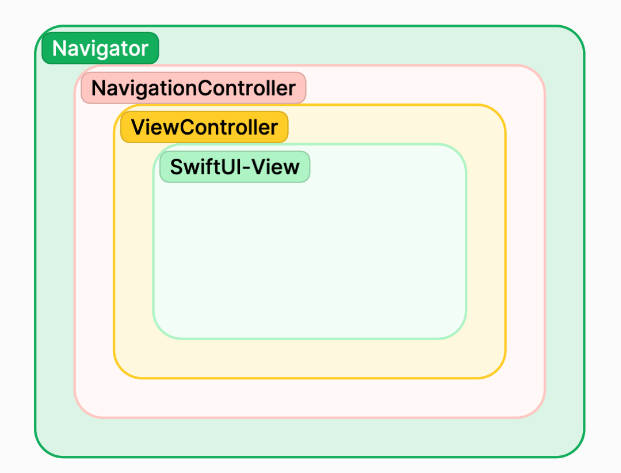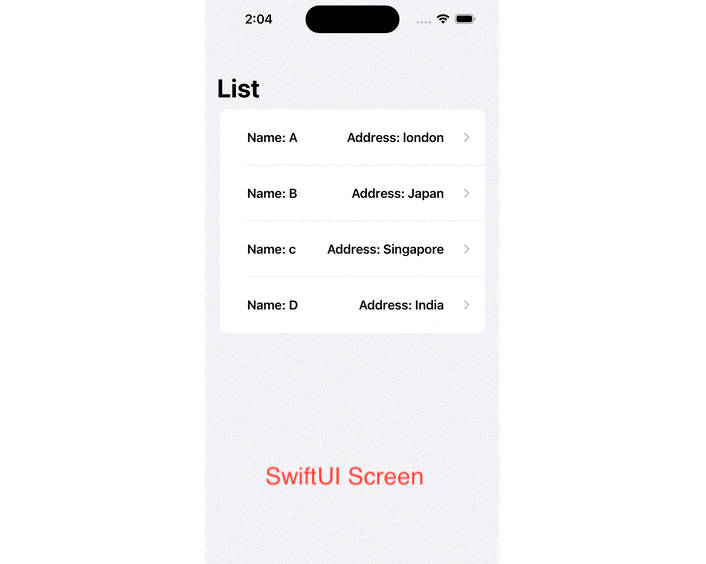Use canPerformAction for TextField/Editor in SwiftUI
You know how a TextField displays a set of context menu?
It doesn’t matter if it’s UIKit or SwiftUI, and if it’s a TextField (which uses UITextField) or TextEditor (which uses UITextView).
Now say I don’t want to see all of those things, but (in my case) only cut/copy/paste.
Back in the days, in UIKit
All you had to do was to do
class MyUITextField: UITextField {
override func textFieldCanPerformAction(_ action: Selector, withSender sender: Any?) -> Bool {
action == #selector(UIResponderStandardEditActions.copy(_:))
|| action == #selector(UIResponderStandardEditActions.cut(_:))
|| action == #selector(UIResponderStandardEditActions.paste(_:))
}
}
Then, in my Code (or even for those crazy Storyboarders out there in my Storyboard) I’d use a MyUITextField instance instead of the default UITextField.
SwiftUI? UIViewRepresentable? Are you crazy…
Now, sure, my first tought was… Okay…
struct MyTextField: UIViewRepresentable {
(...)
func makeUIView(context: Context) -> MyUITextField {
// configure and return...
}
(...)
}
But as you might imagine, it means you have to basically REIMPLEMENT the whole UITextField stuff! Not to mention, how do you translate Font to UIFont, and all kind of crazy things (e.g. specifying a frame, etc, …)
Believe me, I did that, it wasn’t nice to read by any means. Yurk.
Swizzling to the rescue!
So I was thinking, all it takes is a little bit of Swizzling. Look at App.swift now!
If you comment private let responder = Responder(), your Replace..., Look Up, Translate, Share... will be back! ?
⚠️ WARNING
The fact that e.g. a SwiftUI TextField is implemented with a UITextField is obviously an implementation detail.
If Apple ever changes that (e.g. a Text isn’t a UILabel), the trick won’t work anymore, obviously.