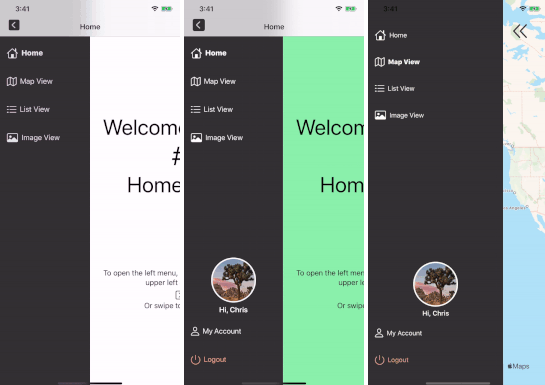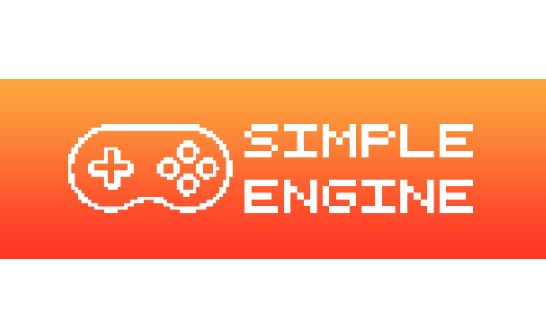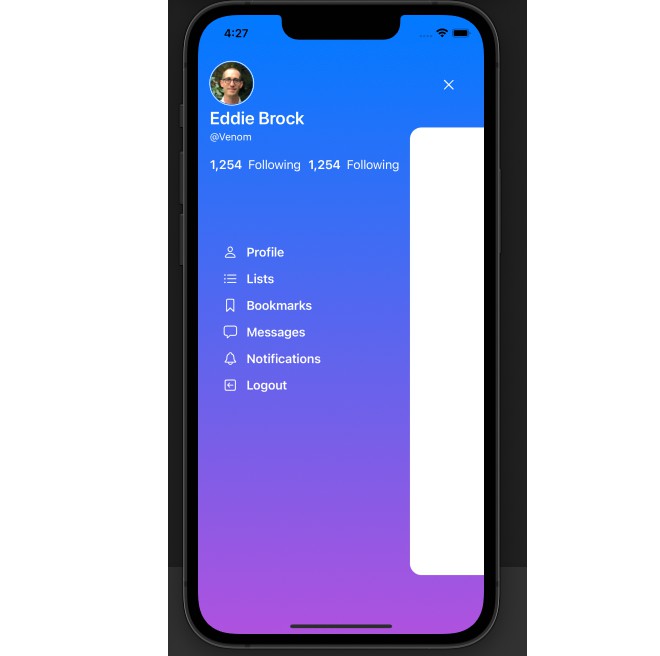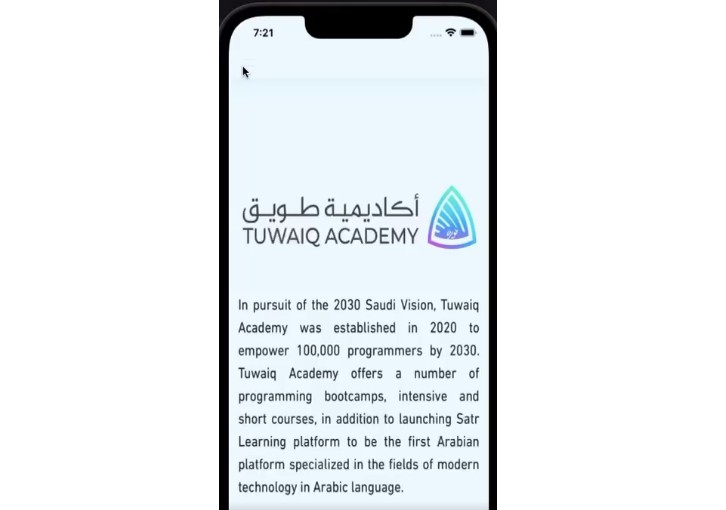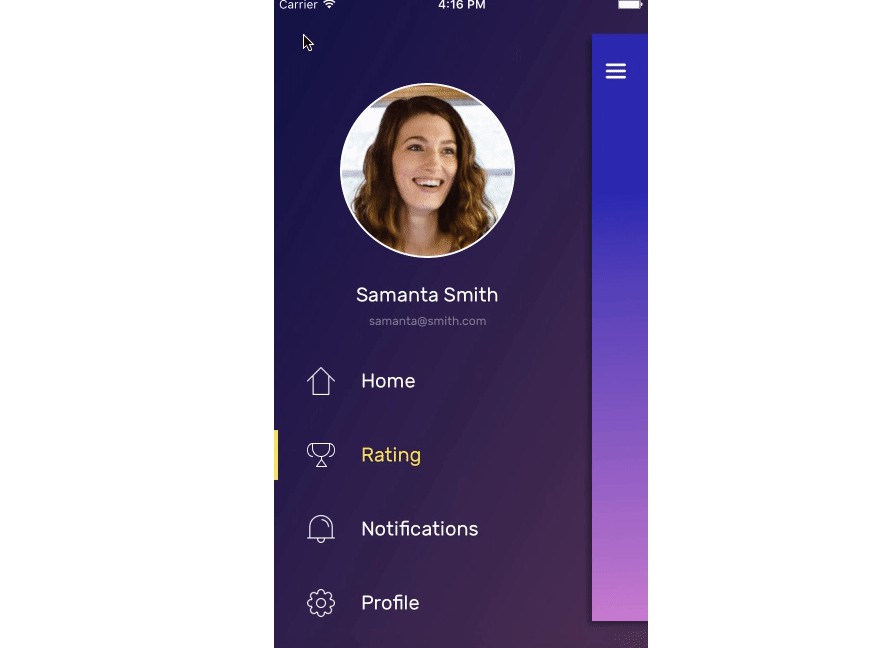CDSideMenu
An elegant side menu for you app, made with love and SwiftUI.
CDSideMenu is a highly customizable side menu library created for fun, for you apps.
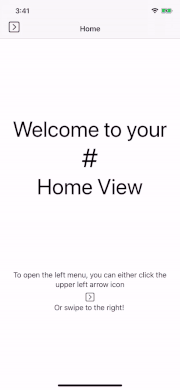
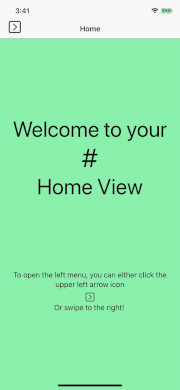
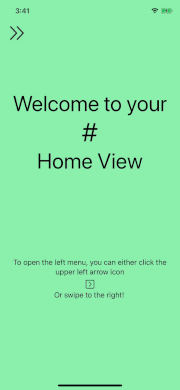
Features
- [x] An animated Side Menu with your own menu item
- [x] A high level of configuration to fit your app design
- [x] 3 pre-configured styles for your convenience
- [x] A verbose configurator to let you know if your current configuration is right, or not
- [x] An observable UserData class model that you can extend to add your own properties
- [x] A list of example views to illustrate the usage of this library
Coming soon features
- [ ] Side menu opening alignment (left, right)
- [ ] Landscape mode
- [ ] CocoaPods integration
Customizable properties
- navigationBarHidden: Will hide the navigationBar. If hidden, a open/close button will be added
- accountViewHidden: Will hide the side menu account view, containing the user profile picture, the username, the account and logout buttons: The side menu backgroundColor
- menuBackgroundColor: The side menu backgroundColor
- menuForegroundColor: The side menu texts and SF images color
- viewsBackgroundColor: The content views' backgroundColor
- menuFont: The side menu texts font
- menuButtonSize: The open/close menu button size
- menuSizeFactor: The menu size factor, 1 being half screen size
- openedMenuButtonSFImage: The SF image used as the opened side menu button icon
- closedMenuButtonSFImage: The SF image used as the closed side menu button icon
- menuItems: The list of items to display in the side menu
- userData: The ObservableObject user account data, optional
Requirements
- iOS 13 or above
- Swift 5.2
- Xcode 11.4
Installation
At the moment, the library is only available though Github. A Pod will arrive later.
Git
You can use Git to clone CDSideMenu and its example project:
git clone https://github.com/christophedellac/CDSideMenu
Manually
- Download and drop the
CDSideMenuSrc(CDSideMenu/CDSideMenuSrc) folder in your project. - Congratulations!
Usage
To get the full benefits of CDSideMenu, don't forget to check out the CDSideMenuExample XCode project.
After adding the source folder into your project, you can start using CDSideMenu by following those 2 steps:
-
[x] Step 1: configure your
CDSideMenuby creating your views and a CDSideMenuConfiguration object. Add your menu items and specific configuration to it. Refer to the example that you can find in the ContentView.swift file in the example project. -
[x] Step 2: create a NavigationLink to
CDSideMenuMainView, which will become your main view, containing your menu items and the side menu.
NavigationLink(destination: CDSideMenuMainView()
.environmentObject(createConfiguration()), label: {
Text("Now, click here ;) ")
.font(.system(.subheadline, design: .monospaced))
})
License
CDSideMenu has no LICENSE. Feel free to use, modify this library as you wish, and do not forget to share your opinion :)