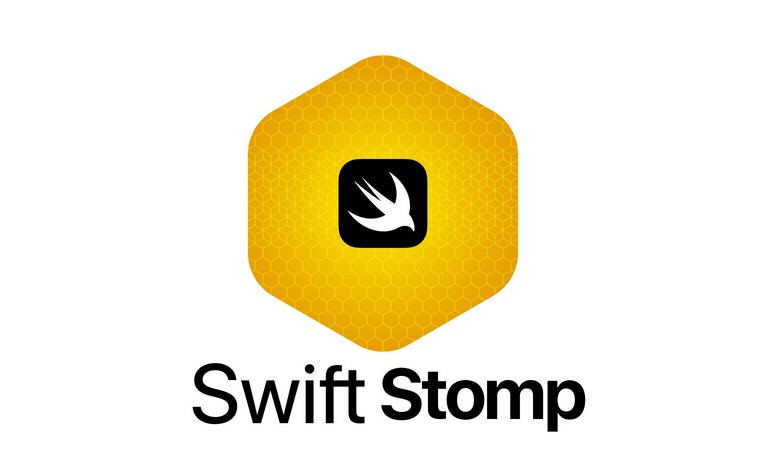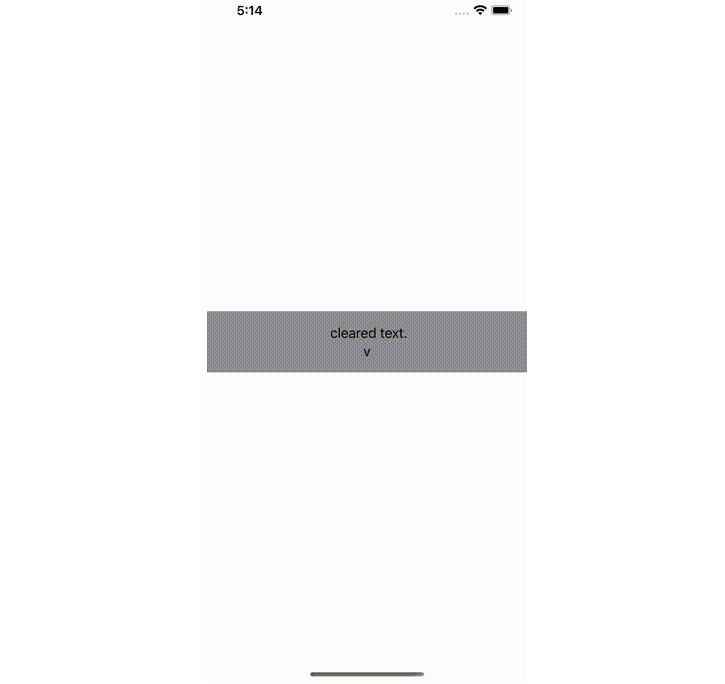SwiftStomp
An elegent Stomp client for swift, Base on Starscream websocket library.
Fetures
- Easy to setup, Very light-weight
- Support all STOMP V1.2 frames. CONNECT, SUBSCRIBE, RECEIPT and ….
- Auto object serialize using native JSON
Encoder. - Send and receive
DataandText - Auto reconnect
- Logging
Usage
Setup
Quick initialize with minimum requirements:
let url = URL(string: "ws://192.168.88.252:8081/socket")!
self.swiftStomp = SwiftStomp(host: url) //< Create instance
self.swiftStomp.delegate = self //< Set delegate
self.swiftStomp.autoReconnect = true //< Auto reconnect on error or cancel
self.swiftStomp.connect() //< Connect
Delegate
Implement all delegate methods to handle all STOMP events!
func onConnect(swiftStomp : SwiftStomp, connectType : StompConnectType)
func onDisconnect(swiftStomp : SwiftStomp, disconnectType : StompDisconnectType)
func onMessageReceived(swiftStomp: SwiftStomp, message: Any?, messageId: String, destination: String, headers : [String : String])
func onReceipt(swiftStomp : SwiftStomp, receiptId : String)
func onError(swiftStomp : SwiftStomp, briefDescription : String, fullDescription : String?, receiptId : String?, type : StompErrorType)
Connect
Full Connect signature:
self.swiftStomp.connect(timeout: 5.0, acceptVersion: "1.1,1.2")
If you want to reconnect after any un-expected disconnections, enable autoReconnect property.
self.swiftStomp.autoReconnect = true
Notice: If you disconnect manually using
disconnect()function, andautoReconnectis enable, socket will try to reconnect after disconnection. If this is not thing you want, please disableautoReconnectbefore call thedisconnect().
Subscription
Full Subsribe signature. Please notice to subscribe only when you ensure connected to the STOMP. I suggest do it in the onConnect delegate with connectType == .toStomp
swiftStomp.subscribe(to: "/topic/greeting", mode: .clientIndividual)
Send Message
You have full controll for sending messages. Full signature is as follows:
swiftStomp.send(body: "This is message's text body", to: "/app/greeting", receiptId: "msg-\(Int.random(in: 0..<1000))", headers: [:])
Connection Status check
You can check the status of the SwiftStomp by using connectionStatus property:
switch self.swiftStomp.connectionStatus {
case .connecting:
print("Connecting to the server...")
case .socketConnected:
print("Scoket is connected but STOMP as sub-protocol is not connected yet.")
case .fullyConnected:
print("Both socket and STOMP is connected. Ready for messaging...")
case .socketDisconnected:
print("Socket is disconnected")
}
Manual Pinging
You control for sending WebSocket ‘Ping’ messages. Full signature is as follows:
func ping(data: Data = Data(), completion: (() -> Void)? = nil)
You will receive ‘Pong’ message as a response.
Auto Pinging
If you want to ensure your connection will still alive, you can use ‘Auto Ping’ feature. Full signature is as follows:
func enableAutoPing(pingInterval: TimeInterval = 10)
The ‘autoPing’ feature, will send ping command to websocket server, after pingInterval time ellapsed from last sent sendFrame commands (ex: connect, ack, send ….).
Notice: Auto ping is disabled by default. So you have to enable it after you connected to the server. Also please consider, if you disconnect from the server or call
disconnect()explicitly, you must callenableAutoPing()again.
To disable the ‘Auto Ping’ functionality, use disableAutoPing().
Test Environment
This example was test with a Spring Boot websocket server with RabbitMQ as an external message broker.
Example
Please refer to the Example for more functionalities
To run the example project, clone the repo, and run pod install from the Example directory first.
Requirements
- iOS 10 or above
Installation
CocoaPods
SwiftStomp is available through CocoaPods. To install it, simply add the following line to your Podfile:
pod 'SwiftStomp'
Swift Package Manager
From Xcode 11, you can use Swift Package Manager to add SwiftStomp to your project.
- Select File > Swift Packages > Add Package Dependency. Enter
https://github.com/Romixery/SwiftStomp.gitin the “Choose Package Repository” dialog. - In the next page, specify the version resolving rule as “Up to Next Major” with “1.0.4” as its earliest version.
- After Xcode checking out the source and resolving the version, you can choose the “SwiftStomp” library and add it to your app target.
Author
Ahmad Daneshvar, [email protected]
License
SwiftStomp is available under the MIT license. See the LICENSE file for more info.