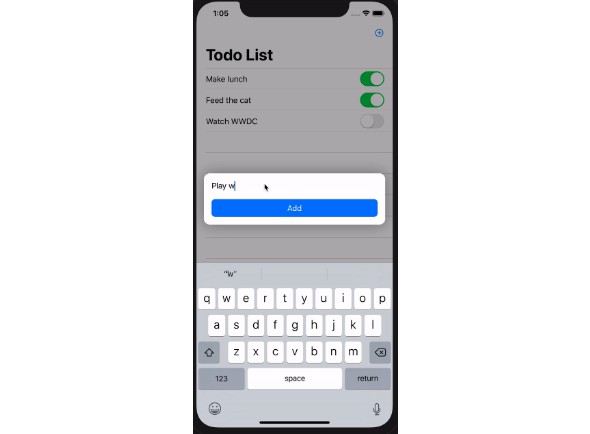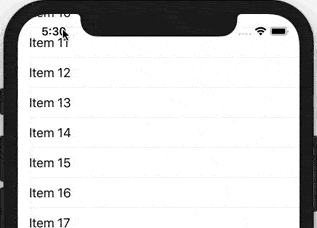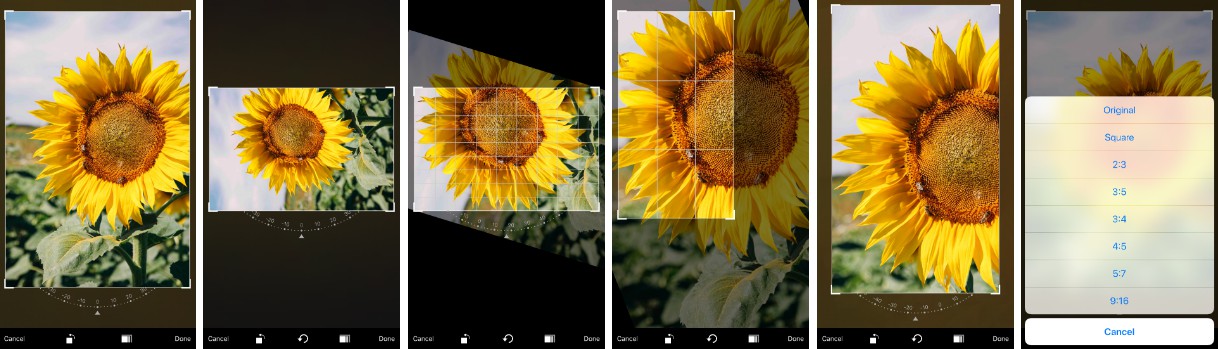SwiftUI Time Travel
A SwiftUI state store and view that allow you to scrub through an application's state.
This is a super rough prototype: it's only meant to serve as an example of what can be done using SwiftUI.
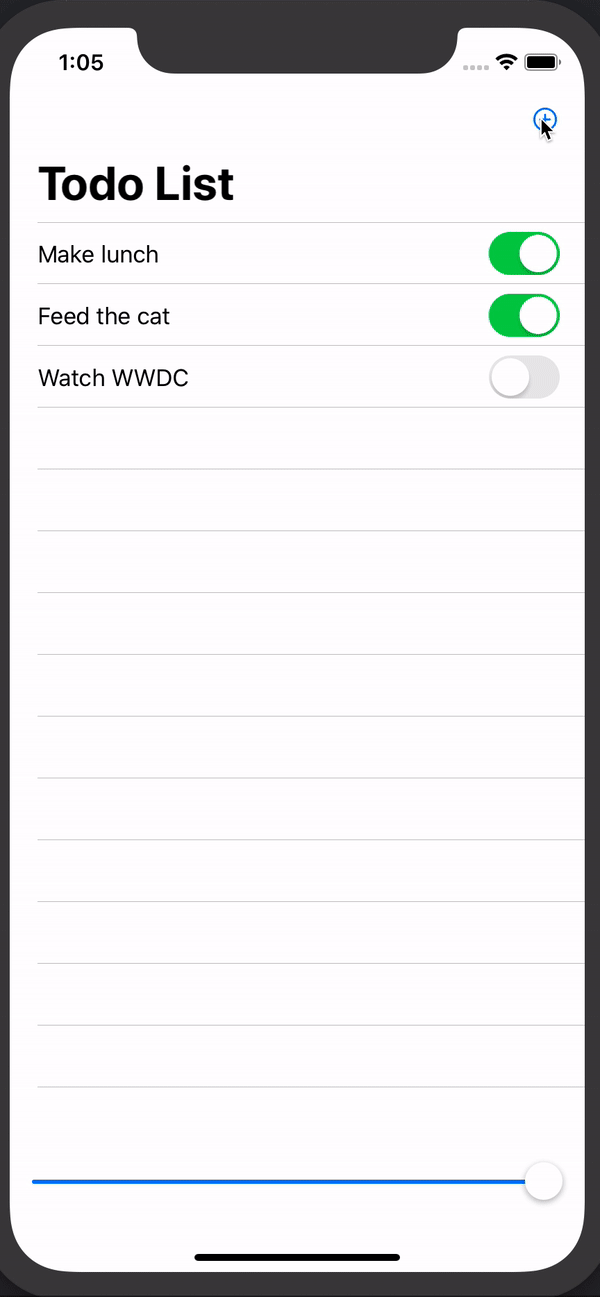
How this works
Any view hierarchy can use time travel: in the provided todo app, ContentView adds time travel like this:
struct ContentView : View {
var body: some View {
TimeTravelView(initialState: TodoState()) {
TodoListView()
}
}
}
Then you can use @EnvironmentObject to access the state store from views within the hierarchy.
struct MyView: View {
@EnvironmentObject var store: Store<TodoState>
var body: some View {
Text("Count: \(store.state.todoItems.count)")
}
}
To update your application's state, use the dispatch method on the store:
struct MyView: View {
@EnvironmentObject var store: Store<MyState>
var body: some View {
VStack(spacing: 10) {
Text("Count: \(store.state.todoItems.count)")
HStack(spacing: 10) {
Button(action: { self.store.dispatch(event: .someEventName) }) {
Text("Do Something")
}
}
}
}
}
For time travel to work, all state must be accessed like this. Any state that is stored outside of the single Store<StateType> will not be controlled by the time travel view. This means that local view state (using @State) should be used sparingly (if at all).
Internally, the store keeps a stack of all states that have occured – the slider controls which of those states is used as the active (current) state.