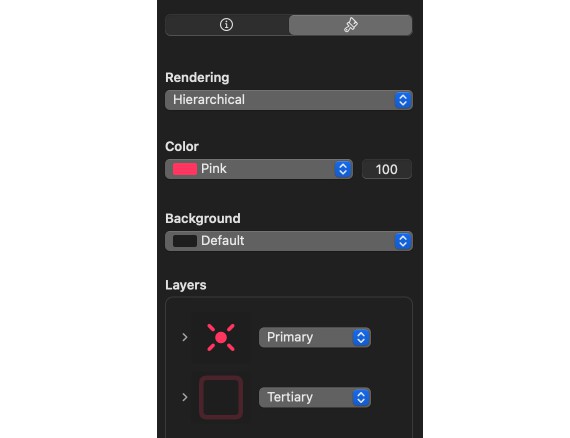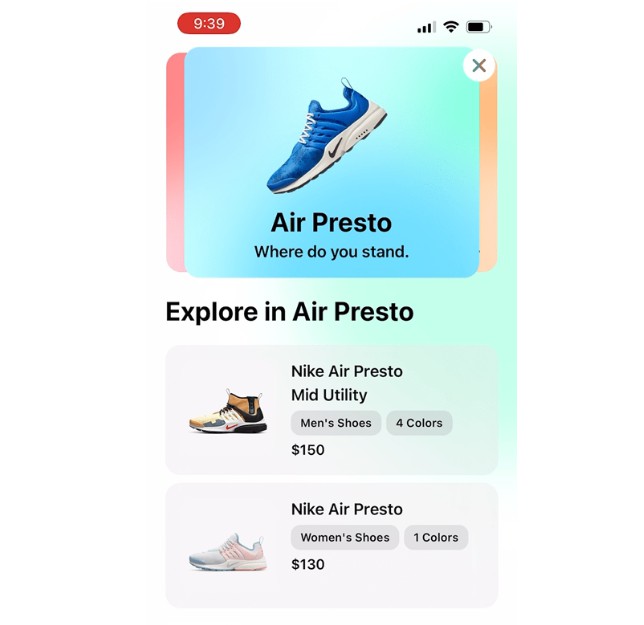TitleBar
An extension to SwiftUI that will include title bar behavior on SwiftUI views.
Installation
Manual:
Update your Package.swift file:
let package = Package(
...,
dependencies: [
.package(
url: "https://github.com/markvanwijnen/TitleBar.git",
from: "1.0.0"),
...
],
...
)
In Xcode:
- Go to File > Swift Packages > Add Package Depencency…
- Enter
https://github.com/markvanwijnen/TitleBar.gitas the URL - Select your desired versioning constraint
- Click Next
- Click Finish
Usage
Simply add .titleBar() as a view modifier to a view to get the title bar behavior. As of that moment the user is able to move the window of your app by dragging on that view. When the user double clicks on it, the window will either zoom or be minimized depending on its user preferences.
import SwiftUI
@main
struct TitleBarDemoApp: App {
var body: some Scene {
WindowGroup {
ContentView()
}
.windowStyle(.hiddenTitleBar)
}
}
struct ContentView: View {
var body: some View {
VStack(spacing: 0) {
Rectangle()
.fill(Color(.sRGB, red: 244.0/255.0, green: 237.0/255.0, blue: 247.0/255.0, opacity: 1.0))
.frame(height: 28.0)
.titleBar()
Divider()
Text("Hello, world!")
.padding()
}
.edgesIgnoringSafeArea(.all)
}
}
struct ContentView_Previews: PreviewProvider {
static var previews: some View {
ContentView()
}
}
Donate
If you have been enjoying my free Swift package, please consider showing your support by buying me a coffee through the link below. Thanks in advance!