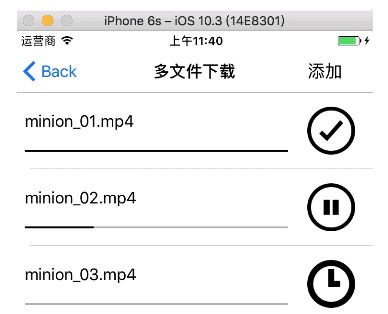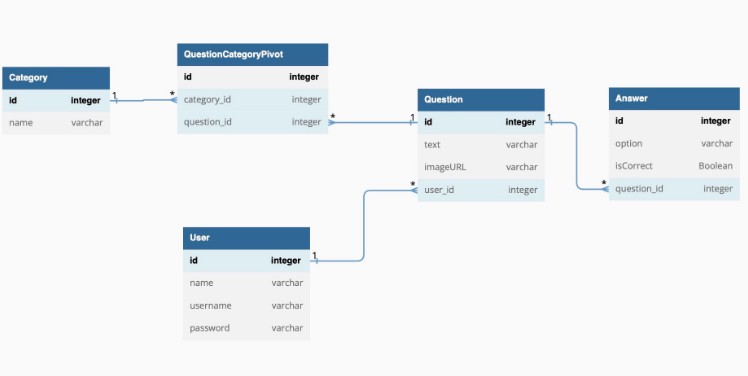RestEssentials is an extremely lightweight REST and JSON library for Swift and can be used on iOS, iPadOS, macOS, tvOS, and watchOS.
Features
- Easily perform asynchronous REST networking calls (GET, POST, PUT, PATCH, or DELETE) that send JSON
- Natively integrates with Swift’s Decodable and Encodable types
- Supports JSON, Void, UIImage, and Data resposne types
- Full JSON parsing capabilities
- HTTP response validation
- Send custom HTTP headers
- Accept self-signed SSL certificates
- Change timeout options
- Response type handling can be extended via new Protocol implementation
- Fully native Swift API
Requirements
RestEssentials works with any of the supported operating systems listed below with the version of Xcode.
- iOS 11.0+
- tvOS 11.0+
- watchOS 4.0+
- iPadOS 11.0+
- macOS 10.13+
Swift Version Compatibility
RestEssentials is ONLY compatible with Swift 5 and above. See below for a list of recommended versions for your version of Swift:
- Swift 5 -> RestEssentials 5.2.0 (or 4.0.3+ — macOS and SPM support added in 5.0.1)
- Swift 4 -> RestEssentials 4.0.2
- Swift 3 -> RestEssentials 3.1.0
- Swift 2.3 -> Not Supported
- Swift 2.0-2.2 -> RestEssentials 2.0.0
- Swift 1 -> RestEssentials 1.0.2
Communication
- If you need help, use Stack Overflow. (Tag ‘restessentials’)
- If you’d like to ask a general question, use Stack Overflow.
- If you found a bug, open an issue.
- If you have a feature request, open an issue.
- If you want to contribute, submit a pull request.
Installation
Swift Package Manager
RestEssentials is compatible with the SPM for macOS, iOS, iPadOS, tvOS, and watchOS (not avaiale on Linux at this time). When using XCode 11, the Swift Package Manager is the recommended installation method.
To use in XCode 11, open your project and go to File->Swift Packages->Add Package Dependency... and follow along the dialogs. Thats it!
If you prefer to add it manually using SPM, just add the RestEssentials dependency to your target in your Package.swift file.
dependencies: [
.package(url: "https://github.com/sean7512/RestEssentials.git", from: "5.2.0")
]
CocoaPods
CocoaPods is a dependency manager for Cocoa projects and is the preferred method of installation.
Install the latest version of CocoaPods with the following command:
$ sudo gem install cocoapods
To integrate RestEssentials into your Xcode project using CocoaPods, specify it in your Podfile:
end
“>
source 'https://github.com/CocoaPods/Specs.git'
platform :ios, '11.0'
use_frameworks!
target 'MyApp' do
pod 'RestEssentials', '~> 5.2.0'
end
Then, run the following command:
$ pod install
Manually
If you prefer not to use CocoaPods, you can integrate RestEssentials into your project manually.
Embedded Framework
- Add RestEssentials as a submodule by opening the Terminal,
cd-ing into your top-level project directory, and entering the following command:
$ git submodule add https://github.com/sean7512/RestEssentials.git
-
Open the new
RestEssentialsfolder, and drag theRestEssentials.xcodeprojinto the Project Navigator of your application’s Xcode project.It should appear nested underneath your application’s blue project icon. Whether it is above or below all the other Xcode groups does not matter.
-
Select the
RestEssentials.xcodeprojin the Project Navigator and verify the deployment target matches that of your application target. -
And that’s it!
The
RestEssentials.frameworkis automagically added as a target dependency, linked framework and embedded framework in a copy files build phase which is all you need to build on the simulator and a device.
Source File
If you prefer to rock it old-school, RestEssentials can be integrated by adding all the Swift files located inside the Source directory (Source/*.swift) directly into your project. Note that you will no longer need to import RestEssentials since you are not actually loading a framework.
Usage
RestEssentials is best used with Swift 4’s native JSON support (using the Codable/Encodabe/Decodable protocols). RestEssentials can be used with the built-in JSON parsing and support if your code doesn’t use the new Codable protocol.
The use of the built-in JSON object in RestEssentials and Swift 4’s Codable are interchangeable (you can post JSON and expect a Codable object back or you can post a Codable object and get any response type back).
Making a GET Request and getting back a Swift 4 Codable object
import RestEssentials
struct HttpBinResponse: Codable {
let url: String
}
guard let rest = RestController.make(urlString: "http://httpbin.org/get") else {
print("Bad URL")
return
}
rest.get(HttpBinResponse.self) { result, httpResponse in
do {
let response = try result.value() // response is of type HttpBinResponse
print(response.url) // "http://httpbin.org/get"
} catch {
print("Error performing GET: \(error)")
}
}
Making a POST Request using a Swift 4 Codable object and getting back a Swift 4 Codable object
import RestEssentials
// httpbin returns json with the url and the posted data under a key called "json"
struct HttpBinResponse: Codable {
let url: String
let json: Car
}
struct Car: Codable {
let make: String
let model: String
let year: Int
}
guard let rest = RestController.make(urlString: "http://httpbin.org") else {
print("Bad URL")
return
}
let myCar = Car(make: "Jeep", model: "Grand Cherokee", year: 2017)
rest.post(myCar, at: "post", responseType: HttpBinResponse.self) { result, httpResponse in
do {
let response = try result.value() // response is of type HttpBinResponse
let car = response.json // car is of type Car
} catch {
print("Error performing GET: \(error)")
}
}
Making a GET Request and parsing the response as raw JSON (not using Swift 4’s Codable)
import RestEssentials
guard let rest = RestController.make(urlString: "http://httpbin.org/get") else {
print("Bad URL")
return
}
rest.get(withDeserializer: JSONDeserializer()) { result, httpResponse in
do {
let json = try result.value()
print(json["url"].string) // "http://httpbin.org/get"
} catch {
print("Error performing GET: \(error)")
}
}
Making a POST Request and parsing the response (not using Swift 4’s Codable)
import RestEssentials
guard let rest = RestController.make(urlString: "http://httpbin.org") else {
print("Bad URL")
return
}
let postData: JSON = ["key1": "value1", "key2": 2, "key3": 4.5, "key4": true, "key5": [1, 2, 3, 4]]
rest.post(postData, at: "post") { result, httpResponse in
do {
let json = try result.value()
print(json["url"].string) // "http://httpbin.org/post"
print(json["json"]["key1"].string) // "value1"
print(json["json"]["key2"].int) // 2
print(json["json"]["key3"].double) // 4.5
print(json["json"]["key4"].bool) // true
print(json["json"]["key5"][2].numerical) // 3
print(json["json"]["key6"].string) // nil
} catch {
print("Error performing POST: \(error)")
}
}
Making a PUT Request and parsing the response (not using Swift 4’s Codable)
import RestEssentials
guard let rest = RestController.make(urlString: "http://httpbin.org/put") else {
print("Bad URL")
return
}
let putData: JSON = ["key1": "value1", "key2": 2, "key3": 4.5, "key4": true]
rest.put(putData) { result, httpResponse in
do {
let json = try result.value()
print(json["url"].string) // "http://httpbin.org/put"
} catch {
print("Error performing PUT: \(error)")
}
}
Making a GET Request for an image
import RestEssentials
guard let rest = RestController.make(urlString: "https://www.google.com/images/branding/googlelogo/1x/googlelogo_color_272x92dp.png") else {
print("Bad URL")
return
}
rest.get(withDeserializer: ImageDeserializer()) { result, httpResponse in
do {
let img = try result.value()
let isImage = img is UIImage // true
} catch {
print("Error performing GET: \(error)")
}
}
Error Handling
When attempting to retrieve the result value (try result.value()), any errors that occurred will be thrown here. The errors may be one of the built-in NetworkingError types or they may be ones from Foundation. The built in error definitions are below for your convenience.
/// Errors related to the networking for the `RestController`
public enum NetworkingError: Error {
/// Indicates the server responded with an unexpected status code.
/// - parameter Int: The status code the server respodned with.
/// - parameter Data?: The raw returned data from the server
case unexpectedStatusCode(Int, Data?)
/// Indicates that the server responded using an unknown protocol.
/// - parameter Data?: The raw returned data from the server
case badResponse(Data?)
/// Indicates the server's response could not be deserialized using the given Deserializer.
/// - parameter Data: The raw returned data from the server
/// - parameter Error?: The original system error (like a DecodingError, etc) that caused the malformedResponse to trigger
case malformedResponse(Data, Error?)
/// Inidcates the server did not respond to the request.
case noResponse
}
DecodingError errors will be caught and wrapped as a NetworkingError.malformedResponse(Data, Error?). For more enformating on these errors, see https://developer.apple.com/documentation/swift/encodingerror and https://developer.apple.com/documentation/swift/decodingerror
Other Notes
If the web service you’re calling doesn’t return any JSON (or you don’t need to capture it), then use the VoidDeserializer. If you want to return a different data type other than a Decodable, JSON, Data, or UIImage; create a new implementation of Deserializer and use that.
The callbacks are NOT guranteed to be on the main thread (or the calling thread), JSON parsing should happen in the callback and then passed back to the main thread as needed (after parsing).
There is an alternative static function to instantiate a RestController object: make:URL This variation does not return an Optional like the String version. This is useful for easily constructing your URL with query parameters (typically for a GET request).
A RestController has a headerGenerator field that is a closure callback that will be made for every call to generatoe headers. This simplifies the process of sending the same header on every request, as a RestOptions object does not need to be created for each request.
All of the operations can take an optional RestOptions object, which allow you to configure the expected HTTP status code, optional HTTP headers to include in the request, and the timeout on the request in seconds.
All of the operations can also take a relative path to be used. If your RestController object is for http://foo.com you can pass in some/relative/path, then the request will go to http://foo.com/some/relative/path. This enables you to use a single RestController object for all REST calls to the same host. This IS the preferred behavior isntead of creating a new RestController for every call.
You can optionally allow the framework to accept a self-signed SSL certificate from the host using the acceptSelfSignedCertificate property on the RestController instance. You must properly configure App Transport Security.
FAQ
When should I use RestEssentials?
If you’re starting a new project in Swift, and want to take full advantage of its conventions and language features, RestEssentials is a great choice. Although not as fully-featured as Alamofire, AFNetworking, or RestKit, it should satisfy your basic REST needs. If you only need to perform standard networking options (GET, PUT, POST, DELETE), accept self-signed SSL certificates, send HTTP headers, and you are only ever dealing with JSON as input (and any data type as the output), then RestEssentials is the perfect choice!
It’s important to note that two libraries aren’t mutually exclusive: RestEssentials can live in the same project as any other networking library.
When should I use Alamofire?
Alamofire is a more fully featured networking library and is also written in Swift. It adds support for multi-part file uploads and the ability to configure your own URLSessionConfiguration (which most probably won’t need to do).
When should I use AFNetworking?
AFNetworking remains the premiere networking library available for OS X and iOS, and can easily be used in Swift, just like any other Objective-C code. AFNetworking is stable and reliable, and isn’t going anywhere.
Use AFNetworking for any of the following:
- UIKit extensions, such as asynchronously loading images to
UIImageView - Network reachability monitoring, using
AFNetworkReachabilityManager
When should I use RestKit?
RestKit is a very advanced library that is build ontop of AFNetworking and offers very advanced features such as automatic JSON mapping to classes. RestKit is also an Objective-C library, but it is easily usable in your Swift projects.
Credits
RestEssentials is owned and maintained by Sean K.
License
RestEssentials is released under the MIT license. See LICENSE for details.