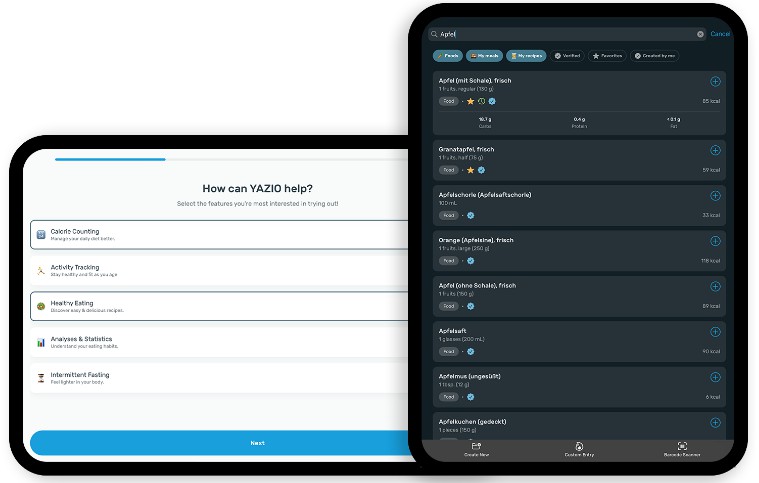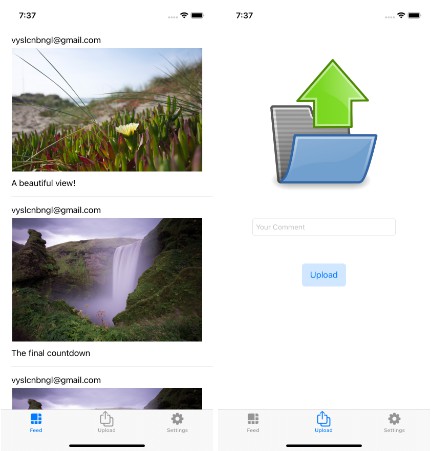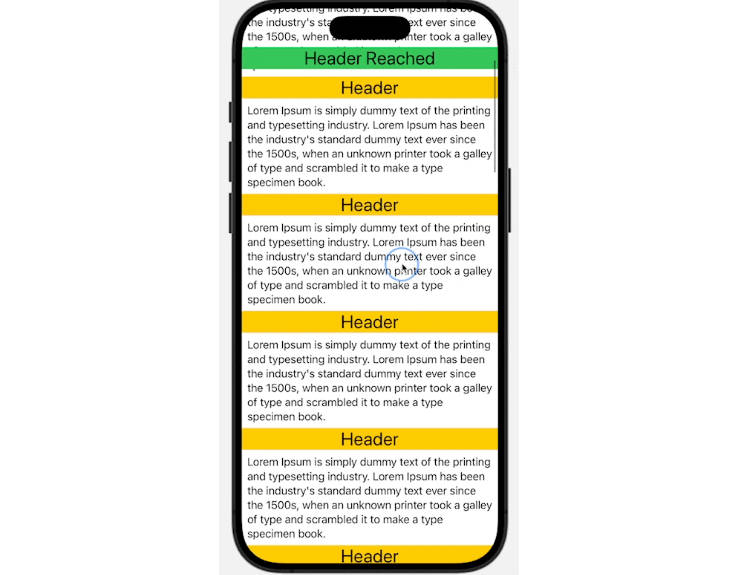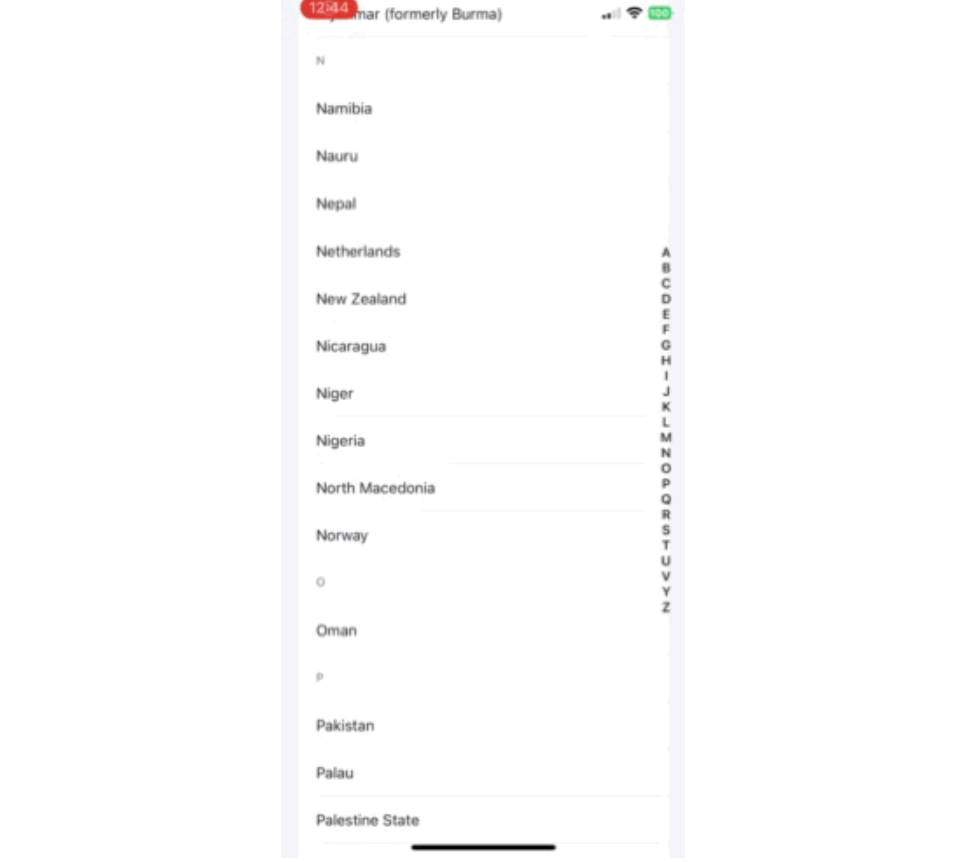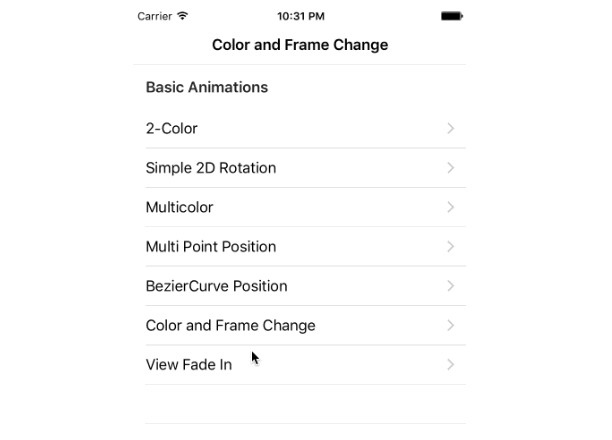LCCycleBanner
An infinite scroll control implemented with two views.
Requirements
- iOS 9.0+
- Swift 4.0+
Programming in Objective-C? Try LCInfiniteScrollView for a more conventional set of APIs.
Features
- Supports infinite scrolling.
- Reuse with two views.
- Support for custom reuse views.
Usage
Init
let banner = CycleBannerView(frame: CGRect(x: 0, y: 0, width: self.view.frame.size.width, height: 200))
banner.delegate = self
banner.autoScroll = true
self.view.addSubview(banner)
Custom reuse view
func cycleBannerView(_ cycleBannerView: CycleBannerView, displayReusableView view: UIView, forIndex index: Int) {
view.backgroundColor = colors[index]
}
func reusableView(in cycleBannerView: CycleBannerView) -> UIView {
return UIView()
}
Installation
CocoaPods
To integrate LCCycleBanner into your Xcode project using CocoaPods, specify it in your Podfile:
pod 'LCCycleBanner'
Manual
- Download everything in the LCCycleBanner folder;
- Add (drag and drop) the source files in LCCycleBanner to your project.
License
LCCycleBanner is provided under the MIT license. See LICENSE file for details.